Community resources
Community resources
- Community
- Products
- Jira Software
- Questions
- How can I style default text in a multi-line text field?
How can I style default text in a multi-line text field?
I have created a custom field - a multi-line text input.
I have set the renderer to be Wiki-style, and added default content with wiki markup:
{color:gray}
Account (email))
----
{color}
{color: grey}
Platform & Version (web/iOS 3.05.06)
----
{color}
However, when I create a new issue, this default text is loaded as static text rather than compiled html. (below screenshot)
Once I enter text into that field and select save though, it renders with the correct styling. (below screenshot)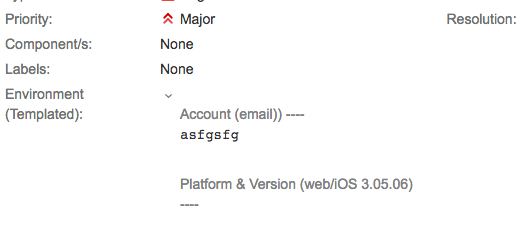
Is there any way to make it render as it should when it first loads? Forcing users to find where to input text around curly braces, etc is a non-starter.
Thanks,
Andrew
1 answer
Hi Andrew,
I was unable to reproduce this in JIRA 7.4.1. I used the code you posted and here are my screenshots:
By default I was on the Visual tab but switching to the Text tab allowed me to see the code. Is the behavior that the tab is set to Text by default or does it show up like that when it's set to Visual as well?
One thing I have noticed is that if you go to create an issue have clicked on it will be on the same tab when you create another issue. Let me know if that helps.
Cheers,
Branden
Thanks Branden, but I don't see tabs for "Visual" or "Text". Is there a way to have the default behavior of a wiki-render field be Visual?
I'm not 100% on our version, but under 'About JIRA' I see:
JIRA v1001.0.0-SNAPSHOT
And for addons:
JIRA Service Desk Application v3.3.0-OD-1000.1871.0
Attached is my view when creating a new bug, and the item as listed in "custom fields"
Thanks,
You must be a registered user to add a comment. If you've already registered, sign in. Otherwise, register and sign in.

Was this helpful?
Thanks!
TAGS
Community showcase
Atlassian Community Events
- FAQ
- Community Guidelines
- About
- Privacy policy
- Notice at Collection
- Terms of use
- © 2024 Atlassian





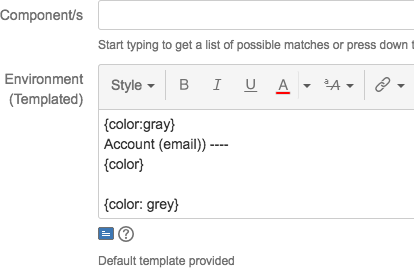
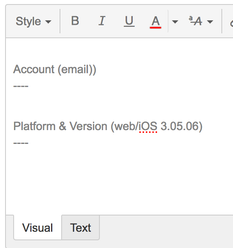
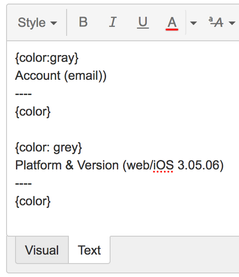
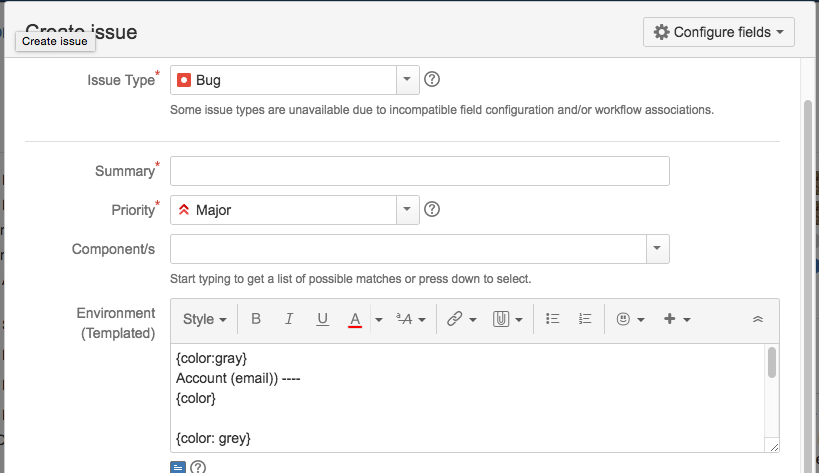
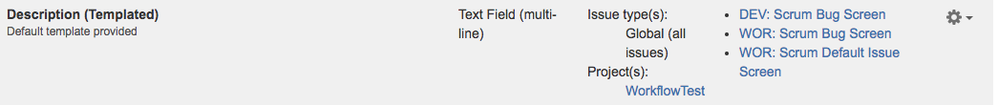
You must be a registered user to add a comment. If you've already registered, sign in. Otherwise, register and sign in.