Community resources
Community resources
- Community
- Products
- Jira Software
- Questions
- How can I get a task to move column after an amount of time
How can I get a task to move column after an amount of time
Hello All,
I would like for stagnant jobs to move columns after receiving no action for a week.
How can I use automation in my board in order to do this?
1 answer
1 accepted

To be clear here you don’t use automation specific to a board whether he would use automation for your project. With that said I would schedule an automation to run daily. Then as a condition I would check to see when the issue was last updated greater within one week then the action would be to transition the issue. Now the exact logic here depends on a bit more detail on your exact goal. I would suggest to get into automation play with it a bit and see what you come up with. If you get stuck let us know here on exactly where you’re stuck and we can assist. There is also very good documentation on automation. If you go to support.atlassian.com and search fo “Automation” in the search bar you’ll find that documentation.
I have attempted to create the following:
However, I received the following error message:
Error
- The rule has been configured with components that require issues to be provided by the trigger. You need to use the option to run JQL to provide issues. The following components require issues: JQL condition, Transition issue
You must be a registered user to add a comment. If you've already registered, sign in. Otherwise, register and sign in.

Hi @Oliver Warren -- Welcome to the Atlassian Community!
If you look at your rule where it shows the error icon (red exclamation point) and the message, it is telling you that you need something for the scheduled rule to process, such as JQL, because the rule touches issues.
Please try adding the JQL that @Jack Brickey suggests to the trigger: rather than putting it in a condition:
- trigger: scheduled with JQL... status = "Completed Demo's / Pipeline" AND updated < -7d
- action: transition the status
Best regards,
Bill
You must be a registered user to add a comment. If you've already registered, sign in. Otherwise, register and sign in.

Was this helpful?
Thanks!
DEPLOYMENT TYPE
CLOUDPRODUCT PLAN
STANDARDCommunity showcase
Atlassian Community Events
- FAQ
- Community Guidelines
- About
- Privacy policy
- Notice at Collection
- Terms of use
- © 2024 Atlassian





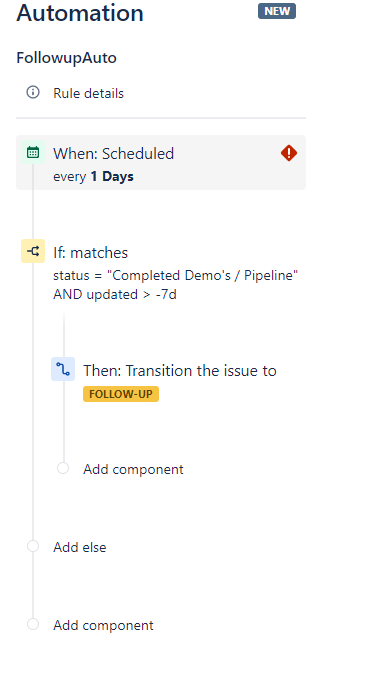
You must be a registered user to add a comment. If you've already registered, sign in. Otherwise, register and sign in.