Community resources
Community resources
- Community
- Products
- Jira Software
- Questions
- How can I extract JIRA board for project management
How can I extract JIRA board for project management
I have configured JIRA for project management where I have create tasks and sub-tasks. I would like to export this information in form of word/pdf etc which I can share for review. How can I do that ? I understand that individual sub -tasks etc can be exported.
2 answers

You can export issues to PDF with all their details using the Better PDF Exporter app. There is a view available which will export sub-tasks with the details of those, as well.
(Disclaimer: I am developer working on this paid/supported app.)

Hi @Shalini Khosla welcome to the Atlassian community.
Please be informed, from reports section>> you can directly click on "export all issues". By doing so, you will get an .csv file downloaded with all Jira issue types (epics, Stories, tasks, sub-tasks, test stories). You can rename and save this .csv to excel and filter the data as per your needs.
I would suggest this will give better insights rather than a word or pdf.
PFI the screenshot for the list of Jira export options:
You must be a registered user to add a comment. If you've already registered, sign in. Otherwise, register and sign in.

Was this helpful?
Thanks!
Community showcase
Atlassian Community Events
- FAQ
- Community Guidelines
- About
- Privacy policy
- Notice at Collection
- Terms of use
- © 2024 Atlassian





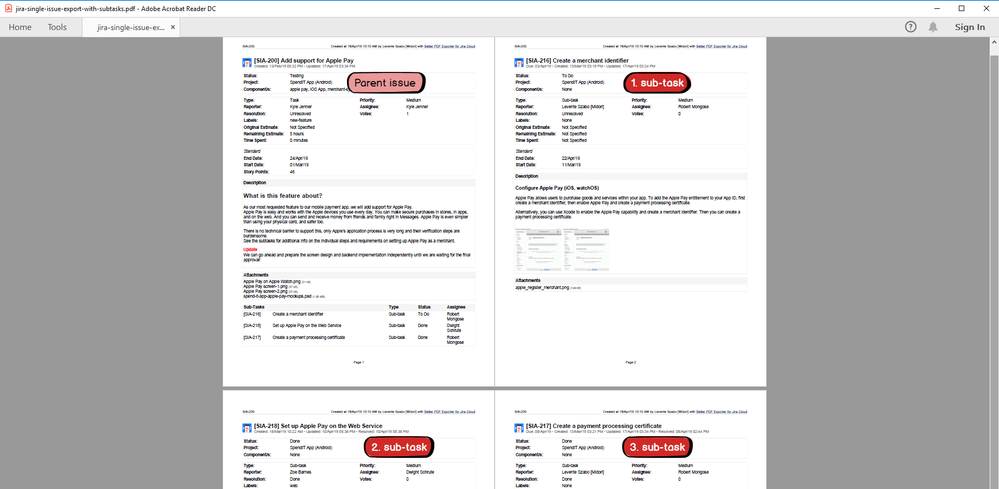
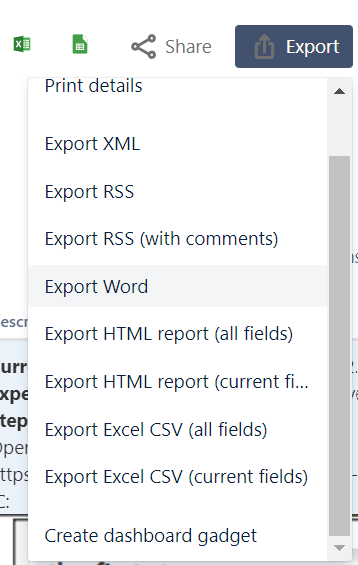
You must be a registered user to add a comment. If you've already registered, sign in. Otherwise, register and sign in.