Community resources
Community resources
- Community
- Products
- Jira Software
- Questions
- How can I disable the "End date" field in epics in Kanban?
How can I disable the "End date" field in epics in Kanban?
Good afternoon. How can I disable the "End date" field in epics in Kanban? I enabled it once, then disabled it, but now when creating epics, Jira requires you to enter "End date". In the task screen settings, this field is removed.
1 answer
1 accepted

Hello @Стаc Булгаков ,
Please check with the "Field Configuration Scheme" of the project.
Thanks,
Anvesh

Yes, you will want to removed the Required entry for the field in the Field Configuration used by the project.
You must be a registered user to add a comment. If you've already registered, sign in. Otherwise, register and sign in.
Thanks for the reply. I did that. However, when creating a new Epic, the error "End Date: End Date occurs."
You must be a registered user to add a comment. If you've already registered, sign in. Otherwise, register and sign in.

Can you please share screenshot
You must be a registered user to add a comment. If you've already registered, sign in. Otherwise, register and sign in.
If I delete the "End date" field, then this error appears. I return the "End date" field - there is no error
You must be a registered user to add a comment. If you've already registered, sign in. Otherwise, register and sign in.

Was this helpful?
Thanks!
DEPLOYMENT TYPE
CLOUDPRODUCT PLAN
STANDARDPERMISSIONS LEVEL
Site AdminCommunity showcase
Atlassian Community Events
- FAQ
- Community Guidelines
- About
- Privacy policy
- Notice at Collection
- Terms of use
- © 2024 Atlassian





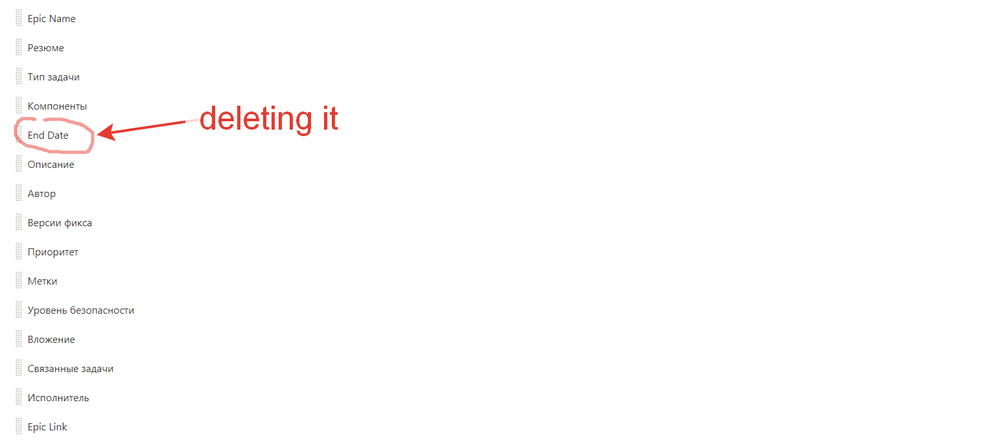
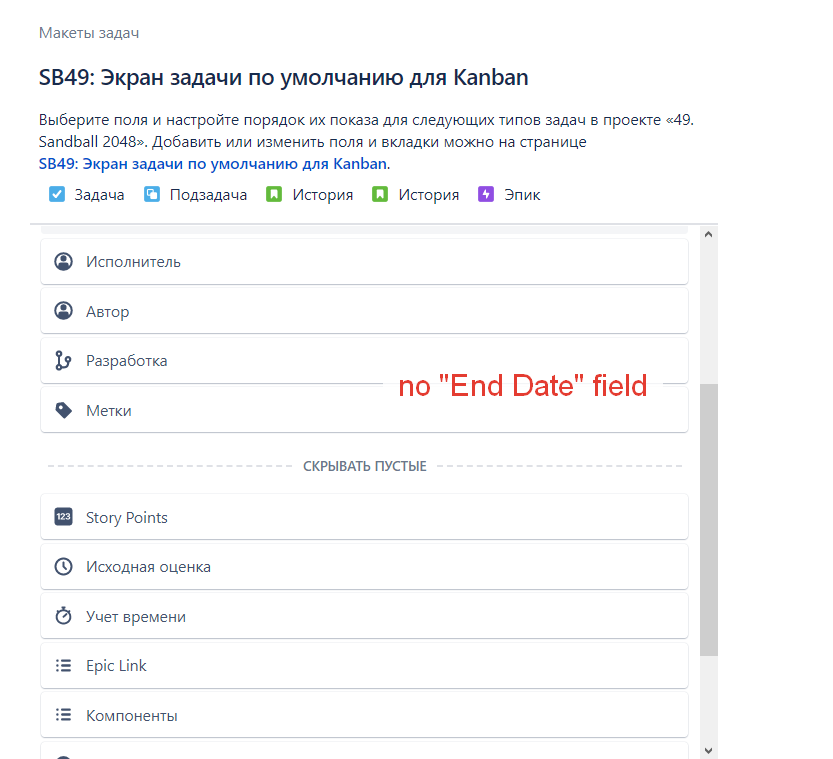
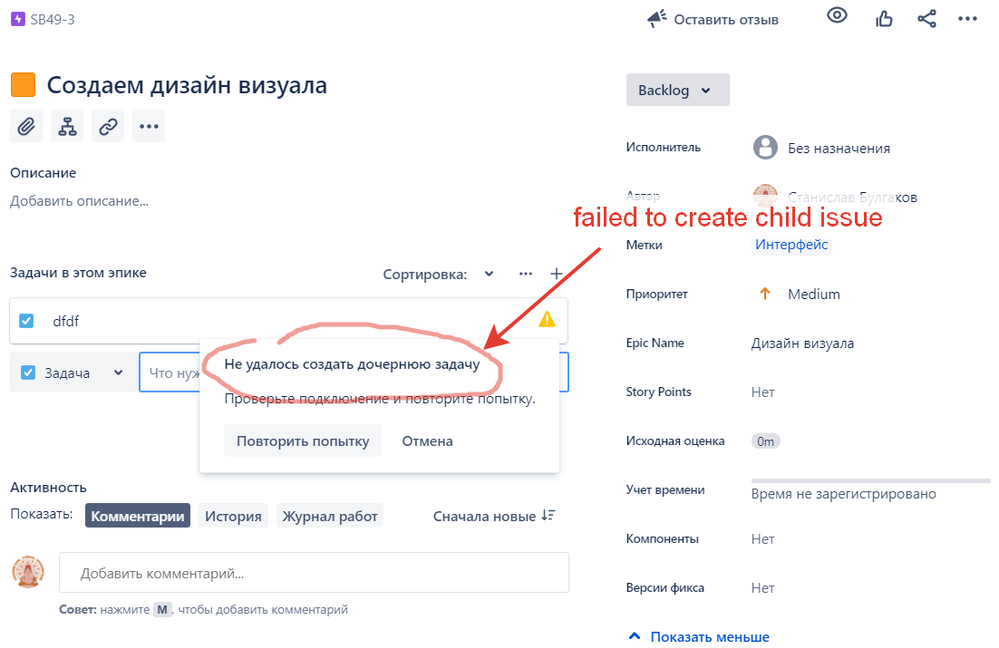
You must be a registered user to add a comment. If you've already registered, sign in. Otherwise, register and sign in.