Community resources
Community resources
- Community
- Products
- Jira Software
- Questions
- How can I add versions to my scrum backlog?
How can I add versions to my scrum backlog?
I have Jira scrum. In the backlog, where the sidebar with "versions" is missing. I can't see versions anywhere. How can I manage versions with the Jira Scrum/Agile project, when Versions is not part of the new sidebar? I would appreciate your advice.
1 answer
1 accepted
Hi James,
I looked at your account and it appears you're using Jira Cloud. If that is the case here, then there are potentially two different types of Scrum projects you could be referring to: Classic or next-gen.
I'm willing to bet that your project is a next-gen project. These projects do not yet have the ability to add versioning (aka releases) like the classic projects do. There is an existing feature request for this in those projects in JSWCLOUD-17260. I would recommend watching that issue for update and voting there to help our development team prioritize feature improvements here.
If you're not sure which type you are using here, you should be able to see this in the bottom left corner of that backlog page like so:
If you were using a Classic Scrum project, then you would likely have a different view here that has that version tab in the backlog like so:
I hope this helps to clarify.
Andy

Was this helpful?
Thanks!
TAGS
Community showcase
Atlassian Community Events
- FAQ
- Community Guidelines
- About
- Privacy policy
- Notice at Collection
- Terms of use
- © 2024 Atlassian





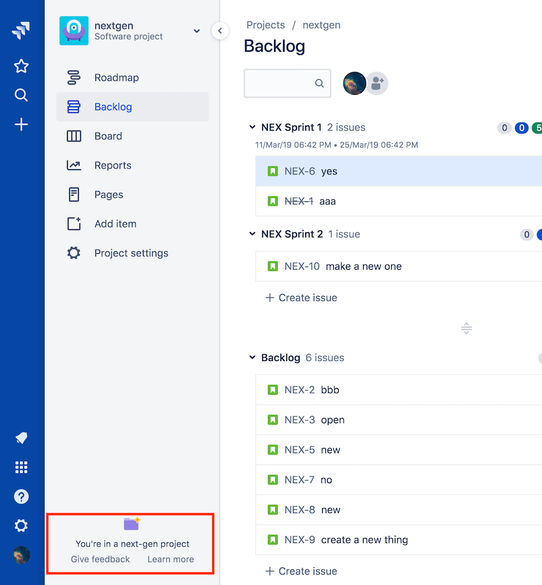
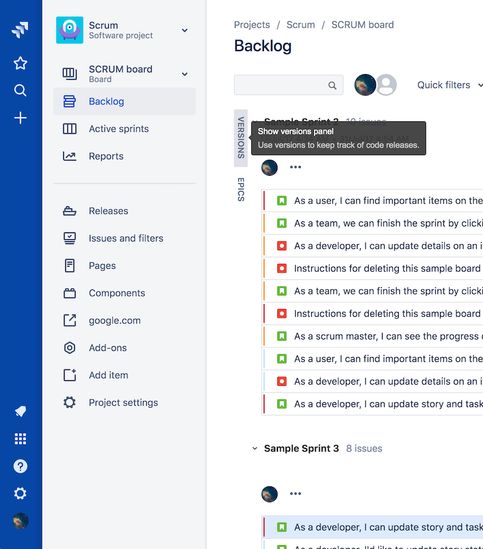
You must be a registered user to add a comment. If you've already registered, sign in. Otherwise, register and sign in.