Community resources
Community resources
- Community
- Products
- Jira Software
- Questions
- How can Customers prompt Forgotten Password from Service Desk
How can Customers prompt Forgotten Password from Service Desk
There does not appear to be a "Forgotten Password" option when logging into Service Desk as a customer.
Is there any way for a customer to self-serve their way through a forgotten password?
2 answers
1 accepted
Hi Kirsten,
Thank you for reaching out to Atlassian Community!
For the option "Forgot your password" to appear, the customer needs to add the email first, so when they click on the link, the email will be sent to them.
Regards,
Angélica
Thank you for the screenshots.
As per the screenshots, your instance has the option for customers to create their own accounts, so I changed this setting on my instance too and it works normally.
On your screenshot, I can see icons on the text box which doesn't appear on my login screen, so maybe it's some extension on your browser that may be blocking this option.
Can you please test using another browser and also incognito mode?
You must be a registered user to add a comment. If you've already registered, sign in. Otherwise, register and sign in.
Thank you Kirsten.
I was able to test here as well and the field somehow is hidden.
I sent a message to the team responsible for this feature to check why this is happening.
Once I have a response, I'll post here.
You must be a registered user to add a comment. If you've already registered, sign in. Otherwise, register and sign in.
Hi Kirsten,
We figured out that if the outgoing email on Jira is disabled, the "Forgot your password?" link won't appear in the portal.
Please, go to Jira settings > System > Outgoing email > Enable outgoing email.
After that, please check the login page again and let us know how it goes.
Regards,
Angélica
You must be a registered user to add a comment. If you've already registered, sign in. Otherwise, register and sign in.

When a cloud service desk customer goes to the login page they see the login screen. Once they enter their email address they are take to a page that has the forgotten password link. See image below.
You must be a registered user to add a comment. If you've already registered, sign in. Otherwise, register and sign in.

Was this helpful?
Thanks!
Community showcase
Atlassian Community Events
- FAQ
- Community Guidelines
- About
- Privacy policy
- Notice at Collection
- Terms of use
- © 2024 Atlassian





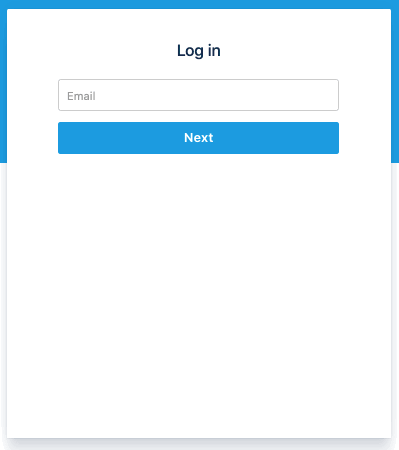
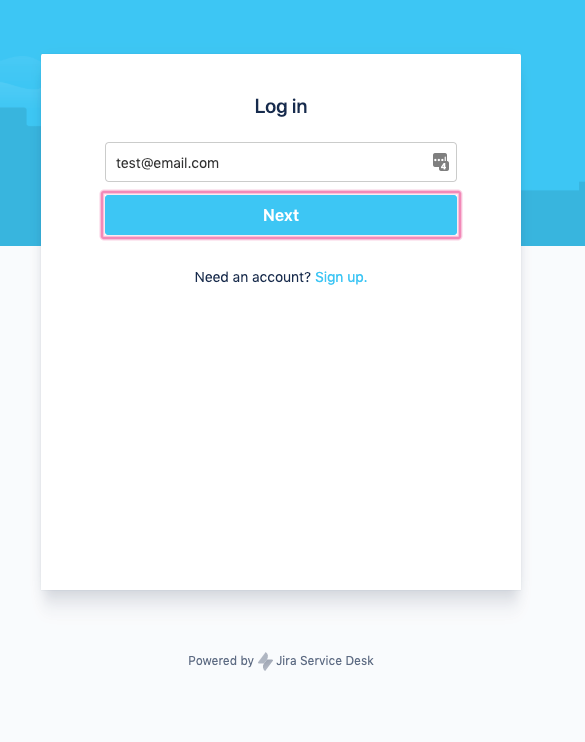
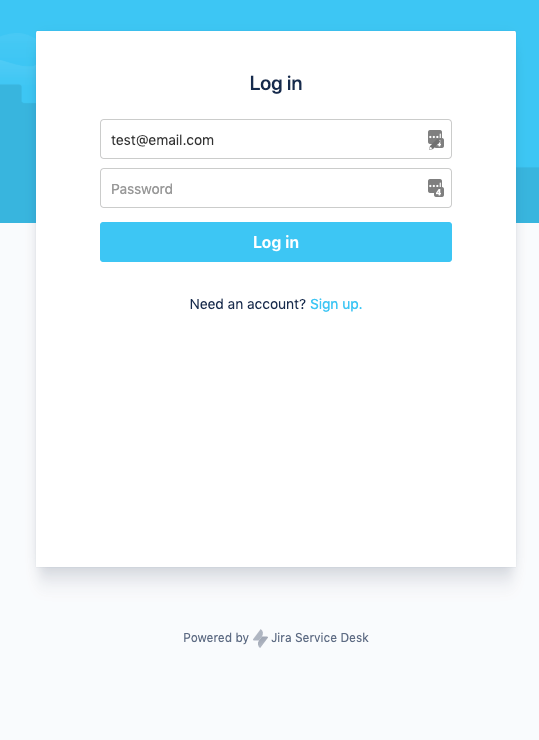
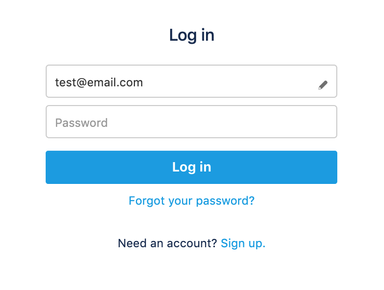
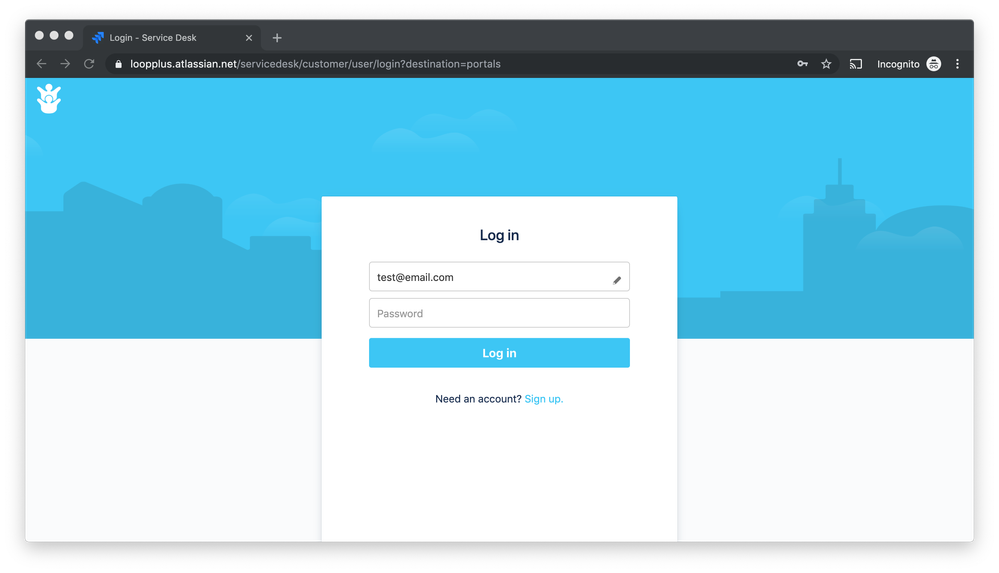
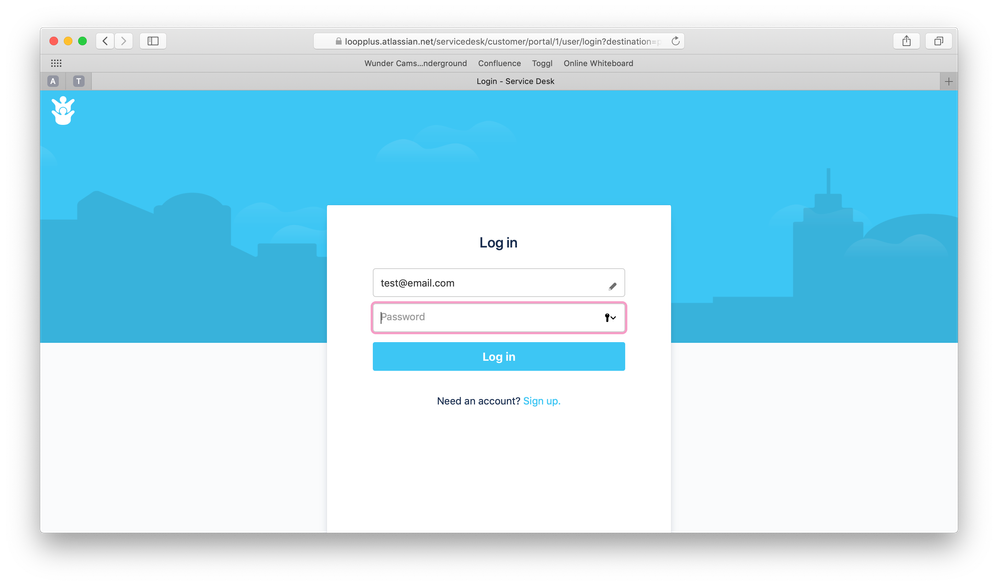
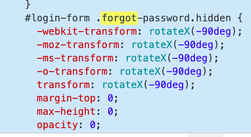
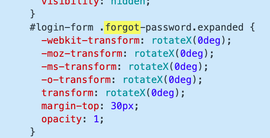
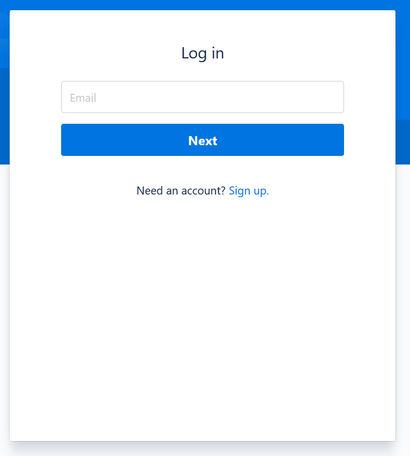
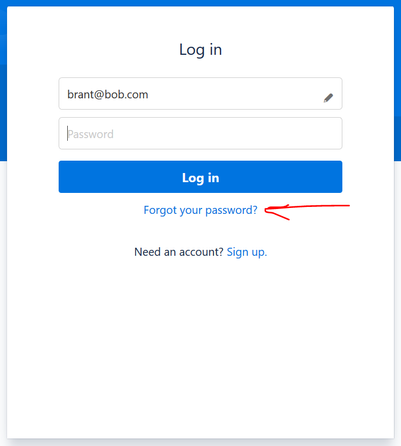
You must be a registered user to add a comment. If you've already registered, sign in. Otherwise, register and sign in.