Community resources
Community resources
- Community
- Products
- Jira Software
- Questions
- How Add Custom Field (Sprint) to Email Template
How Add Custom Field (Sprint) to Email Template
I want to add a custom field value to an email template.
Did according to this instruction
https://developer.atlassian.com/server/jira/platform/adding-custom-fields-to-email/
I added to the file (WEB-INF\classes\templates\email\html\issueupdated.vm)
#parse("templates/email/html/includes/fields/customfield.vm")
Then I created a file "customfield.vm" (WEB-INF\classes\templates\email\html\includes\fields\customfield.vm)
Here is my code:
#disable_html_escaping()
#set ($customfield = $customFieldManager.getCustomFieldObject("customfield_10016"))
#if($issue.getCustomFieldValue($customfield))
<tr>
<th>#text($customfield.name):</th>
<td class="has-icon">
$textutils.htmlEncode($issue.getCustomFieldValue($customfield), false)
</td>
</tr>
#end
This code doesn't work. It doesn't display field values sprint ("customfield_10016")
1 answer
I solved my question.
In the file along the path (WEB-INF\classes\templates\email\html\issueupdated.vm)
Instead of the previous line, I inserted
#rowWrapperNormal("#parse('templates/email/html/includes/fields/customfield.vm')" '' 'wrapper-special-margin')
Then in the file "customfield.vm" along the path (WEB-INF\classes\templates\email\html\includes\fields\customfield.vm)
I pasted the code
#disable_html_escaping()
#set($customfield=$customFieldManager.getCustomFieldObject("customfield_10016"))
#set($customfieldvalue=$customfield.getValue($issue))
#set($sub=$customfieldvalue.toString().substring($customfieldvalue.toString().indexOf('name=')))
#set($substr=$sub.substring(5, $sub.indexOf(',')))
<table class="keyvalue-table">
#if($customfieldvalue)
<tr>
<th>#text($customfield.name):</th>
<td>$substr</td>
</tr>
#end
</table>

Was this helpful?
Thanks!
Community showcase
Atlassian Community Events
- FAQ
- Community Guidelines
- About
- Privacy policy
- Notice at Collection
- Terms of use
- © 2024 Atlassian





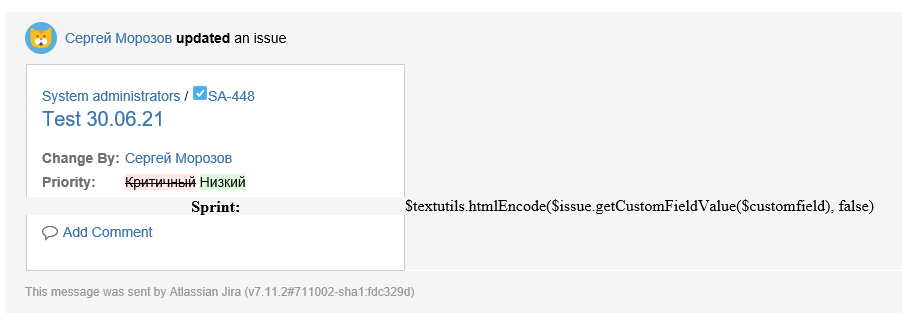
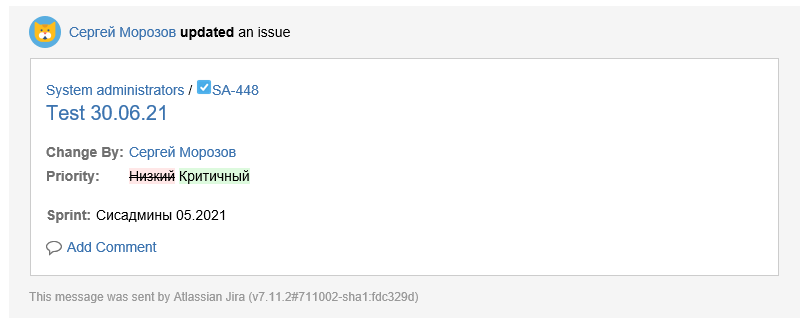
You must be a registered user to add a comment. If you've already registered, sign in. Otherwise, register and sign in.