Community resources
Community resources
- Community
- Products
- Jira Software
- Questions
- Hotticket inclusive Counter
Hotticket inclusive Counter
Do we have an add in or a function in Jira to add tickets to an collective ticket. Including following Points:
- Flag for the collective ticket
- Suggestion for this collective tickets, if we open a ticket in the same project or in the same Activity type
- We have only to fill up the contacts and can add then the ticket to the collective ticket
- Counter how many tickets are added to a collective ticket
- Optional: If we close the ticket all add contacts will informed with the solution
1 answer
Hi Simeon,
If I understand your request here, you are looking to have a single ticket that might track an incident and in turn you want to relate this to any other customer support cases that are directly related to that incident in order to ease the load on support when an incident happens.
There are a couple of different techniques you can follow to try to achieve this. One of these is to first identify these customer support issues with some kind of identifier. Frequently the use of a label that is equal to the issuekey of the main incident ticket is one way to do this. Provided all the support tickets have this label, it makes it much easier then to use something like the bulk edit in Jira to update all those issues when a solution is posted.
As for a counter, this is something that you could use automation to try to keep track of. For example, you can create an automation rule that will do a JQL lookup (of whatever label set above), and then use the smartvalue of {{lookupIssues.size}} and set that value to some custom field on that issue in order to get an idea of the number of issues.
Here is a screenshot of an example rule I setup. I used a manual trigger, but you could use some other trigger if you like. In my example, I had to do an action of lookup and run a JQL query of labels=HOT
In this example, any issues that have that label will be counted by that query. Then you can create a new action to edit issue, and set some custom field (either a number custom field or a text field will suffice), and set that field to have the smart value of {{lookupIssues.size}}
Note, if you create this automation rule within a specific project, then the JQL query will be limited to issues in that project. Only if you create a global automation rule can your rule lookup issues across projects. The thing to note about this is that global automation rules have executions limits, whereas project automation rules do not.
I hope this helps.
Andy
You must be a registered user to add a comment. If you've already registered, sign in. Otherwise, register and sign in.

Was this helpful?
Thanks!
DEPLOYMENT TYPE
CLOUDPRODUCT PLAN
STANDARDCommunity showcase
Atlassian Community Events
- FAQ
- Community Guidelines
- About
- Privacy policy
- Notice at Collection
- Terms of use
- © 2024 Atlassian





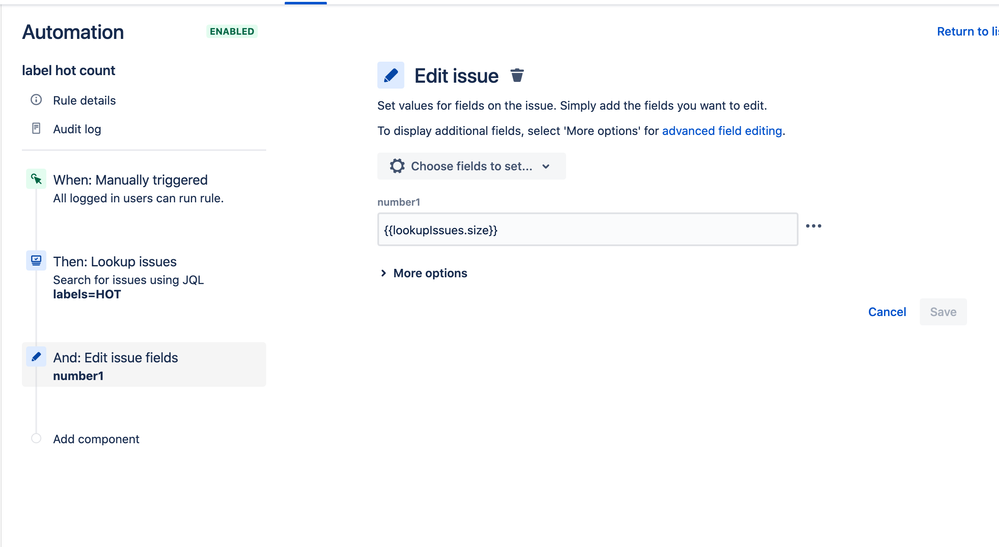
You must be a registered user to add a comment. If you've already registered, sign in. Otherwise, register and sign in.