Community resources
Community resources
- Community
- Products
- Jira Software
- Questions
- Hoe maak ik van type bedrijfsbeheerde zakelijke software weer teambeheerde software
Hoe maak ik van type bedrijfsbeheerde zakelijke software weer teambeheerde software
Eversince I start using the new way of creating projects within the same site the standard type is business instead of teams. This causes autorisation issues. Can somebody explain to me how I continue using team projects again so not everybody has access from companies that were granted access for other projects?
2 answers

Hi Frank - Welcome to the Atlassian Community!
You cannot simply change a project type from one type to another. You might create a new project of the type you desire and migrate the issues from the original project to the new one.
See this guidance for how to migrate from one type to the other. https://support.atlassian.com/jira-software-cloud/docs/migrate-between-team-managed-and-company-managed-projects/

Hi Frank - please reply within the same thread so that the reader can easily follow the conversation. :-)
To create a Team-managed project, click on on Create project, then select Jira Software on the bottom left under Products. Sorry, I do not know what those values are in your language.
On the next page, select Kanban or Scrum.
Then select Use Template
Finally, click on Select a team-managed project.
You must be a registered user to add a comment. If you've already registered, sign in. Otherwise, register and sign in.
Hi John,
I understand that but the thing is that if I select the option "werkbeheer" and the template "Taken volgen" the description says that it is a team of personal type. In reality this becomes a company-managed with all kinds of different authorization profiles. I would like to use the tools from this template but with a team-managed project.
You must be a registered user to add a comment. If you've already registered, sign in. Otherwise, register and sign in.

Was this helpful?
Thanks!
DEPLOYMENT TYPE
CLOUDPRODUCT PLAN
STANDARDPERMISSIONS LEVEL
Site AdminCommunity showcase
Atlassian Community Events
- FAQ
- Community Guidelines
- About
- Privacy policy
- Notice at Collection
- Terms of use
- © 2024 Atlassian





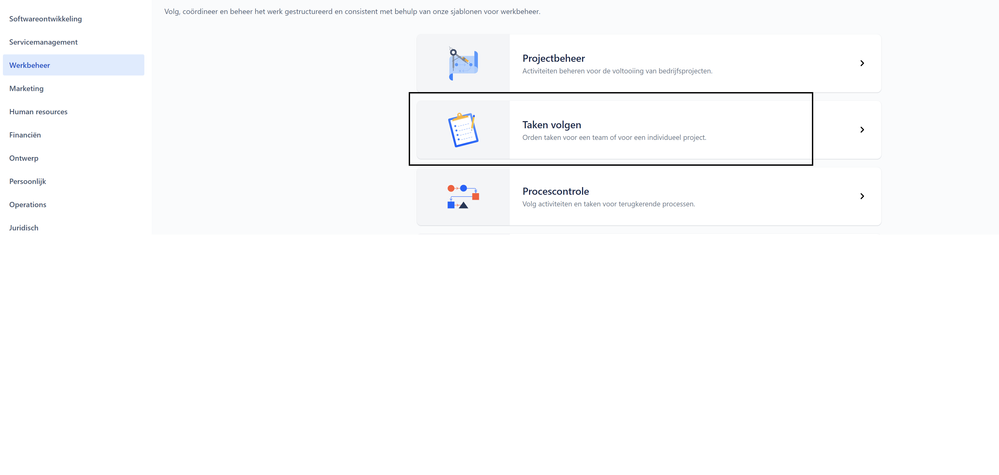
You must be a registered user to add a comment. If you've already registered, sign in. Otherwise, register and sign in.