Community resources
Community resources
- Community
- Products
- Jira Software
- Questions
- Hide fields on epic (pagerduty, automation, git integration, cucumberstudio)
Hide fields on epic (pagerduty, automation, git integration, cucumberstudio)
Hi,
As per attachment, I cannot find a way to hide these four fields on the epic card. These fields are not something we will be using in our project.
I have managed to rearrange and add/remove other fields for the issue types in use, however these 4 are still showing up.
Many thanks
Jakob
2 answers
1 accepted

Those are Add on auto created fields.
Currently its not possible to remove / reorder then, as the add-ons work accross the instance, not project related.
Not sure if there is any suggestion to have add-on per project /or reorganize them in issue layout.
Hi, I am having the same issue on my instance as well, I have found the corresponding ticket for those that find this and want to Vote or Watch it: [JSWCLOUD-21008] Ability to show/hide integrations on issue view - Create and track feature requests for Atlassian products.
You must be a registered user to add a comment. If you've already registered, sign in. Otherwise, register and sign in.

Was this helpful?
Thanks!
DEPLOYMENT TYPE
CLOUDPRODUCT PLAN
STANDARDPERMISSIONS LEVEL
Site AdminCommunity showcase
Atlassian Community Events
- FAQ
- Community Guidelines
- About
- Privacy policy
- Notice at Collection
- Terms of use
- © 2024 Atlassian





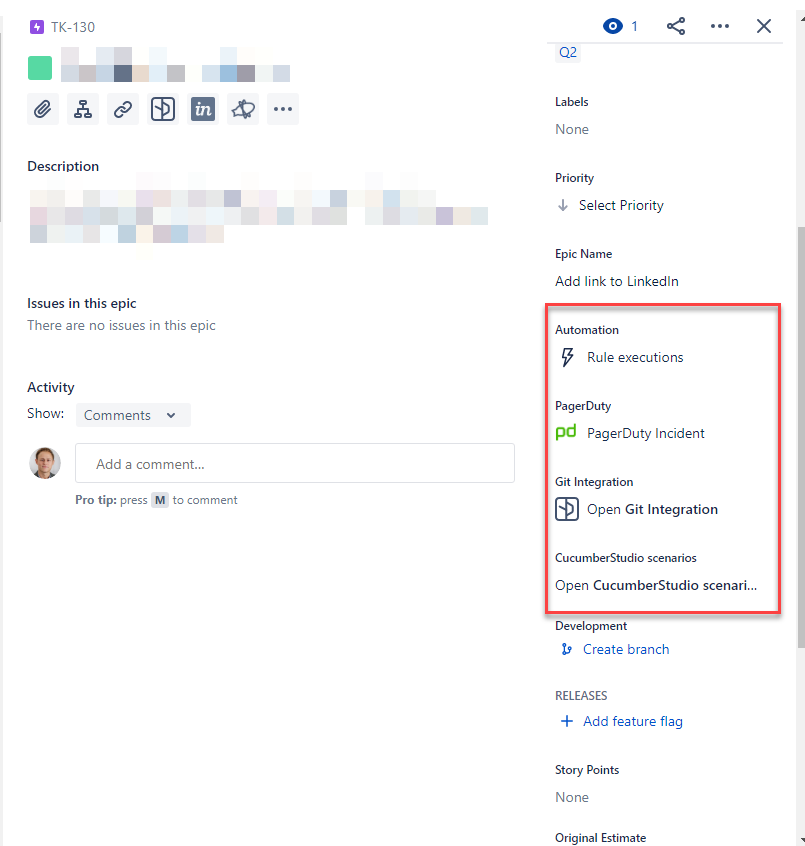
You must be a registered user to add a comment. If you've already registered, sign in. Otherwise, register and sign in.