Community resources
Community resources
- Community
- Products
- Jira Software
- Questions
- Group linked issues independent of link type
Group linked issues independent of link type
Hi all,
we have a hierarchical issue type structure like Type A , Type B and Type C
I would like now to create a structure where I can group the issues by likes in the way that I have on the top layer all issues with issue type A and underneach all issues with type B that are linked via any link to the issue type A and in the third layer all issue from Type C that are in any way linked to the issues of typ B in the secound one.
Anyway I only see that one can group the issues by a specific link type and since the types are not all the same I never have the complete picture visible in the structure. Is there any way I can achieve this?
all the best
3 answers
Hello @Lars Ulrich Krieg ,
David from ALM Works here. Welcome to the community!
If I understand correctly, you are using our product, Structure for Jira, and would like to build a hierarchy that Shows
- level 1 w/ Issue type A
- level 2 w/ issue type B connected to issue type A via ANY custom issue link
- level 3 w/ issue type C connected to issue type B via ANY custom issue link
- level 2 w/ issue type B connected to issue type A via ANY custom issue link
If I have it right, please reach out to our customer support team directly via email support@almworks.com or through our customer portal support.almworks.com. We will be happy to review your use case in more detail.
Best,
David
Hi David,
This is in deed the goal here. Currently I circumvent the topic by reworking the links so they are all of only 2 types: Child-Parend and blocks- is blocked by. Anyway this does not feel very satisfactory.
Can you propose a solution?
All the best
You must be a registered user to add a comment. If you've already registered, sign in. Otherwise, register and sign in.
Hello @Lars Ulrich Krieg ,
Thank you! There is not an "ANY" option when building the hierarchy of issue links. However we may be able to accomplish your goal via multiple extend generators and some filter generators.
With that said, I do recommend contacting our support team to review all of the details of your use case in order to build a solution that makes the most sense.
You can reach us via email support@almworks.com or through our customer portal support.almworks.com.
Best,
David
You must be a registered user to add a comment. If you've already registered, sign in. Otherwise, register and sign in.

It will required an app to do that.
Structure for JIRA, Big Picture or Advanced Roadmap.
With the 2 first you can define hierarchy based on links and display it within the app.
With the last one you can define the hierarchy in the app and use Parent Link to reference the parent issue in order to display it in the roadmap.
Regards
You must be a registered user to add a comment. If you've already registered, sign in. Otherwise, register and sign in.

Hi, @Florian Bonniec. You are right. I'm 90% certain @Lars Ulrich Krieg is in fact referring to Structure (server edition) in this post. 🙂
Also, FYI, Advanced Roadmaps is not available for Jira Server.
-dave
You must be a registered user to add a comment. If you've already registered, sign in. Otherwise, register and sign in.

I've miss the "any link". I' m not sure you can.
Maybe you can set an automation or a listener if you have scriptrunner to create a link you will use to do the hierarchy everytime a link is created.
Then in a Structure, list all issues of type A, extend with the link you created, filter issue of type B (at the current level only or manually and set the level number (1 or 2)) then extend and filter again but on type C this time.
If you defined a hierarchy with type, A, B, C why you don't define the link to use ?
Regards
You must be a registered user to add a comment. If you've already registered, sign in. Otherwise, register and sign in.
Hi Florian,
I'm aware of that option. Anyway it is not scalable since if there is a new link type I have to rework the extent generators in my structure.
Let me change the question slightly. How do you recommend to build up a structure that can be used as a basis for the gantt chart? Maybe I'm just using the wrong approach here.
All the best
You must be a registered user to add a comment. If you've already registered, sign in. Otherwise, register and sign in.

Hi, @Lars Ulrich Krieg. Please contact the Structure support team to set up a call or video conf. with a support or solutions engineer.
That way we can more easily have a dialog about your use case(s) and give you the best possible advice.
We want to help you be successful. :)
~~~~~~~~
Thanks for pitching in, @Florian Bonniec 👍
Best,
-dave
You must be a registered user to add a comment. If you've already registered, sign in. Otherwise, register and sign in.
If you are fine with a marketplace app, you can try out our add-on to get this data
Agile Tools : Epic Tree, Links Tree, Time in Status & Worklogs
The app provides the following features.
- View the full Jira Issue Type hierarchy of Linked issues,
Portfolio/Advanced Roadmaps, Epics, and Subtasks up to 10 levels.
- % complete based on time spent and story points at each hierarchy level
- Sum up Time Spent, Org Estimate, Time Rmng, custom number
fields
You must be a registered user to add a comment. If you've already registered, sign in. Otherwise, register and sign in.

Was this helpful?
Thanks!
TAGS
Community showcase
Atlassian Community Events
- FAQ
- Community Guidelines
- About
- Privacy policy
- Notice at Collection
- Terms of use
- © 2024 Atlassian





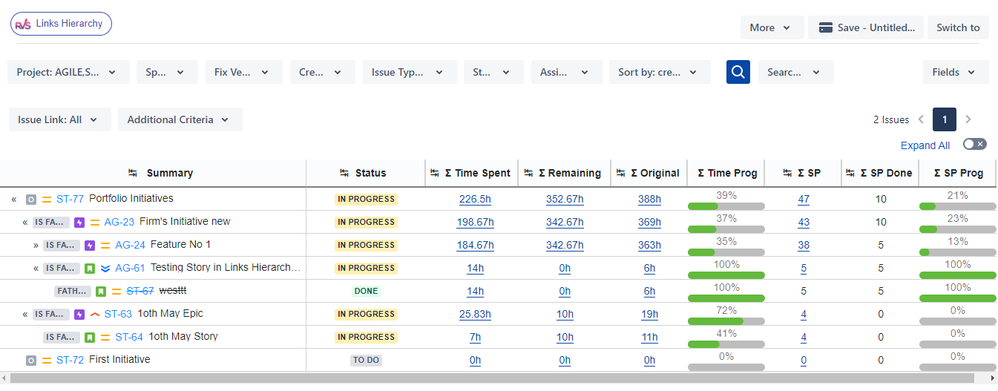
You must be a registered user to add a comment. If you've already registered, sign in. Otherwise, register and sign in.