Community resources
Community resources
- Community
- Products
- Jira Software
- Questions
- Group Epics as Swimlanes with/without child issues
Group Epics as Swimlanes with/without child issues
Hello,
I have set the swimlanes to be grouped by epics, but as we have an automation to create epics using the API, we have some epics without any child issues.
On the kanban board, we can see the epics but only those with child issues, and I need to a query to group by epics with/without child issues to be visible from the kanban board.
Thank you.
1 answer

Hi @Juan Carlos Blanco Delgado -- Welcome to the Atlassian Community!
You cannot display epics without children on the board using epic swimlanes. Here is a suggestion to add that feature, which you may view and vote for:
https://jira.atlassian.com/browse/JSWCLOUD-15533
And, I do not believe that you can create a JQL query with out-of-the-box Jira to list epics with no children. If you have one of the scripting add-on products from the marketplace this is possible. Another alternative is to add a custom field, such as ChildCount, to epics and use automation rules to update the count. Then you may report on these epics.
Those work-arounds may be too much cost/effort for a short-term problem if you only have epics for a short while before adding the child items.
Best regards,
Bill
Hi @Bill Sheboy , thank you for the welcome message and the reply.
Yes, you are right. Do what I was aiming to do out-of-the-box only using JQL query was not possible, or at least I could not do it.
However, I found a workaround using Jira Automation, which it does what I need to do, and works great.
My final query that checks an Epic created and not updated since five days ago is as follow:
project = PROJECT_NAME AND issuetype = Epic AND created <= -5d AND updated <= -5d ORDER BY created DESC
After that, I run a condition to check if the Epic has not stories (or other issues in this Epic) as the image below shows:
And because I enable only to send the remainder to those epic that have changed since the last time the ruled was executed, the final result is the same :)
Even though I could not group on the swimlanes the epics without issues, I could find another alternative to show inform the team of their existence.
Thank you for your reply again @Bill Sheboy .
Best regards,
Juan Carlos Blanco Delgado
You must be a registered user to add a comment. If you've already registered, sign in. Otherwise, register and sign in.

Hi @Juan Carlos Blanco Delgado
Well done using automation that way! In addition to sending a reminder, have you considered to add a label, component, or flag to the epic in the automation rule? You may create the swimlane based upon those values.
Best regards,
Bill
You must be a registered user to add a comment. If you've already registered, sign in. Otherwise, register and sign in.

Was this helpful?
Thanks!
DEPLOYMENT TYPE
CLOUDPRODUCT PLAN
STANDARDCommunity showcase
Atlassian Community Events
- FAQ
- Community Guidelines
- About
- Privacy policy
- Notice at Collection
- Terms of use
- © 2024 Atlassian





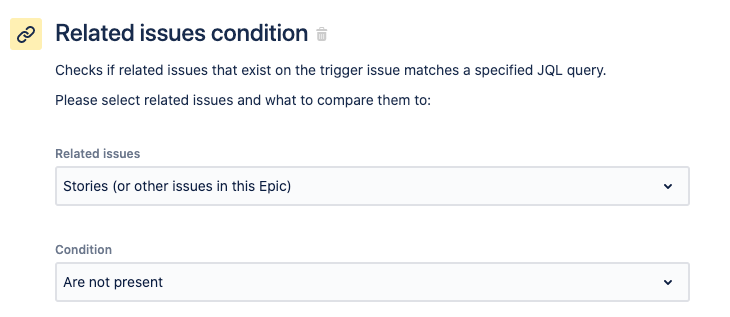
You must be a registered user to add a comment. If you've already registered, sign in. Otherwise, register and sign in.