Community resources
Community resources
- Community
- Products
- Jira Software
- Questions
- Generate report month on month for inflow vs outflow defects plus backlog.
Generate report month on month for inflow vs outflow defects plus backlog.
Hello, could you please help with below:
I want to generate report month on month for below functions
1) Defects that got 'created' in the past 12months (June, May, April ... and so on)
2) Defects that got 'closed' in the past 12 months (June, May, April ... and so on)
3) JIRA backlog (JIRA that are not in final state) at the start of every month. (June, May, April ... and so on)
Point 1 (created) and 2 (closed) must be presented by a bar graph with different colors.
X-axis: Months (June, May, April...and so on) for last 12months.
Y- axis: #JIRAs
Line graph: Backlog at the start of each month.
Can we automate this report meaning any time I open this dashboard I get latest data in the graph.
1 answer

Are you using Jira Server/Data Center or Jira Cloud?
For Cloud, with the native Jira dashboard gadgets you can get a line chart that combines 1 and 2. That would be the Created vs. Resolved Chart.
I don't think there is a native gadget that will get you #3.
There are a variety of apps available in the Marketplace that extend reporting capabilities. I'm sure there is one that covers all three of your reporting needs but you'll have to review them to figure out which one is right for you.
https://marketplace.atlassian.com/search?query=jira%20reports
Thank you for your reply.
Could you please advise on point1 and point2? What will be the search parameters to get created and resolved data for the past 12months (June, May, April ... and so on).
You must be a registered user to add a comment. If you've already registered, sign in. Otherwise, register and sign in.

Below is a screen image from configuring the Created vs. Resolved Chart on a Jira Dashboard.
You don't need to specify criteria specifically for getting the Created and Resolved issues. The gadget charts that information based on the Created and Resolved dates in the issues. And, as you can see, the gadget itself allows you to configure the time period for which you want those issues (365 days) and the grouping (Monthly).
All you need to do is specify the criteria for selecting the projects or issue types on which you want to report.
If you want to report on all the issue types in a single project, then within the gadget you select that project in the Project or Saved Filter field. If you want to report on multiple projects or on only some of the issue types, you will have to create a saved filter that selects the issues in those project(s) and for those issue types, and then select that saved filter in the field of the gadget.
You must be a registered user to add a comment. If you've already registered, sign in. Otherwise, register and sign in.

Was this helpful?
Thanks!
TAGS
Community showcase
Atlassian Community Events
- FAQ
- Community Guidelines
- About
- Privacy policy
- Notice at Collection
- Terms of use
- © 2024 Atlassian





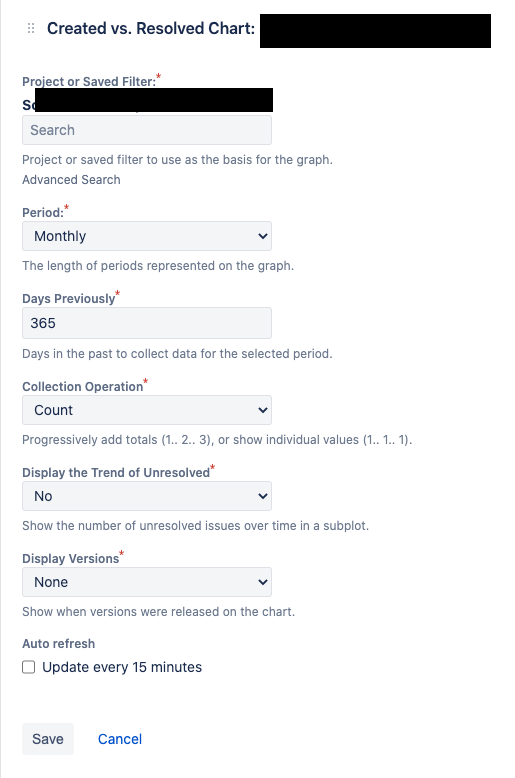
You must be a registered user to add a comment. If you've already registered, sign in. Otherwise, register and sign in.