Community resources
Community resources
- Community
- Products
- Jira Software
- Questions
- Gadget Total Unique Issue count hyperlink gives error
Gadget Total Unique Issue count hyperlink gives error
Two dimension report total count gives filter=null
When used two dimensional gadget, Total Unique Issues - Total count will give null value, but open with all issues when clicked on view in JIRA.
Hyperlink of Total Unique Issues gives null value.
2 answers
It is 2021 and this is still not resolved.
I found the following bugs for server, but this is present in cloud too. Anyone have the respective cloud bugs?
What version of JIRA are you using?
Is this by chance being viewed through a Confluence page? Just curious why we have a 'View in JIRA' link if we're actually viewing the JIRA dashboard directly.
There were some older bugs that changed the behavior of this dashboard gadget, but I believe this has been fixed since JIRA Server 6.3.12 and later revisions per https://jira.atlassian.com/browse/JRASERVER-40713
You must be a registered user to add a comment. If you've already registered, sign in. Otherwise, register and sign in.
I am using JIRA v7.2.6
Yes, I am viewing this through confluence page. From Confluence page if you click on 'View in JIRA', it navigates to all 78 issues. This should happen when you click on total count "78"
You must be a registered user to add a comment. If you've already registered, sign in. Otherwise, register and sign in.
Thanks for that information, I didn't realize this was in the Confluence view. With that information, I was able to recreate this problem. This is actually already a documented bug in Confluence. Please see https://jira.atlassian.com/browse/CONFSERVER-41038 for details.
This bug is in the confluence project because this only appears to happen when using the JIRA Macro in confluence to render this chart/gadget. That same chart renders correctly when viewed in the JIRA dashboard. So this is something that will likely need to be fixed in the Confluence code base. Sorry there is not a clear fix for this yet, but I would suggest to vote on and watch that ticket for updates on this problem.
You must be a registered user to add a comment. If you've already registered, sign in. Otherwise, register and sign in.

Was this helpful?
Thanks!
TAGS
Community showcase
Atlassian Community Events
- FAQ
- Community Guidelines
- About
- Privacy policy
- Notice at Collection
- Terms of use
- © 2024 Atlassian





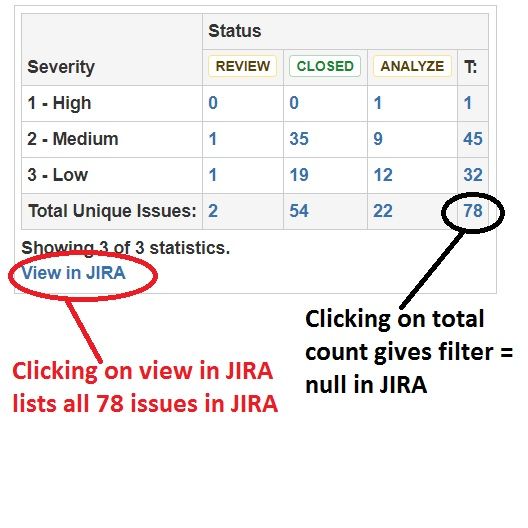
You must be a registered user to add a comment. If you've already registered, sign in. Otherwise, register and sign in.