Community resources
Community resources
- Community
- Products
- Jira Software
- Questions
- For a new task, which is in backlog, new task has Strikethrough as if task is completed
For a new task, which is in backlog, new task has Strikethrough as if task is completed
Steps to replicate:
1. Created Project and Epic.
2. Created new task under this Epic.
3. New task is in Backlog, but noticed Strike through of the Task when in Backlog (although task isn't completed - it's new task)
4. Strike through disappears when Task is moved to do.
Please help to solve this, thanks
1 answer
1 accepted

Hi @Sucharitha Revanuru ,
The strikethrough occurs when the resolution field of an issue has been set to any value. It sounds like there may be some automation that's causing this to occur on create. Can you verify what the value of the resolution field is on one of these tasks?
Hi Michael, Thanks for coming back on this!
I don't have Resolution field at all for my Issue (Issue Type - Task).
And the work flow that I follow for my Project is Software Simplified Workflow.
BACKLOG> SELECTED FOR DEVELOPEMENT > IN PROGRESS > DONE
You must be a registered user to add a comment. If you've already registered, sign in. Otherwise, register and sign in.

The resolution field is present on all issues and will appear next to the status (green check mark) - Could you verify that on any issue with a strike-through that you do not see something similar to my screenshot? (Even if the status is Backlog)
The resolution field should be the sole thing responsible for this behaviour so if that is not set, I would assume this is a visual bug and would recommend raising a ticket with Atlassian.
You must be a registered user to add a comment. If you've already registered, sign in. Otherwise, register and sign in.
The following is what I see on my issue, should I change it to Done, and see if I can see what you have posted above?
You must be a registered user to add a comment. If you've already registered, sign in. Otherwise, register and sign in.

Ah so the problem is the status category of the Backlog status. Green represents a "finished" state, and Backlog should really be gray which represents "to do/not started".
I just tested this on my instance, and an issue with a green status and no resolution set also has the strike-through (which did not used to be the case) so to fix this you would need to change the status category.
You must be a registered user to add a comment. If you've already registered, sign in. Otherwise, register and sign in.
Would you mind instructing me how to change the Status category, pls?
You must be a registered user to add a comment. If you've already registered, sign in. Otherwise, register and sign in.
Hi Michael, I have figured out how to change the Status Category, I have changed the BACKLOG status category to 'To do', earlier it was set to 'Done', which is why we are seeing the BACKLOG in green and issue being struck through. It is fixed now. Thank you so much for your time and clear instructions.
You must be a registered user to add a comment. If you've already registered, sign in. Otherwise, register and sign in.

Great to hear @Sucharitha Revanuru ! Please mark this as an accepted answer to help others that may search in the future.
You must be a registered user to add a comment. If you've already registered, sign in. Otherwise, register and sign in.

Was this helpful?
Thanks!
DEPLOYMENT TYPE
CLOUDPRODUCT PLAN
PREMIUMPERMISSIONS LEVEL
Site AdminCommunity showcase
Atlassian Community Events
- FAQ
- Community Guidelines
- About
- Privacy policy
- Notice at Collection
- Terms of use
- © 2024 Atlassian





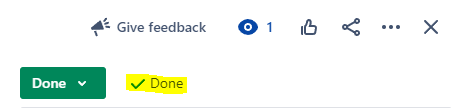

You must be a registered user to add a comment. If you've already registered, sign in. Otherwise, register and sign in.