Community resources
Community resources
- Community
- Products
- Jira Software
- Questions
- For TEAM Managed projects, how you tell what custom field fits with which board?
For TEAM Managed projects, how you tell what custom field fits with which board?
I would like to know for TEAM Managed projects how you tell what custom field fits with which board. For example when I am creating automation to look if a custom field (Story Point Estimate) is empty I have 6 different ones. I would like to be able to see which custom field fits with my project.
Thanks!
1 answer

Hi @Krista Dyer
Team-managed projects only have one board, and so if you are running your rule as a project-scope rule there should only be one field available.
Is this a global/multi-project or project-scope rule?
Also, would you please describe what you are trying to do with your rule and post of image of the rule? That may provide more context for the community to offer ideas. Thanks!
Kind regards,
Bill
Thanks! We have over 200 projects and each project has its own team managed board. This issue has come up a few times but I will share this one example. I am trying to create a automation to look up a custom field on my personal teams board. (We have 20+ teams and they manage their own boards). When I pull up the field section I have 6 different options for "Story Point Estimate". I would like a way to be able to determine which one of these fits with my teams project. I have included some snips!
You must be a registered user to add a comment. If you've already registered, sign in. Otherwise, register and sign in.

Thanks for that image, which I found a bit curious. You appear to be using Jira Cloud, Standard license, with several team-managed projects. Correct?
If so, I have the same configuration (although only a few team-managed projects) and I do not see what you see.
- In our team-managed projects, the drop-down list for the Issue Fields Condition only shows "Story Points" (which is not used by team-managed projects).
- The default "Story point estimate" field is not available in the dropdown list
- To perform a condition test in a team-managed project's rule, I instead used the Advanced Compare Condition on the field {{issue.Story point estimate}}
This means that your teams appear to be adding additional custom fields. Please note how the wording and capitalization are different in those fields in the dropdown.
Note for my site instance, we do not see this problem. That is possibly because no one has created additional Story Point Estimate fields in the projects: they are using the field automatically created with the project.
As you are on a paid license and site admin, I recommend creating an incident to contact Atlassian Support to see if they have other suggestions for this symptom: https://support.atlassian.com/contact/#/
Once you hear back from them, please post what you learn so the entire community can benefit. Thanks!
You must be a registered user to add a comment. If you've already registered, sign in. Otherwise, register and sign in.
Thanks! Yes, we do have more than one custom field created. I will submit a ticket. Thanks!
You must be a registered user to add a comment. If you've already registered, sign in. Otherwise, register and sign in.

Was this helpful?
Thanks!
DEPLOYMENT TYPE
CLOUDPRODUCT PLAN
STANDARDPERMISSIONS LEVEL
Site AdminCommunity showcase
Atlassian Community Events
- FAQ
- Community Guidelines
- About
- Privacy policy
- Notice at Collection
- Terms of use
- © 2024 Atlassian





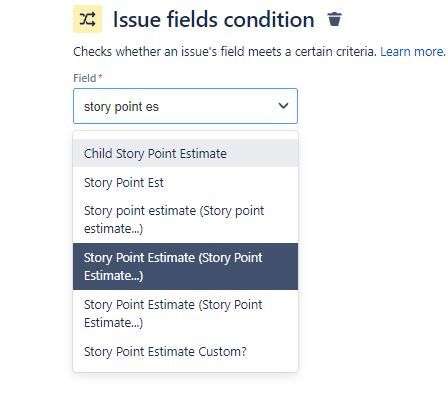
You must be a registered user to add a comment. If you've already registered, sign in. Otherwise, register and sign in.