Community resources
Community resources
- Community
- Products
- Jira Software
- Questions
- Filter List View in Project Management Template By Label
Filter List View in Project Management Template By Label
I've setup a new Project based off the Project Management template. Within this template there is a List View. This view is exactly what I'm looking for. The list view gives you the option to filter by Issue Type, Status and Priority. But it does not give you the option to Filter by Label.
To meet 100% of the requirements of my clients asks I need to be able to filter down this list based upon specific labels.
It seems as if there has to be a way to add Labels to the options of filters within the List View of the Project Management Template.
2 answers

Out of the box you could consider constructing an JQL filter and use sorting on labels. Obviously sorting doesn’t do the same thing as filtering however it might serve your purposes. Regardless of the solution filtering on labels, I believe, will be a challenge. Consider how sorting would work if you have multiple labels in an issue.
Hi @selectedpixel , in the meantime, you may want to have a look at JXL, which allows filtering for practically all standard Jira fields (and custom fields). Here's how it looks in JXL:
You must be a registered user to add a comment. If you've already registered, sign in. Otherwise, register and sign in.
@Hannes Obweger - JXL for Jira Wow. Thank you this looks like exactly what I'm looking for. Could you elaborate a little bit more on JXL? I'm not exactly sure what that is.
You must be a registered user to add a comment. If you've already registered, sign in. Otherwise, register and sign in.
@Hannes Obweger - JXL for Jira Disregard. I see that it's a add-on. I'll check it out. Thanks again!
You must be a registered user to add a comment. If you've already registered, sign in. Otherwise, register and sign in.
@Hannes Obweger - JXL for Jira This is near perfect, but is lacking two features.
- There isn't an inline ability to easily add a new task.
- There isn't the ability to re-order items.
Are these options configurable via JXL somehow?
You must be a registered user to add a comment. If you've already registered, sign in. Otherwise, register and sign in.
Hi @selectedpixel - great to hear that you like JXL!
Both these features are - in this order 🙂 - next on our roadmap, and should become available in the next couple of weeks. If you drop me an email at hannes @ fine dot software, we'd be more than happy to discuss our timeline in more detail!
Just to clarify on your second point: Am I correct that you would want to manually drag issues up and down? (You can already sort issues, either directly on the column header or in the underlying JQL for more complex scenarios.)
You must be a registered user to add a comment. If you've already registered, sign in. Otherwise, register and sign in.
We would like to drag them up and down. Do you by chance know if there is a way to make the "Sheets" page the default page that opens when you click on the project via the Jira "Projects" drop down?
You must be a registered user to add a comment. If you've already registered, sign in. Otherwise, register and sign in.
@selectedpixel - understood - yes, this isn't currently possible (but will be soon).
For making the "Sheets" page the default page - I'm afraid that Jira doesn't allow doing this. What we will build soon is an overview page for JXL, which will list your most recent sheets (across all projects), and allow you to navigate directly to them. So the path would be: Click "Apps" in the Jira header, select "JXL", see your recent sheets, click a sheet. Alternatively, each sheet has a unique URL, so they can be bookmarked.
I know this isn't quite what you're looking for, but perhaps might make things a bit easier.
You must be a registered user to add a comment. If you've already registered, sign in. Otherwise, register and sign in.

Was this helpful?
Thanks!
DEPLOYMENT TYPE
CLOUDPRODUCT PLAN
FREEPERMISSIONS LEVEL
Site AdminCommunity showcase
Atlassian Community Events
- FAQ
- Community Guidelines
- About
- Privacy policy
- Notice at Collection
- Terms of use
- © 2024 Atlassian





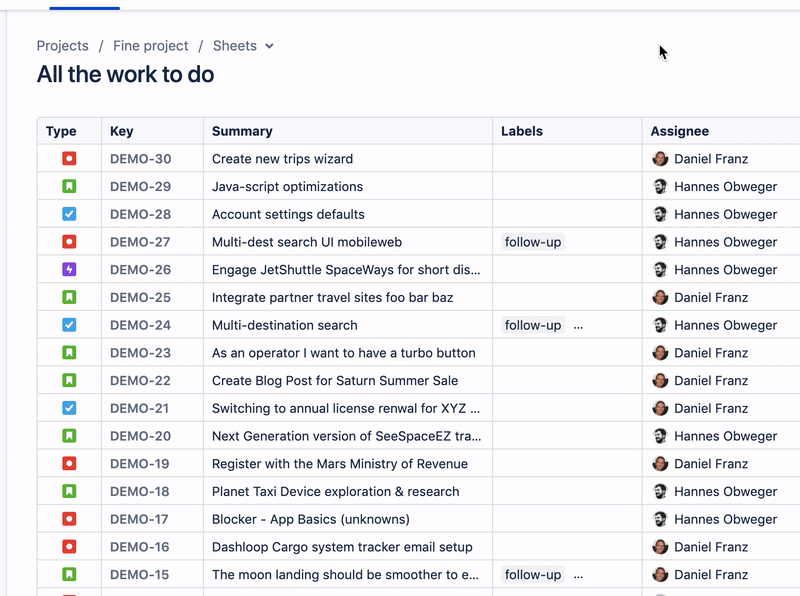
You must be a registered user to add a comment. If you've already registered, sign in. Otherwise, register and sign in.