Community resources
Community resources
- Community
- Products
- Jira Software
- Questions
- Export JIRA card to an email in Outlook
Export JIRA card to an email in Outlook
I would like to export a JIRA card or a JQL resuts from a filter into an email.
It could be in a list (table) form in the new email. This is easily possible in TFS however have not been able to find that in JIRA.
TYIA !
1 answer

@Ram Mehta , you can use the native Jira feature Subscription from the Filter section, please refer to the snapshot. By subscribing to the filter, you will get an email with the filter result. Please try and come back with your input.
I think this might just help with the filters which I have created.
But how about a random card which I researched and want to send an email to someone with some more details ?
-Ram
You must be a registered user to add a comment. If you've already registered, sign in. Otherwise, register and sign in.

@Ram Mehta , I'm considering a random card as an Issue, So
you can individually share the issue with someone(a Jira user), either from the board view or from the view screen of the issue. But it won't display details in tabular format.
As you are on the Jira cloud, you can try native Jira features like Automation. Use JQL and prepare a custom template for showing tabular data. For building a custom template you can use Jira smart rules.
If you want to use third-party apps from the marketplace, then there are many apps such as Xporter - Export issues from Jira | Atlassian Marketplace provides the functionality to share your JQL result in a custom format.
You must be a registered user to add a comment. If you've already registered, sign in. Otherwise, register and sign in.

Was this helpful?
Thanks!
DEPLOYMENT TYPE
CLOUDPRODUCT PLAN
STANDARDCommunity showcase
Atlassian Community Events
- FAQ
- Community Guidelines
- About
- Privacy policy
- Notice at Collection
- Terms of use
- © 2024 Atlassian





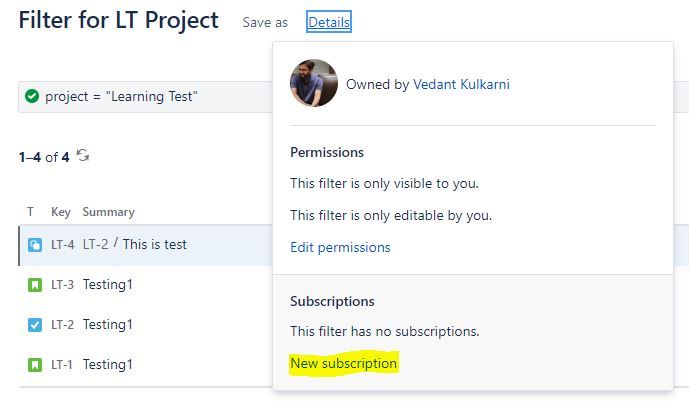
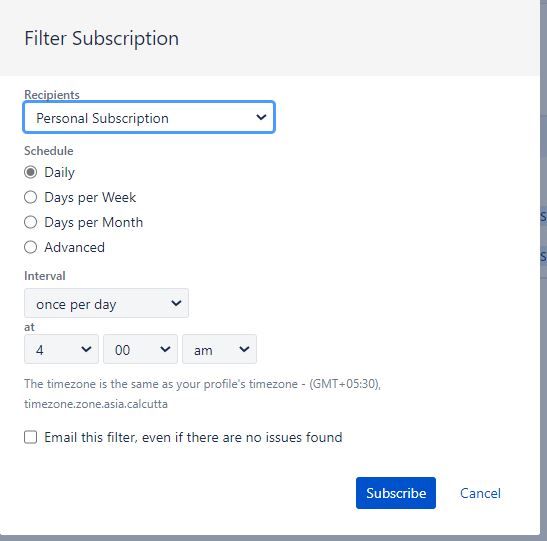
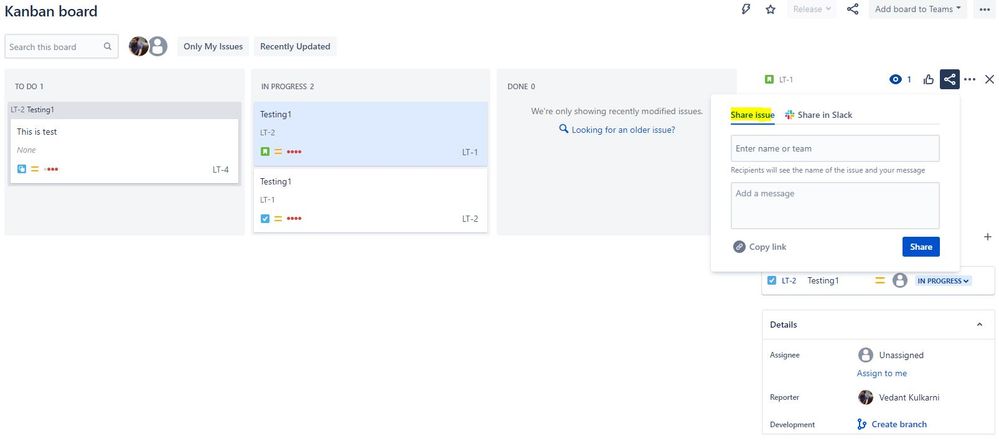

You must be a registered user to add a comment. If you've already registered, sign in. Otherwise, register and sign in.