Community resources
Community resources
- Community
- Products
- Jira Software
- Questions
- Existing field - Changing to Mandatory is affecting other screens
Existing field - Changing to Mandatory is affecting other screens
Hi,
I want to make the existing field - Linked issues mandatory to the Bug screen.
Steps I did:
I created a new configuration called - Test Field Configuration.
And when I am trying to make changes to the field, noticed that the field linked issues is shown on 10 other screens across multiple projects.
I believe if I make the field mandatory in the new Test field configuration, that field will become mandatory across all the screens.
The reason to create a NEW field configuration is to have full control of the fields. Are the existing fields always linked to screens even in a new Configuration?
Also if someone can tell me if it is possible to have a field mandatory on 1 screen and not mandatory on other screens?
1 answer
1 accepted

Hi @Kapil Podduturi To make a field required on particular screen, the recommended approach is to use to workflow validators to make the field required.
If you want to make it required for your entire project, you can make it required in field configuration like the one you created above.
If you make a field required in the new field configuration you created "Test Field Configuration" the filed will be required for the projects which are currently using it even it is showing that field is used in many screens.
Make sure that the field configuration you created is not used in any other projects.
Also, create a new Field Configuration Scheme and associate your Field Configuration to it and then Associate that Field Configuration Scheme to your Project.
Please find the below screenshots for more details :
Thank you @Sagar
Appreciate your prompt reply. I used the validators to make the fields mandatory on individual screens.
Also, understood that though the field configuration shows it has been used in many screens, it will affect only the project the configuration scheme (linked to the new field configuration) is associated with.
You must be a registered user to add a comment. If you've already registered, sign in. Otherwise, register and sign in.

Thanks for the update @Kapil Podduturi
You must be a registered user to add a comment. If you've already registered, sign in. Otherwise, register and sign in.
Hi @Sagar
I did exactly what you suggested in your answer. I created a field configuration and and a field configuration scheme that I associated to my project only. However, when I try to make a certain field that is currently mandatory on a lot of projects, optional for my field configuration only, it still affects all the other projects and screens that the particular field is used for. I would like to use the field in my project screens, but don't want it to be mandatory like it is on other projects. Is there anything that I am doing wrong?
Thank you very much for your help in advance.
You must be a registered user to add a comment. If you've already registered, sign in. Otherwise, register and sign in.

Was this helpful?
Thanks!
DEPLOYMENT TYPE
CLOUDPRODUCT PLAN
STANDARDPERMISSIONS LEVEL
Site AdminCommunity showcase
Atlassian Community Events
- FAQ
- Community Guidelines
- About
- Privacy policy
- Notice at Collection
- Terms of use
- © 2024 Atlassian





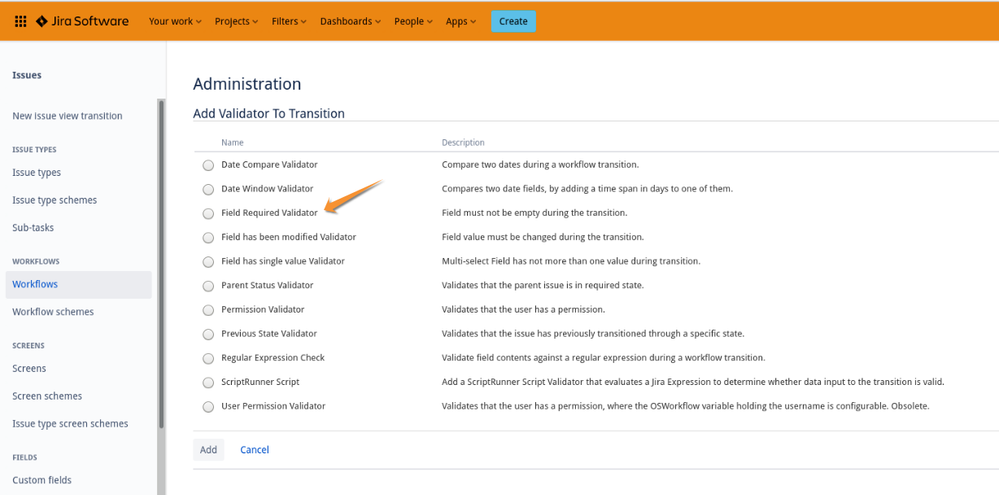
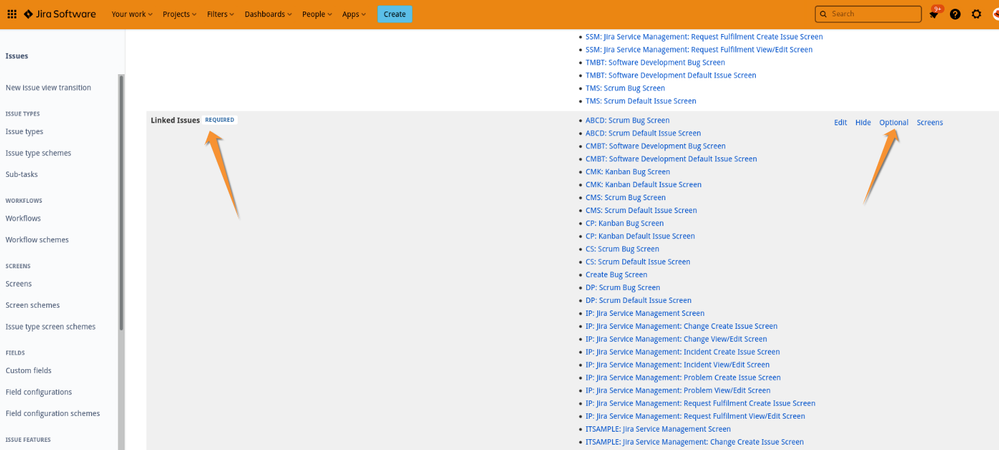
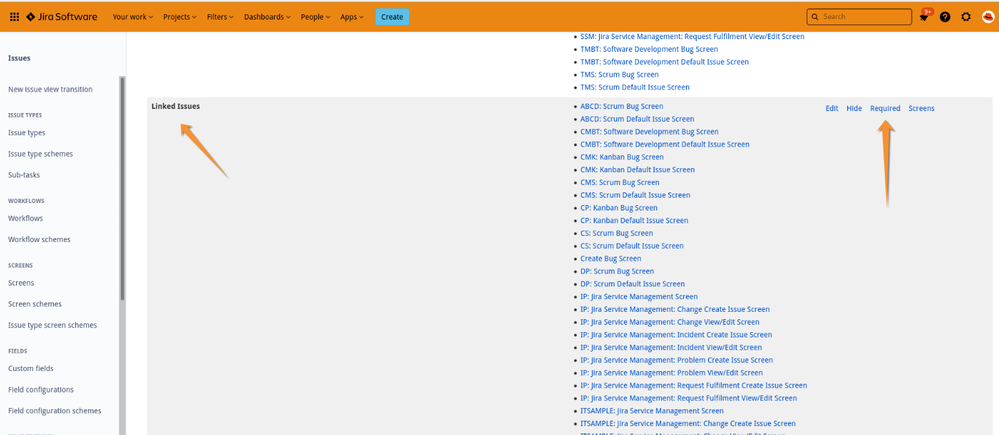
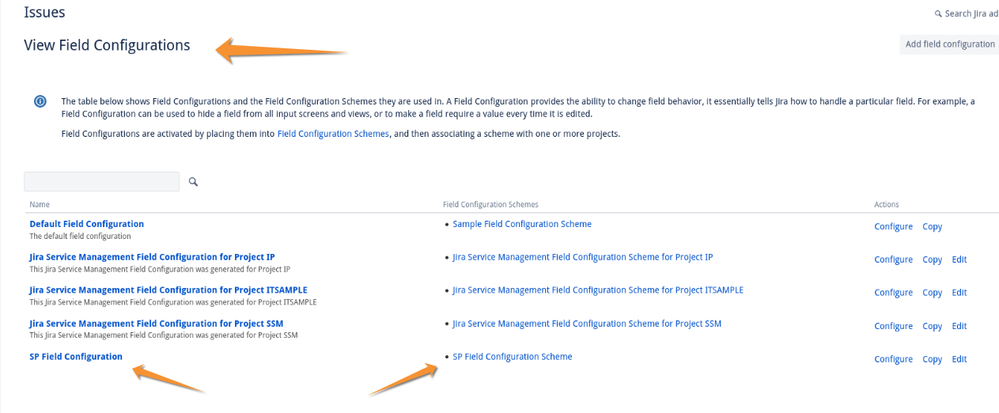
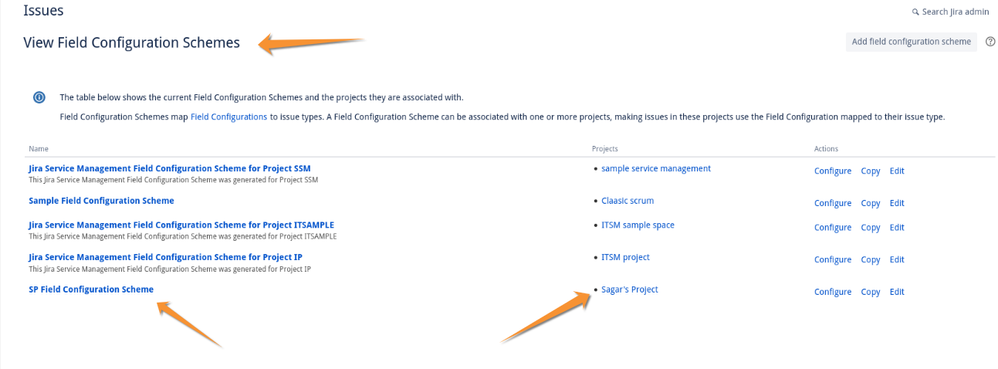
You must be a registered user to add a comment. If you've already registered, sign in. Otherwise, register and sign in.