Community resources
Community resources
- Community
- Products
- Jira Software
- Questions
- Error on Active Sprint view
Error on Active Sprint view
Hello,
on some of my projects I can't see my active sprint.
I'm on Jira 7.7.0. I tried disabling all plugins. Integrity check pass with no error.
This error appears on screen :
An error occurredHide…(2)
Please try refreshing the page, or contact your administrator / Atlassian Support if the problem continues.
Details
- Exception: TypeError: j is null
- Resource: https://agile.ubatgroup.com/s/98e6b41fa4e37ffdcb5c8454d0435557-CDN/5kc1f9/77001/664b373434f7c2171b2248ea2ec1629f/c9ff87aeab48db591ad5b1ad5d7cb3b0/_/download/contextbatch/js/_super/batch.js?locale=fr-FR
- Line: 490
- Column: 324
Environment
Mozilla/5.0 (Windows NT 10.0; Win64; x64; rv:57.0) Gecko/20100101 Firefox/57.0
Stack trace
- l/<@https://agile.ubatgroup.com/s/98e6b41fa4e37ffdcb5c8454d0435557-CDN/5kc1f9/77001/664b373434f7c2171b2248ea2ec1629f/c9ff87aeab48db591ad5b1ad5d7cb3b0/_/download/contextbatch/js/_super/batch.js?locale=fr-FR:490:324
- l@https://agile.ubatgroup.com/s/98e6b41fa4e37ffdcb5c8454d0435557-CDN/5kc1f9/77001/664b373434f7c2171b2248ea2ec1629f/c9ff87aeab48db591ad5b1ad5d7cb3b0/_/download/contextbatch/js/_super/batch.js?locale=fr-FR:489:466
- getIssueCountLabel@https://agile.ubatgroup.com/s/5f0919ecaf7b0c6f358ad5752f97ddd2-CDN/5kc1f9/77001/664b373434f7c2171b2248ea2ec1629f/b7e76fe096d2270223b071a2689f33fb/_/download/contextbatch/js/greenhopper-rapid-non-gadget,atl.general,gh-rapid,jira.project.sidebar,com.atlassian.jira.projects.sidebar.init,jira.global,jira.general,-_super/batch.js?agile_global_admin_condition=true&hc-enabled=true&is-server-instance=true&is-system-admin=true&jag=true&jaguser=true&jira-nps-enabled=true&locale=fr-FR&nps-acknowledged=true...
- getSwimlaneTitle@https://agile.ubatgroup.com/s/5f0919ecaf7b0c6f358ad5752f97ddd2-CDN/5kc1f9/77001/664b373434f7c2171b2248ea2ec1629f/b7e76fe096d2270223b071a2689f33fb/_/download/contextbatch/js/greenhopper-rapid-non-gadget,atl.general,gh-rapid,jira.project.sidebar,com.atlassian.jira.projects.sidebar.init,jira.global,jira.general,-_super/batch.js?agile_global_admin_condition=true&hc-enabled=true&is-server-instance=true&is-system-admin=true&jag=true&jaguser=true&jira-nps-enabled=true&locale=fr-FR&nps-acknowledged=true...
- o.renderSwimlanes/<@https://agile.ubatgroup.com/s/5f0919ecaf7b0c6f358ad5752f97ddd2-CDN/5kc1f9/77001/664b373434f7c2171b2248ea2ec1629f/b7e76fe096d2270223b071a2689f33fb/_/download/contextbatch/js/greenhopper-rapid-non-gadget,atl.general,gh-rapid,jira.project.sidebar,com.atlassian.jira.projects.sidebar.init,jira.global,jira.general,-_super/batch.js?agile_global_admin_condition=true&hc-enabled=true&is-server-instance=true&is-system-admin=true&jag=true&jaguser=true&jira-nps-enabled=true&locale=fr-FR&nps-acknowledged=true...
- b.forEach@https://agile.ubatgroup.com/s/98e6b41fa4e37ffdcb5c8454d0435557-CDN/5kc1f9/77001/664b373434f7c2171b2248ea2ec1629f/c9ff87aeab48db591ad5b1ad5d7cb3b0/_/download/contextbatch/js/_super/batch.js?locale=fr-FR:973:139
- o.renderSwimlanes@https://agile.ubatgroup.com/s/5f0919ecaf7b0c6f358ad5752f97ddd2-CDN/5kc1f9/77001/664b373434f7c2171b2248ea2ec1629f/b7e76fe096d2270223b071a2689f33fb/_/download/contextbatch/js/greenhopper-rapid-non-gadget,atl.general,gh-rapid,jira.project.sidebar,com.atlassian.jira.projects.sidebar.init,jira.global,jira.general,-_super/batch.js?agile_global_admin_condition=true&hc-enabled=true&is-server-instance=true&is-system-admin=true&jag=true&jaguser=true&jira-nps-enabled=true&locale=fr-FR&nps-acknowledged=true...
- o.show@https://agile.ubatgroup.com/s/5f0919ecaf7b0c6f358ad5752f97ddd2-CDN/5kc1f9/77001/664b373434f7c2171b2248ea2ec1629f/b7e76fe096d2270223b071a2689f33fb/_/download/contextbatch/js/greenhopper-rapid-non-gadget,atl.general,gh-rapid,jira.project.sidebar,com.atlassian.jira.projects.sidebar.init,jira.global,jira.general,-_super/batch.js?agile_global_admin_condition=true&hc-enabled=true&is-server-instance=true&is-system-admin=true&jag=true&jaguser=true&jira-nps-enabled=true&locale=fr-FR&nps-acknowledged=true...
- g.renderPoolAndDetailView@https://agile.ubatgroup.com/s/5f0919ecaf7b0c6f358ad5752f97ddd2-CDN/5kc1f9/77001/664b373434f7c2171b2248ea2ec1629f/b7e76fe096d2270223b071a2689f33fb/_/download/contextbatch/js/greenhopper-rapid-non-gadget,atl.general,gh-rapid,jira.project.sidebar,com.atlassian.jira.projects.sidebar.init,jira.global,jira.general,-_super/batch.js?agile_global_admin_condition=true&hc-enabled=true&is-server-instance=true&is-system-admin=true&jag=true&jaguser=true&jira-nps-enabled=true&locale=fr-FR&nps-acknowledged=true...
- H.renderUI@https://agile.ubatgroup.com/s/5f0919ecaf7b0c6f358ad5752f97ddd2-CDN/5kc1f9/77001/664b373434f7c2171b2248ea2ec1629f/b7e76fe096d2270223b071a2689f33fb/_/download/contextbatch/js/greenhopper-rapid-non-gadget,atl.general,gh-rapid,jira.project.sidebar,com.atlassian.jira.projects.sidebar.init,jira.global,jira.general,-_super/batch.js?agile_global_admin_condition=true&hc-enabled=true&is-server-instance=true&is-system-admin=true&jag=true&jaguser=true&jira-nps-enabled=true&locale=fr-FR&nps-acknowledged=true...
- H.updateUI@https://agile.ubatgroup.com/s/5f0919ecaf7b0c6f358ad5752f97ddd2-CDN/5kc1f9/77001/664b373434f7c2171b2248ea2ec1629f/b7e76fe096d2270223b071a2689f33fb/_/download/contextbatch/js/greenhopper-rapid-non-gadget,atl.general,gh-rapid,jira.project.sidebar,com.atlassian.jira.projects.sidebar.init,jira.global,jira.general,-_super/batch.js?agile_global_admin_condition=true&hc-enabled=true&is-server-instance=true&is-system-admin=true&jag=true&jaguser=true&jira-nps-enabled=true&locale=fr-FR&nps-acknowledged=true...
- H.setPoolData@https://agile.ubatgroup.com/s/5f0919ecaf7b0c6f358ad5752f97ddd2-CDN/5kc1f9/77001/664b373434f7c2171b2248ea2ec1629f/b7e76fe096d2270223b071a2689f33fb/_/download/contextbatch/js/greenhopper-rapid-non-gadget,atl.general,gh-rapid,jira.project.sidebar,com.atlassian.jira.projects.sidebar.init,jira.global,jira.general,-_super/batch.js?agile_global_admin_condition=true&hc-enabled=true&is-server-instance=true&is-system-admin=true&jag=true&jaguser=true&jira-nps-enabled=true&locale=fr-FR&nps-acknowledged=true...
- H.loadPoolData/<@https://agile.ubatgroup.com/s/5f0919ecaf7b0c6f358ad5752f97ddd2-CDN/5kc1f9/77001/664b373434f7c2171b2248ea2ec1629f/b7e76fe096d2270223b071a2689f33fb/_/download/contextbatch/js/greenhopper-rapid-non-gadget,atl.general,gh-rapid,jira.project.sidebar,com.atlassian.jira.projects.sidebar.init,jira.global,jira.general,-_super/batch.js?agile_global_admin_condition=true&hc-enabled=true&is-server-instance=true&is-system-admin=true&jag=true&jaguser=true&jira-nps-enabled=true&locale=fr-FR&nps-acknowledged=true...
- j@https://agile.ubatgroup.com/s/98e6b41fa4e37ffdcb5c8454d0435557-CDN/5kc1f9/77001/664b373434f7c2171b2248ea2ec1629f/c9ff87aeab48db591ad5b1ad5d7cb3b0/_/download/contextbatch/js/_super/batch.js?locale=fr-FR:63:53
- fireWith@https://agile.ubatgroup.com/s/98e6b41fa4e37ffdcb5c8454d0435557-CDN/5kc1f9/77001/664b373434f7c2171b2248ea2ec1629f/c9ff87aeab48db591ad5b1ad5d7cb3b0/_/download/contextbatch/js/_super/batch.js?locale=fr-FR:64:361
- d.getDataForViewId/<@https://agile.ubatgroup.com/s/5f0919ecaf7b0c6f358ad5752f97ddd2-CDN/5kc1f9/77001/664b373434f7c2171b2248ea2ec1629f/b7e76fe096d2270223b071a2689f33fb/_/download/contextbatch/js/greenhopper-rapid-non-gadget,atl.general,gh-rapid,jira.project.sidebar,com.atlassian.jira.projects.sidebar.init,jira.global,jira.general,-_super/batch.js?agile_global_admin_condition=true&hc-enabled=true&is-server-instance=true&is-system-admin=true&jag=true&jaguser=true&jira-nps-enabled=true&locale=fr-FR&nps-acknowledged=true...
- j@https://agile.ubatgroup.com/s/98e6b41fa4e37ffdcb5c8454d0435557-CDN/5kc1f9/77001/664b373434f7c2171b2248ea2ec1629f/c9ff87aeab48db591ad5b1ad5d7cb3b0/_/download/contextbatch/js/_super/batch.js?locale=fr-FR:63:53
- fireWith@https://agile.ubatgroup.com/s/98e6b41fa4e37ffdcb5c8454d0435557-CDN/5kc1f9/77001/664b373434f7c2171b2248ea2ec1629f/c9ff87aeab48db591ad5b1ad5d7cb3b0/_/download/contextbatch/js/_super/batch.js?locale=fr-FR:64:361
- fire@https://agile.ubatgroup.com/s/98e6b41fa4e37ffdcb5c8454d0435557-CDN/5kc1f9/77001/664b373434f7c2171b2248ea2ec1629f/c9ff87aeab48db591ad5b1ad5d7cb3b0/_/download/contextbatch/js/_super/batch.js?locale=fr-FR:64:398
- j@https://agile.ubatgroup.com/s/98e6b41fa4e37ffdcb5c8454d0435557-CDN/5kc1f9/77001/664b373434f7c2171b2248ea2ec1629f/c9ff87aeab48db591ad5b1ad5d7cb3b0/_/download/contextbatch/js/_super/batch.js?locale=fr-FR:63:53
- add@https://agile.ubatgroup.com/s/98e6b41fa4e37ffdcb5c8454d0435557-CDN/5kc1f9/77001/664b373434f7c2171b2248ea2ec1629f/c9ff87aeab48db591ad5b1ad5d7cb3b0/_/download/contextbatch/js/_super/batch.js?locale=fr-FR:63:305
- then@https://agile.ubatgroup.com/s/98e6b41fa4e37ffdcb5c8454d0435557-CDN/5kc1f9/77001/664b373434f7c2171b2248ea2ec1629f/c9ff87aeab48db591ad5b1ad5d7cb3b0/_/download/contextbatch/js/_super/batch.js?locale=fr-FR:65:251
- pipe/
- j@https://agile.ubatgroup.com/s/98e6b41fa4e37ffdcb5c8454d0435557-CDN/5kc1f9/77001/664b373434f7c2171b2248ea2ec1629f/c9ff87aeab48db591ad5b1ad5d7cb3b0/_/download/contextbatch/js/_super/batch.js?locale=fr-FR:63:53
- fireWith@https://agile.ubatgroup.com/s/98e6b41fa4e37ffdcb5c8454d0435557-CDN/5kc1f9/77001/664b373434f7c2171b2248ea2ec1629f/c9ff87aeab48db591ad5b1ad5d7cb3b0/_/download/contextbatch/js/_super/batch.js?locale=fr-FR:64:361
- fire@https://agile.ubatgroup.com/s/98e6b41fa4e37ffdcb5c8454d0435557-CDN/5kc1f9/77001/664b373434f7c2171b2248ea2ec1629f/c9ff87aeab48db591ad5b1ad5d7cb3b0/_/download/contextbatch/js/_super/batch.js?locale=fr-FR:64:398
- j@https://agile.ubatgroup.com/s/98e6b41fa4e37ffdcb5c8454d0435557-CDN/5kc1f9/77001/664b373434f7c2171b2248ea2ec1629f/c9ff87aeab48db591ad5b1ad5d7cb3b0/_/download/contextbatch/js/_super/batch.js?locale=fr-FR:63:53
- add@https://agile.ubatgroup.com/s/98e6b41fa4e37ffdcb5c8454d0435557-CDN/5kc1f9/77001/664b373434f7c2171b2248ea2ec1629f/c9ff87aeab48db591ad5b1ad5d7cb3b0/_/download/contextbatch/js/_super/batch.js?locale=fr-FR:63:305
- then@https://agile.ubatgroup.com/s/98e6b41fa4e37ffdcb5c8454d0435557-CDN/5kc1f9/77001/664b373434f7c2171b2248ea2ec1629f/c9ff87aeab48db591ad5b1ad5d7cb3b0/_/download/contextbatch/js/_super/batch.js?locale=fr-FR:65:251
- pipe/
- j@https://agile.ubatgroup.com/s/98e6b41fa4e37ffdcb5c8454d0435557-CDN/5kc1f9/77001/664b373434f7c2171b2248ea2ec1629f/c9ff87aeab48db591ad5b1ad5d7cb3b0/_/download/contextbatch/js/_super/batch.js?locale=fr-FR:63:53
- fireWith@https://agile.ubatgroup.com/s/98e6b41fa4e37ffdcb5c8454d0435557-CDN/5kc1f9/77001/664b373434f7c2171b2248ea2ec1629f/c9ff87aeab48db591ad5b1ad5d7cb3b0/_/download/contextbatch/js/_super/batch.js?locale=fr-FR:64:361
- success@https://agile.ubatgroup.com/s/5f0919ecaf7b0c6f358ad5752f97ddd2-CDN/5kc1f9/77001/664b373434f7c2171b2248ea2ec1629f/b7e76fe096d2270223b071a2689f33fb/_/download/contextbatch/js/greenhopper-rapid-non-gadget,atl.general,gh-rapid,jira.project.sidebar,com.atlassian.jira.projects.sidebar.init,jira.global,jira.general,-_super/batch.js?agile_global_admin_condition=true&hc-enabled=true&is-server-instance=true&is-system-admin=true&jag=true&jaguser=true&jira-nps-enabled=true&locale=fr-FR&nps-acknowledged=true...
- u@https://agile.ubatgroup.com/s/98e6b41fa4e37ffdcb5c8454d0435557-CDN/5kc1f9/77001/664b373434f7c2171b2248ea2ec1629f/c9ff87aeab48db591ad5b1ad5d7cb3b0/_/download/contextbatch/js/_super/batch.js?locale=fr-FR:1210:2407
- j@https://agile.ubatgroup.com/s/98e6b41fa4e37ffdcb5c8454d0435557-CDN/5kc1f9/77001/664b373434f7c2171b2248ea2ec1629f/c9ff87aeab48db591ad5b1ad5d7cb3b0/_/download/contextbatch/js/_super/batch.js?locale=fr-FR:63:53
- fireWith@https://agile.ubatgroup.com/s/98e6b41fa4e37ffdcb5c8454d0435557-CDN/5kc1f9/77001/664b373434f7c2171b2248ea2ec1629f/c9ff87aeab48db591ad5b1ad5d7cb3b0/_/download/contextbatch/js/_super/batch.js?locale=fr-FR:64:361
- d@https://agile.ubatgroup.com/s/98e6b41fa4e37ffdcb5c8454d0435557-CDN/5kc1f9/77001/664b373434f7c2171b2248ea2ec1629f/c9ff87aeab48db591ad5b1ad5d7cb3b0/_/download/contextbatch/js/_super/batch.js?locale=fr-FR:189:290
- b@https://agile.ubatgroup.com/s/98e6b41fa4e37ffdcb5c8454d0435557-CDN/5kc1f9/77001/664b373434f7c2171b2248ea2ec1629f/c9ff87aeab48db591ad5b1ad5d7cb3b0/_/download/contextbatch/js/_super/batch.js?locale=fr-FR:201:149
atlassian-jira.log show no error
Thanks
1 answer
1 accepted
Hi Gérald,
I just finished with the same error for a customer whose profile was set to French. It was caused by this bug:
Could you please confirm that if you change your profile to US English, the error goes away?
If it does, then this is the same bug. The workaround that we suggest is to leave the profile set to English for the time being, but I understand this is not possible for everyone.
There's another suggestion from a customer on how he fixed the issue and was able to continue using French. It's a bit complicated and I wouldn't be able to support you on it, but the instructions are below:
I managed to fix this bug for the fr_FR language on Jira Server 7.7.0. Maybe the procedure here can be helpful to fix others languages as well (e.g. Russian, I don't know, sorry). These information are provided "as is" in the hope that it will be helpful...
Be careful if you want to try to apply these modifications (but I can confirm that everything is working smoothly now in our production instance).
- Stop the JIRA Server instance.
- Locate the jira-software-language-pack-fr_FR-7.7.0.v20180108103548.jar file in the ${JIRA_HOME}/plugins/installed-plugins directory.
- Move that jira-software-language-pack-fr_FR-7.7.0.v20180108103548.jar out of the installed-plugins/ directory, and make a backup of it since we are going to update it.
- Open the jira-software-language-pack-fr_FR-7.7.0.v20180108103548.jar with 7-Zip or something similar, then navigate to the com/pyxis/greenhopper/jira/actions directory. A BoardAction_fr_FR.properties file should be there.
- Extract this BoardAction_fr_FR.properties somewhere, then open it with a text editor like Notepad++ or similar.
- Locate the gh.boards.issues2 key in the BoardAction_fr_FR.properties file and change its value to {0}{0,choice,0# demandes|1# demande|1< demandes}. Save the modified file.
- Drag and drop the modified BoardAction_fr_FR.properties file in the 7-Zip window, as its original location (overwrite the old one).
- Extract the atlassian-plugin.xml file from the jira-software-language-pack-fr_FR-7.7.0.v20180108103548.jar and save it somewhere, then open that file with Notepad++ or similar.
- In the atlassian-plugin.xml file, locate the <version> tag, and update it with something "more updated", e.g. 7.7.0.v20180122104800.
- Drag and drop the modified atlassian-plugin.xml file in the jira-software-language-pack-fr_FR-7.7.0.v20180108103548.jar file with 7-Zip.
- Now, we've updated the two BoardAction_fr_FR.properties and atlassian-plugin.xml files in the JAR file. Rename the jira-software-language-pack-fr_FR-7.7.0.v20180108103548.jar to jira-software-language-pack-fr_FR-7.7.0.vXXXXXXXXXXXX.jar, e.g. 7.7.0.v20180122104800 in our example.
- Drag and drop the updated jira-software-language-pack-fr_FR-7.7.0.vXXXXXXXXXXXX.jar file in ${JIRA_HOME}/plugins/installed-plugins directory.
- Start JIRA Server instance.
Now navigate to the JIRA Board, with the fr_FR language setted: everything should be working now!
Let me know first, however, if the error stops occurring when you switch to English.
Regards,
Shannon
Thanks,
switching to english resolve the problem.
Perhaps I'll try later to apply the fix.
Regards,
You must be a registered user to add a comment. If you've already registered, sign in. Otherwise, register and sign in.
Gérald,
No worries! You can always try on a staging environment as well if you want to test it before implementing it on your server. I understand if it becomes necessary if any of your users are not comfortable using Jira in English.
Take care!
Kind regards,
Shannon
You must be a registered user to add a comment. If you've already registered, sign in. Otherwise, register and sign in.

Was this helpful?
Thanks!
TAGS
Community showcase
Atlassian Community Events
- FAQ
- Community Guidelines
- About
- Privacy policy
- Notice at Collection
- Terms of use
- © 2024 Atlassian





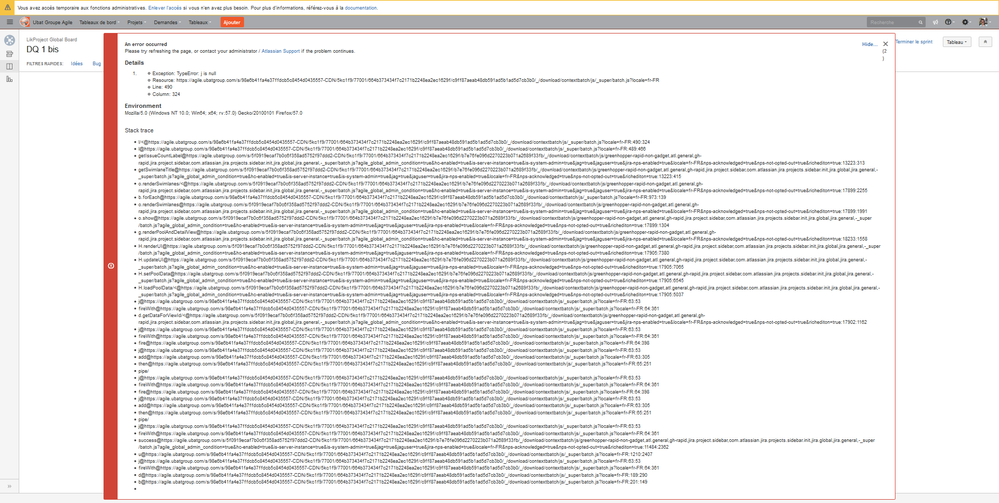
You must be a registered user to add a comment. If you've already registered, sign in. Otherwise, register and sign in.