Community resources
Community resources
- Community
- Products
- Jira Software
- Questions
- Error is seen when viewing all scrum boards
Error is seen when viewing all scrum boards
I have only single scrum board defined in my Jira software. When I click to view all scrum boards I see the error as in the attachment.
1 answer
Hi Harini,
Can you do a full locked reindex and let us know if you still get the error?
About locked/full re-index
A locked/full re-index will lock down the JIRA application and prevent users from accessing it. Please keep this in mind when following these steps to resolve this issue - depending on the size of the instance a downtime window may require scheduling. With the release of JIRA 5.2, an option to perform a background re-index was implemented, but it is advised you useLock JIRA and rebuild index in this scenario. See this page for more details: Search Indexing.
Attempt to perform a full reindex of JIRA. If this is not possible as exceptions are thrown when attempting to reindex and it prevents it, follow the below instructions.
-
Stop JIRA
-
Make a backup of the following directory and all its sub-directories:
$JIRA_HOME/caches/indexes -
Remove that directory and all its sub-directories:
$JIRA_HOME/caches/indexes This will be rebuilt when JIRA is re-indexed
This will be rebuilt when JIRA is re-indexed -
Start JIRA
-
Perform a locked/full re-index of JIRA
Select Lock Jira and Rebuild Index. I would recommend forming these actions this during maintenance hours.
Let me know if you have any trouble.
Regards,
Shannon
You must be a registered user to add a comment. If you've already registered, sign in. Otherwise, register and sign in.
Great to hear, Harini!
Have a pleasant rest of your week.
Regards,
Shannon
You must be a registered user to add a comment. If you've already registered, sign in. Otherwise, register and sign in.

Was this helpful?
Thanks!
TAGS
Community showcase
Atlassian Community Events
- FAQ
- Community Guidelines
- About
- Privacy policy
- Notice at Collection
- Terms of use
- © 2024 Atlassian





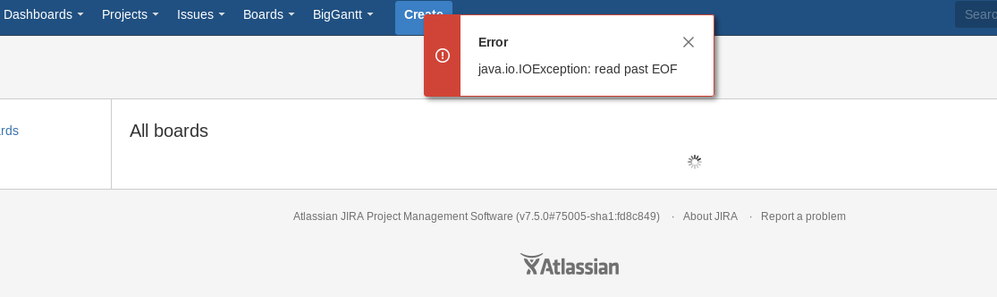
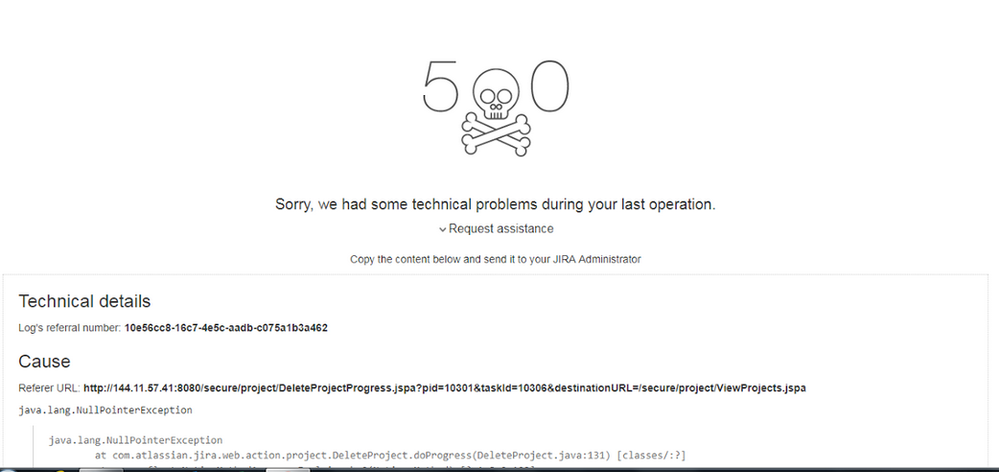
You must be a registered user to add a comment. If you've already registered, sign in. Otherwise, register and sign in.