Community resources
Community resources
- Community
- Products
- Jira Software
- Questions
- Epic estimation disappear once issues are created under the Epic
Epic estimation disappear once issues are created under the Epic
Hello,
I am trialing the WBS Gantt Chart and found it's complex buy useful.
However, one thing that bothers me is the estimation (and total estimation) on epics becomes blank once the epic has child issues. This also affects the total estimation on the table top.
The remaining estimation column, though, is not affected. As a new user, I am not sure if this is a bug or feature, and how can I tell the total estimation of a project/filter if it's designed to act like so. Please check the screenshot.
Cheers,
Chao
1 answer

Hello @ChaoSunUSyd ,
I cannot reproduce the behavior that you are facing.
Could you hover the mouse over the effort field to see what message appears and let me know the message?
Example
Thank you!
Hal
Hello Hal,
Thanks for replying.
Yes, the tooltip is showing exactly same information, i.e. this field is calculated based on children.
I guess the epic's original estimation get overwritten by its children, as long as there's a child and even the child's estimation is empty/Zero.
I am have a problem here as I am trying to give an estimate to the whole epic (as the budget for the whole feature), then break it down to issues and log time into issues. The behaviours I expect are:
1. The first row (grey total efforts) always reflects the overall budget of the whole project.
2. The epic effort is the original estimation of epic, if that field is not empty, otherwise use the sum of the children issues (or give the user an option to decide).
3.Tthe sum of logged time on all children issues can be used to compare with the original estimation of the epic (i.e. check the progress vs budget, so I know when the budget is used up).
I know this is too much as one request, for the immediate requirement, if No.1 and 2 can be implemented, and the project total efforts can be summed from the epic level, and the epic level effort reflects the original estimation of epic if it's not empty, then it will be great.
Not sure if I have described this clear, but clearing the exist epic effort after a empty child issue is added doesn't feel right to me.
Thanks,
Chao
You must be a registered user to add a comment. If you've already registered, sign in. Otherwise, register and sign in.

Hello Chao,
Thank you for explaining clearly. I understood!
1. The first row (grey total efforts) always reflects the overall budget of the whole project.
2. The epic effort is the original estimation of epic, if that field is not empty, otherwise use the sum of the children issues (or give the user an option to decide).
Unfortunately, the project and parent issues effort values are always the aggregated value of all the leaf issues. (leaf issues are the issues that do not have a child issue.) This is the app's current specification and not a bug.
Therefore, if the effort of all leaf issues(Child issues) is empty, then the parent effort will be also empty.
Best,
You must be a registered user to add a comment. If you've already registered, sign in. Otherwise, register and sign in.
Hi Hal,
Thank you for confirming this is the designed behaviour.
I understand if a epic is fully broken down to tasks and each task has been correctly estimated the effort/duration then leaf level summing up would work alright. However, this is isn't true for me at the planning stage, particularly for some long term activities. Anyway, if it's designed like that, then I will live with it for now.
However, there are still some discrepencies that I am not able to understand between two almost identical epics. Could you please have a look and explain why it's working like this?
In the screenshot, I have two long term PM/Admin epic, each has one child issue at the momenet. Both 3-1 and 3-2 have the same duration, 3-1 has 6w estimation and 3-2 has 2w estimation, which are both correctly reflected in the remaining estimation (2nd last column). 3-1-1 has 3 days estimation, no start/due date, thus duration is 0 day. 1 day has been logged on 3-1-1, and remaining is 2d. Issue 3-2-1 has no estimation nor due date.
If you look at the unit column of 3-1 and 3-2, there's huge difference. 3-1 occupies 100% of my time, and 3-2 occupied 3.13%. I am confused about the 100% on 3-1 and where was it derived from. The 3.13% on 3-2 is correct as it 2w/319 days. For 3-1, the units should be either 6w/319d (as originally estimated on epic), or 3d/319d (as the sum efforts of all child issues).
The units per staff is the important column I rely on for planning resources ahead, and if I am having such unexplainable discrepency, I can't really trust the tool for allocating future works.
Thank you for your time and please let me know if you can't replicate the problem.
Cheers,
Chao
You must be a registered user to add a comment. If you've already registered, sign in. Otherwise, register and sign in.

Hello @ChaoSunUSyd ,
In order to replicate the problem, could you upload a screenshot with "Duration-Effort-Adjustment" column?
Thank you!
Hal
You must be a registered user to add a comment. If you've already registered, sign in. Otherwise, register and sign in.

Was this helpful?
Thanks!
DEPLOYMENT TYPE
CLOUDPRODUCT PLAN
STANDARDPERMISSIONS LEVEL
Site AdminCommunity showcase
Atlassian Community Events
- FAQ
- Community Guidelines
- About
- Privacy policy
- Notice at Collection
- Terms of use
- © 2024 Atlassian





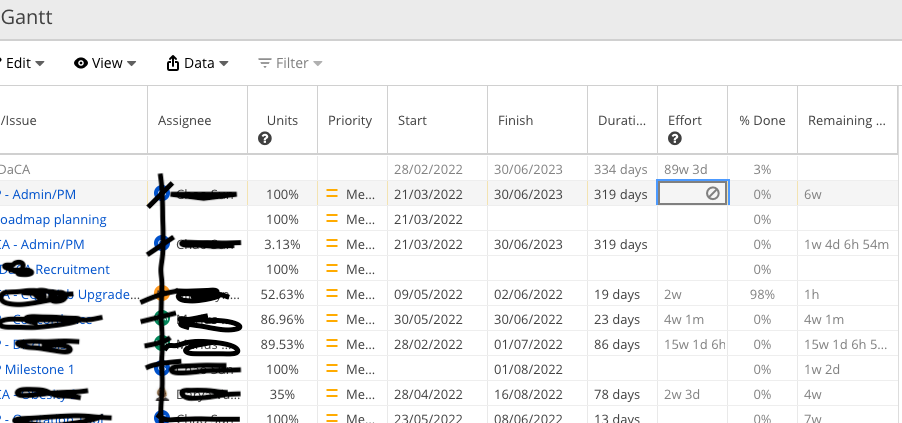
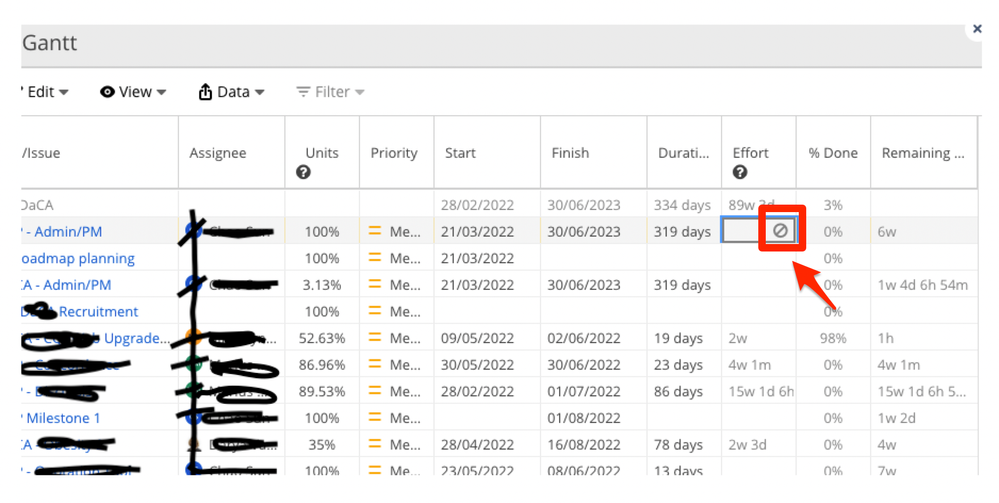
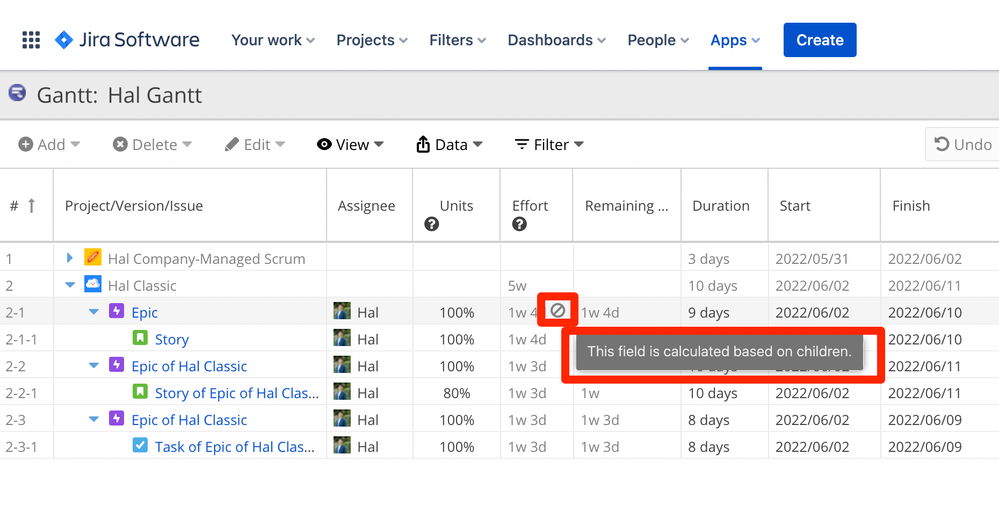
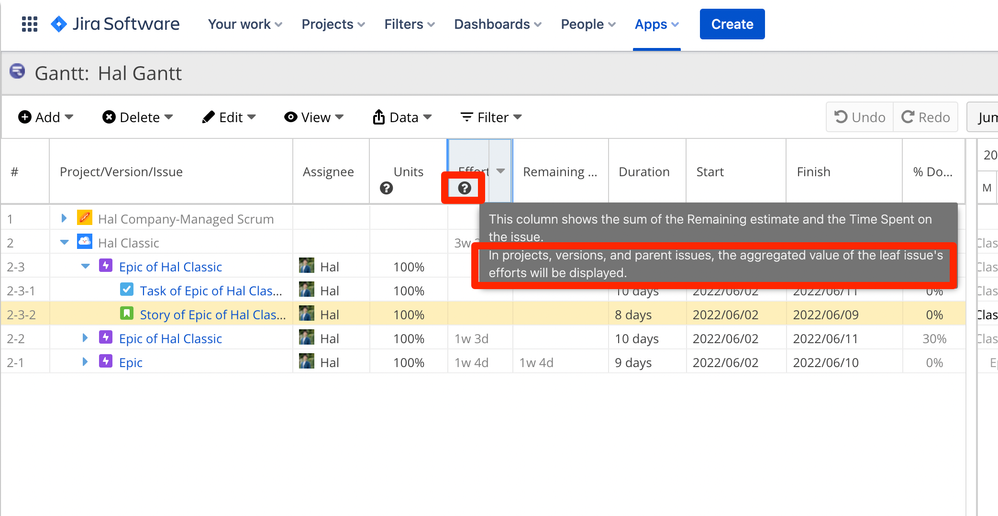
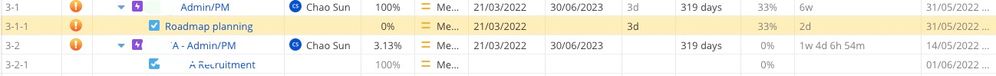
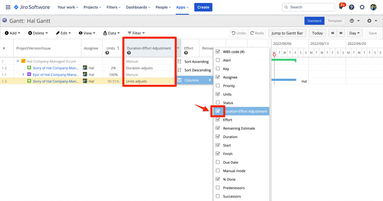
You must be a registered user to add a comment. If you've already registered, sign in. Otherwise, register and sign in.