Community resources
Community resources
- Community
- Products
- Jira Software
- Questions
- Epic columns not displaying values
Epic columns not displaying values
Hello,
I'm pretty new to Jira Cloud so apologies if this is a rookie mistake. I have created an epic and have then created 2 sub-tasks under the epic. This all displays as expected on the roadmap. When I look at the advanced issue search (I have added all columns with Epic in the title), none of the Epic columns display the Epic. Am I doing something wrong, or can anyone offer any advice on what I can do to get this display working?
Thanks in advance,
Mark
1 answer
1 accepted

Hello @mark nixey
Welcome to the community.
Are you working with a Company Managed project or a Team Managed project? It will say at the bottom of the navigation pane on the left.
What is the filter you are using on the search screen?
Epic Color, Epic Status, and Epic Name are values that are only present on Epic type issues, and only in Company Managed projects.
Epic Link is a field that is used only in Child Issues of Epics, and only in Company Managed projects. It would contain the issue key for the Epic to which the child issue belonged. In Team Managed projects, that information is instead tracked in the Parent field.
Thanks very much for the answer and apologies for the delayed response. That is extremely useful information - the company managed projects element was what was letting me down, and luckily we established this early on.
Cheers,
Mark
You must be a registered user to add a comment. If you've already registered, sign in. Otherwise, register and sign in.

Was this helpful?
Thanks!
DEPLOYMENT TYPE
CLOUDPRODUCT PLAN
FREEPERMISSIONS LEVEL
Site AdminCommunity showcase
Atlassian Community Events
- FAQ
- Community Guidelines
- About
- Privacy policy
- Notice at Collection
- Terms of use
- © 2024 Atlassian





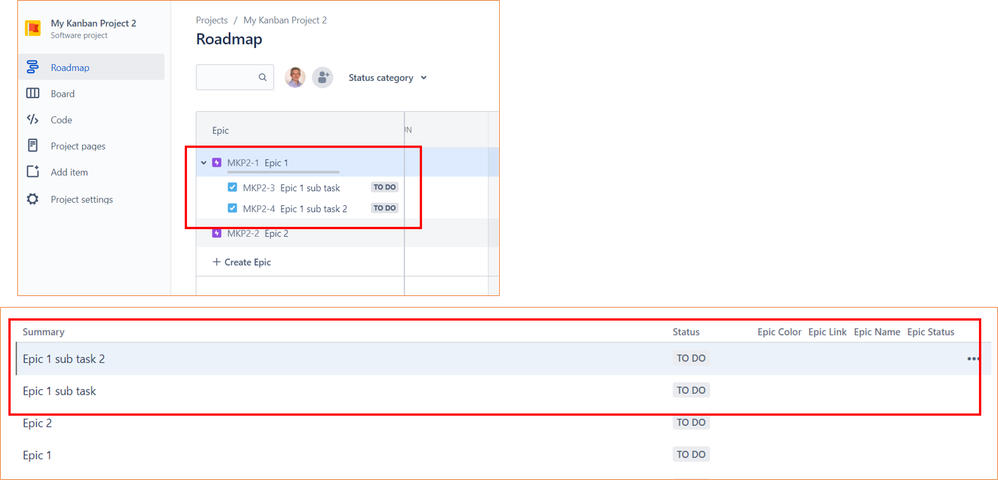
You must be a registered user to add a comment. If you've already registered, sign in. Otherwise, register and sign in.