Community resources
Community resources
- Community
- Products
- Jira Software
- Questions
- Efficiency team report
Efficiency team report
Hi!
I need a report that contains the following columns:
Assignee (Group by)
Original Estimate (SUM())
Time Spent (sum())
Efficiency (Original Stimate / Time Spent)
Until now, I did not find any report with that collumns.
I am trying use the Klipfolio, but, the rest api only returned 50 issues max, and I need more than 50 issues for to do a calculation.
4 answers

Hi Bruno,
Displaying such a calculation within Jira is only possible with the help of a plugin, like a calculated field from Jira Misc Custom Fields or a scripted field from ScriptRunner.
That said, I'm a little bit sceptical about "Original Estimate / Time Spent" being a valid metric for measuring people efficiency. It might require too many perfect conditions (not very realistic ones) in order to start being a meaningful indicator of accuracy of estimations, not to mention to start generating scientifically relevant data for measuring people efficiency...

In most cases, this metric will just tell you how good your estimates are, it's not going to give you "efficiency". Basing commission on it is going to give you one of two problems.
- If one person/team sets estimates and another executes, you're going to demoralise and lose the people doing the work (unless the estimates are 99% accurate 99% of the time).
- If the estimates are agreed by the team, they're going to pad them to ensure they meet them in time.
You must be a registered user to add a comment. If you've already registered, sign in. Otherwise, register and sign in.

Exactly! If you would like to promote efficiency, I would try a plugin for introducing gamification into JIRA, like Jiraffe.
Giving points and badges is known to be a good way to improve participation and quality of contributions.
Please, do not use it to try to measure real effort, but just as a way that might help people to get motivated.
You must be a registered user to add a comment. If you've already registered, sign in. Otherwise, register and sign in.
Hi !
I am using this calculations exactly to know if we are budgeting the right way.
And there are also many small tasks that I do not want to keep calling the team to give an estimate of time.
Thanks for the suggestions anyway,
You must be a registered user to add a comment. If you've already registered, sign in. Otherwise, register and sign in.

Alright, then that's a good way of getting a rough indicator for that purpose. ;)
Best regards
You must be a registered user to add a comment. If you've already registered, sign in. Otherwise, register and sign in.
You must be a registered user to add a comment. If you've already registered, sign in. Otherwise, register and sign in.

Let me recommend Time Reports for Jira.
Besides the screenshots shown there, it also allows grouping by worklog author.
You must be a registered user to add a comment. If you've already registered, sign in. Otherwise, register and sign in.

You can easily create this report with the Better Excel Plugin.
For the "efficiency" metric you could use the built-in Work Ratio field, but there are other options:
- the app has its own calculated field concept (these are calculated while the spreadsheet is being generated),
- or you can use Excel functions and formulas (calculated when the spreadsheet is opened in Excel)
- or you can use a field scripted with the ScriptRunner app
For visuals, you can use standard Excel pivot charts like:
Disclaimer: I am developed working on this app.
You must be a registered user to add a comment. If you've already registered, sign in. Otherwise, register and sign in.
I am starting use Jira..
So it's very complex for me for now.
But, I appreciate your solution.
Thanks!
You must be a registered user to add a comment. If you've already registered, sign in. Otherwise, register and sign in.

Actually, if Work Ratio works fine for your use case, then you don't need to do anything else, just:
- select the columns you are interested in (including Work Ratio) using the Issue Navigator
- click "Export" -> "Better Excel (Current fields)"
You must be a registered user to add a comment. If you've already registered, sign in. Otherwise, register and sign in.

Hi Bruno,
You can pretty easily get all this information through standard issue navigator. Make sure you have the following columns visible:
- Assignee
- Original Estimate
- Time Spent
- Workratio
Export to csv, pull your data into a spreadsheet application and create a pivot right there. Or leave out Workratio and do your calculation in the spreadsheet.
You must be a registered user to add a comment. If you've already registered, sign in. Otherwise, register and sign in.
Hi Walter, thank's for the anwser..
But,
Is not there something more practical?
I currently calculate my team's commission based on efficiency, and would like something more visual where everyone can keep up with their work.
If you have not, do you have any tips on how I can resolve the issue limit of 50 results in api to use on Klipfolio?
Like photo bellow
You must be a registered user to add a comment. If you've already registered, sign in. Otherwise, register and sign in.

Was this helpful?
Thanks!
Community showcase
Atlassian Community Events
- FAQ
- Community Guidelines
- About
- Privacy policy
- Notice at Collection
- Terms of use
- © 2024 Atlassian





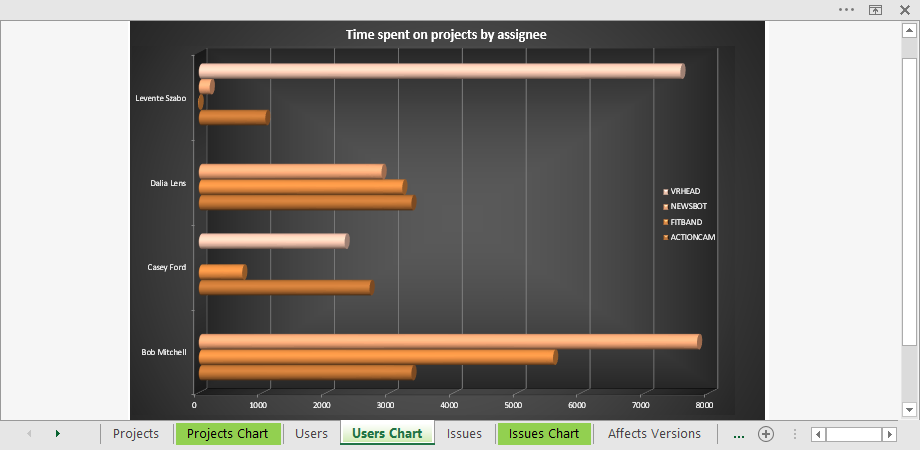
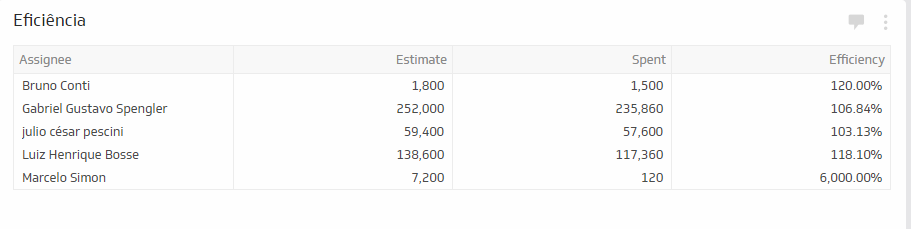
You must be a registered user to add a comment. If you've already registered, sign in. Otherwise, register and sign in.