Community resources
Community resources
- Community
- Products
- Jira Software
- Questions
- ERROR MESSAGE WHEN I SAVE THE TICKET SETTINGS
ERROR MESSAGE WHEN I SAVE THE TICKET SETTINGS
I can no longer save settings changes to Epic configurations/tasks etc. I always get the message 'unable to save changes'
This happens only in a project. I'm the administrator of the project
2 answers

Hi Marco - Welcome to the Atlassian Community!
I believe it is because you have the Stima originale field in the Description fields section at the top, and it can only be in the Content fields section at the bottom. Move the Stima originale down to the bottom section and see if that lets you save it.
You must be a registered user to add a comment. If you've already registered, sign in. Otherwise, register and sign in.

Great!
You must be a registered user to add a comment. If you've already registered, sign in. Otherwise, register and sign in.

Hi @Marco Casarotto ,
welcome to the Atlassian community!
Please could you share a screenshot about your issue? We need to figure out what you are trying to do.
Fabio
You must be a registered user to add a comment. If you've already registered, sign in. Otherwise, register and sign in.

Was this helpful?
Thanks!
DEPLOYMENT TYPE
CLOUDPRODUCT PLAN
STANDARDCommunity showcase
Atlassian Community Events
- FAQ
- Community Guidelines
- About
- Privacy policy
- Notice at Collection
- Terms of use
- © 2024 Atlassian





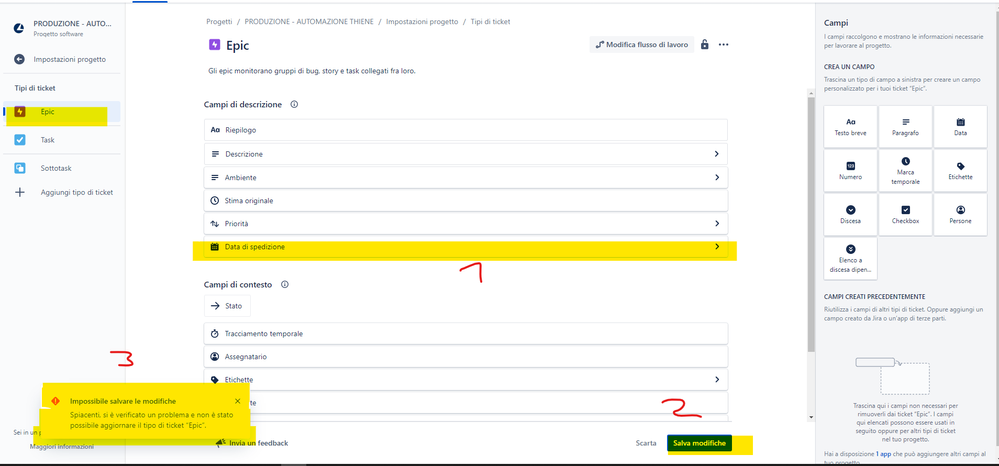
You must be a registered user to add a comment. If you've already registered, sign in. Otherwise, register and sign in.