Community resources
Community resources
- Community
- Products
- Jira Software
- Questions
- Due date
Due date
I have a Company managed software (Classic project) where I would like to work with Due dates. I would like it to look like this.
In the board:
In the card:
But right now I can´t find how to solve this in the board.
Can you help me?
2 answers

Is the field Due Date on the screen used in your Jira Project?
Go the project settings and choose for Screens and look at the configured view-screen.
Regards, Marco
You must be a registered user to add a comment. If you've already registered, sign in. Otherwise, register and sign in.

And can you click on “PI:Kanban Default issue Screen” and does the screen open? If so, can you add Due Date there?
You must be a registered user to add a comment. If you've already registered, sign in. Otherwise, register and sign in.
You must be a registered user to add a comment. If you've already registered, sign in. Otherwise, register and sign in.
Can the reason for me not getting this working be that it is a KANBAN-board and not a Sprint-board?
You must be a registered user to add a comment. If you've already registered, sign in. Otherwise, register and sign in.

Hi @Annie Johansson ,
I don't think the type of board is the reason.
When you click on "PI - Test Case Screen" do you get a screen with fields?
If so, can you add Due Date there?
You must be a registered user to add a comment. If you've already registered, sign in. Otherwise, register and sign in.
Now there is a Due Date, but I can´t find "Due date" or any field with a Date in the cards in the KANBAN:
You must be a registered user to add a comment. If you've already registered, sign in. Otherwise, register and sign in.

Could you please confirm if the "Due Date" is visible from "Field Layout" (please follow the steps linked here: https://support.atlassian.com/jira-software-cloud/docs/configure-field-layout-in-the-issue-view/)
It should be, at least for a test, listed under "Context field" - assuming "Due Date" is on the correct screen (you can check this even from the "Field Layout" configuration screen, on the top!) it should appear there.
...and...
Please also check if the field is by any chance hidden as per "Field Configuration" (you can find details here: https://support.atlassian.com/jira-cloud-administration/docs/manage-issue-field-configurations/)
You must be a registered user to add a comment. If you've already registered, sign in. Otherwise, register and sign in.

Hi @Annie Johansson ,
When you are on your board and choose for ... Board Settings and then for Card layout. In Card layout you can add fields to your cards.
Is this the option you're looking for?
Regards, Marco
You must be a registered user to add a comment. If you've already registered, sign in. Otherwise, register and sign in.

And note that you are limited to three fields that can be added to a card.
You must be a registered user to add a comment. If you've already registered, sign in. Otherwise, register and sign in.
Thanks Marco!
I tried this but I still can´t see the due date, neither on the car or in the card. Did I miss something? Please se below :)
You must be a registered user to add a comment. If you've already registered, sign in. Otherwise, register and sign in.
Thanks Jack!
Which fields are limitet and which are ordinary? Please see my screenshot below what I have today.
You must be a registered user to add a comment. If you've already registered, sign in. Otherwise, register and sign in.

Was this helpful?
Thanks!
DEPLOYMENT TYPE
CLOUDPRODUCT PLAN
STANDARDPERMISSIONS LEVEL
Site AdminCommunity showcase
Atlassian Community Events
- FAQ
- Community Guidelines
- About
- Privacy policy
- Notice at Collection
- Terms of use
- © 2024 Atlassian





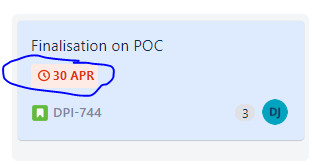
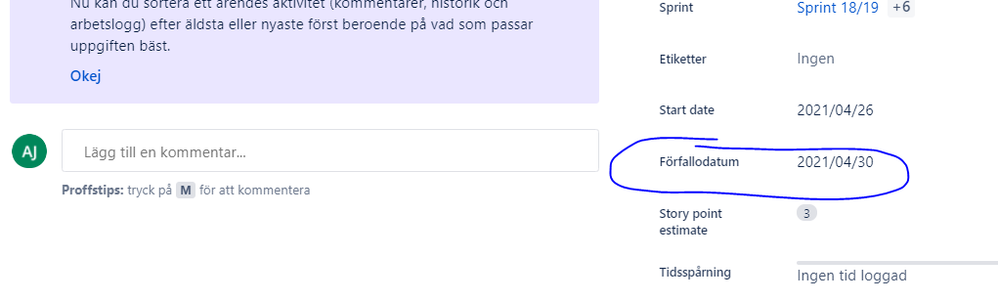
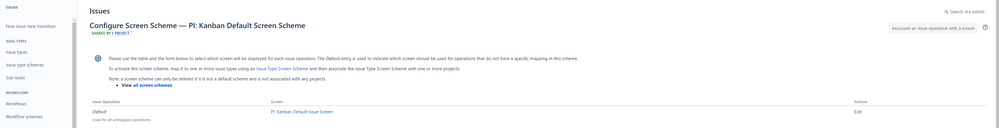

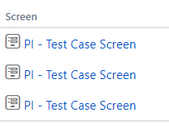
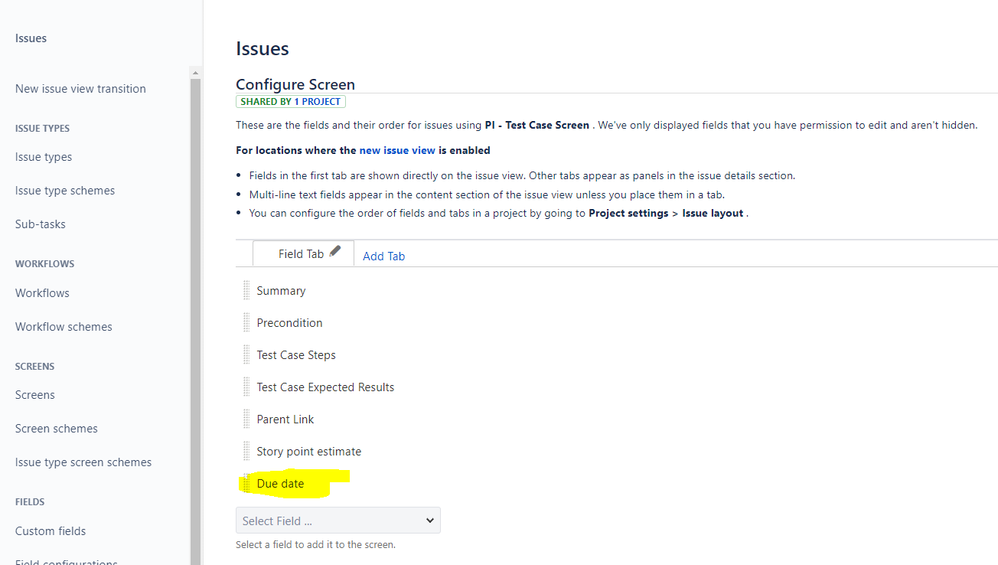
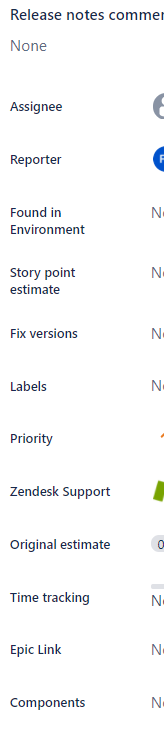

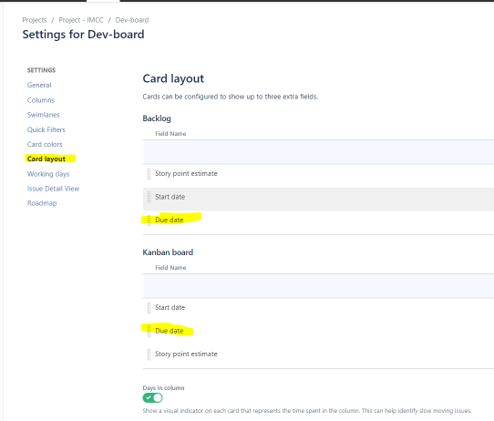
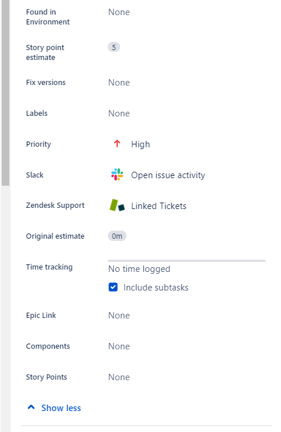
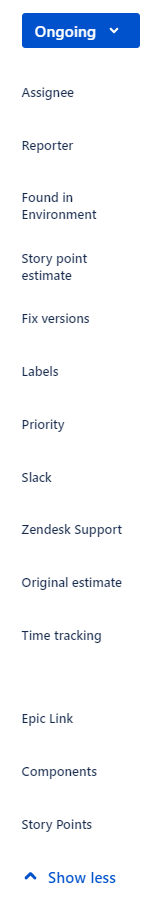
You must be a registered user to add a comment. If you've already registered, sign in. Otherwise, register and sign in.