Community resources
Community resources
- Community
- Products
- Jira Software
- Questions
- Display the Image of the attached file in the Search
Display the Image of the attached file in the Search
How to display image of attached files in JQL searches ?
When I do a JQL search, I would like to visualize in a column the image of the files that are in the attachments of the issue.
1 answer
Hi @mg_rullier
welcome to the community!
You can add an "Images" column to the Advanced Issue Search view (Columns ➡️ search for "Images"); however, it appears as it would only show one image per issue. Depending on your use case, this may do the trick.
Another thing to consider is that there are better solutions available on the Atlassian Marketplace. E.g., I know that an Images column is available in Structure, and it's also available in the app that my team is working on, JXL for Jira. In both of these apps, the images are shown as relatively small thumbnails, but you can open a full view easily by just clicking on these thumbnails.
This is how this looks in action in JXL:
Hope this helps!
You must be a registered user to add a comment. If you've already registered, sign in. Otherwise, register and sign in.

Was this helpful?
Thanks!
TAGS
Community showcase
Atlassian Community Events
- FAQ
- Community Guidelines
- About
- Privacy policy
- Notice at Collection
- Terms of use
- © 2024 Atlassian





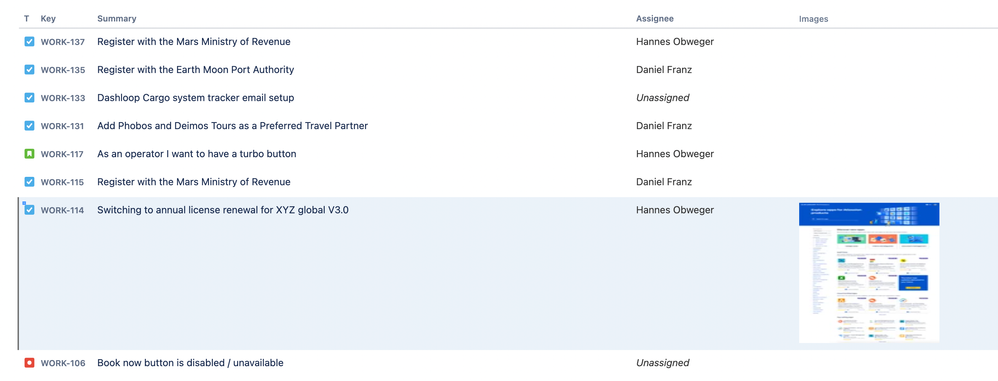
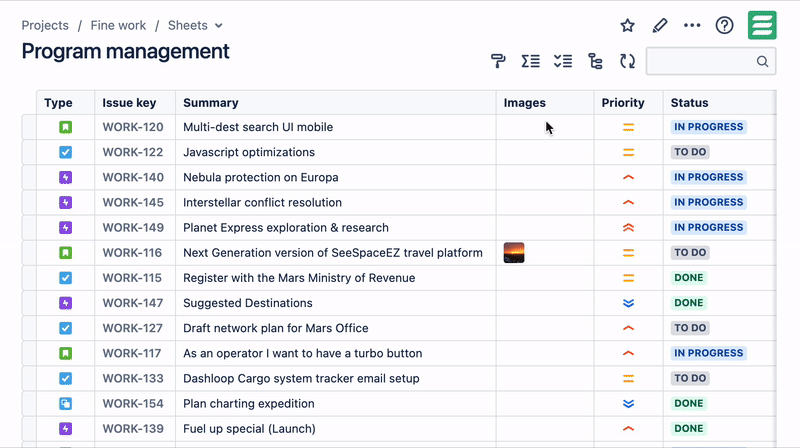
You must be a registered user to add a comment. If you've already registered, sign in. Otherwise, register and sign in.