Community resources
Community resources
- Community
- Products
- Jira Software
- Questions
- Display all Kanban board columns on the Backlog Tab
Display all Kanban board columns on the Backlog Tab
My team uses a Kanban board. When I click on the Backlog Tab I can see items in 'Backlog' and 'To Do' (name of our 1st column). Do you know if there is any way for all Kanban board columns to be displayed as well?
1 answer

Do you mean combine the backlog and Kanban board into one view? Basically, this would simply mean you want to disable the Backlog feature, bringing the “to do” back to the Kanban board view. If that is you goal go to Board Configuration > Columns and drake the status from the backlog column to the column to the right. You may want to create a new To Do column to map the status to.
Thanks Jack, but that's not exactly it.
On a Kanban board you've got Backlog, Kanban Board & Report tabs (at the top).
Kanban Board has my columns and I can see the team's activity.
However, in the backlog tab I can only see the tickets that are in the To Do column and I want to be able to also see the tickets that are in the In Progress, Code Review, etc.
Is there a way to do that? Thanks
You must be a registered user to add a comment. If you've already registered, sign in. Otherwise, register and sign in.

I think the answer is no but, before I place the nail in the coffin, could you please share an image of what you are looking at?
You must be a registered user to add a comment. If you've already registered, sign in. Otherwise, register and sign in.
You must be a registered user to add a comment. If you've already registered, sign in. Otherwise, register and sign in.

thanks. just wanted to make sure we were speaking of the classic backlog view.
Indeed the answer is no and again I don't understand why you would do this but it doesn't matter what I think here. :-) The reason the "To Do" is shown in both the Backlog and the Kanban is to act as a bridge from true backlog items and those that have been 'approved for development/work'. Once the item moves to some in progress state then it is underway and that is where the Kanban board takes over.
You must be a registered user to add a comment. If you've already registered, sign in. Otherwise, register and sign in.
You must be a registered user to add a comment. If you've already registered, sign in. Otherwise, register and sign in.

Was this helpful?
Thanks!
Community showcase
Atlassian Community Events
- FAQ
- Community Guidelines
- About
- Privacy policy
- Notice at Collection
- Terms of use
- © 2024 Atlassian





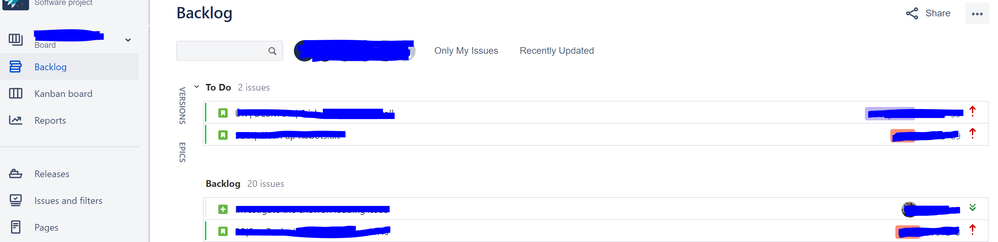
You must be a registered user to add a comment. If you've already registered, sign in. Otherwise, register and sign in.