Community resources
Community resources
- Community
- Products
- Jira Software
- Questions
- Display Sub-task completion on Classic software Kanban cards as on Classic business cards
Display Sub-task completion on Classic software Kanban cards as on Classic business cards

In our classic business projects (where the kanban board settings cannot be edited, or even viewed) there is a component on the board cards which displays the count of completed / open subtasks (In the image below, there are 2 subtasks, and one has been completed).
I'd like this same information to be viewable in a classic software project, but none of the available fields I've added to the kanban card are giving me this component.
I can get a list of the linked subtasks with the "Sub-tasks" field (see image above), but none of the Checklist-related fields are giving me anything remotely like a % of completion, or a count of incomplete vs total sub-tasks...Either would be good.
2 answers
1 accepted

There is nothing built-in to do this, and you could build it yourself using automation rules.
- Define what you mean by "percent complete" or progress
- Add a text custom field, such as PercentComplete
- Create an automation rule, triggered an adding a sub-task, to update the parent's PercentComplete
- Create a second automation rule, triggered on sub-tasks changing status, to update the parent's PercentComplete
- Add the custom field to your card for the board
Here is some information and examples of automation rules if you want to try this:
https://www.atlassian.com/software/jira/automation-template-library#/label/all/1453
Best regards,
Bill

Thanks, Bill. I'll try out the automations you suggested!
You must be a registered user to add a comment. If you've already registered, sign in. Otherwise, register and sign in.
@Anne Saunders, did you find a solution for this? Did the automation work? I'm trying to solve the same thing. On business projects you can also expand the subtasks within the card, which is a very nice feature.
I keep getting this curved balls of things you can only have on business or software projects.
You must be a registered user to add a comment. If you've already registered, sign in. Otherwise, register and sign in.

I ended up not implementing this at the time for a few reasons. We run out of automations before we run out of months most months, so it would have to be done on a project by project basis; I couldn't find a way to make the field compact enough for my taste; and leadership wanted my effort elsewhere.
Based on my automations "expertise" it absolutely should work the way Bill has outlined, I have just given up.
You must be a registered user to add a comment. If you've already registered, sign in. Otherwise, register and sign in.

Was this helpful?
Thanks!
DEPLOYMENT TYPE
CLOUDPRODUCT PLAN
STANDARDCommunity showcase
Atlassian Community Events
- FAQ
- Community Guidelines
- About
- Privacy policy
- Notice at Collection
- Terms of use
- © 2024 Atlassian





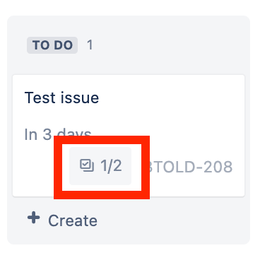
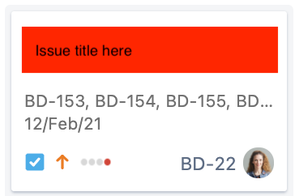
You must be a registered user to add a comment. If you've already registered, sign in. Otherwise, register and sign in.