Community resources
Community resources
- Community
- Products
- Jira Software
- Questions
- Disable generic application in Activity Stream
Disable generic application in Activity Stream
Hello,
I linked a generic application to Jira and set up incoming calls from my app to Jira. Now I do not need Jira to call my application so I did not the outgoing authentication.
Somehow Jira still tries to get information for the activity stream from my app. Is there a way of disabling that for the generic application?
I tried to disable the application in the activity stream filter and also tried to find global settings for the activity stream but was not successful.
Thanks for your help
Sven Harenburg
1 answer
Hi Sven,
I have not run into that particular issue, however, I would take a look at the Global Filtering and Per-Provider Filtering sections of the Consuming an Activity Streams Feed Developer knowledge base article for more information:
Global Filtering
Global filters apply to all activity providers. Some examples are filters by username or date. If you would like to use a global filter on your feed, add it to your URL as a
streamsparameter. The URL has this format:https://studio.atlassian.com/activity?streams=<option-key>\+<OPERATOR_KEY>\+<option-value>&streams=<option-key2>\+<OPERATOR_KEY2>\+<option-value2>...For example, to filter activity by the user
johndoe, your URL would look like this:http://studio.atlassian.com/activity?streams=user+IS+johndoeNote that operators in the URL must be upper case.
It is also possible to have multiple values for each filter operator. Examples of this include searching for activity belonging to a set of usernames or within a date range. For example, to filter activity within two specific dates (specified as the number of milliseconds since the epoch in GMT), your URL would look like this:
http://studio.atlassian.com/activity?streams=update-date+BETWEEN+1320652800000+1320998399999You can get the list of available global filters by using the request described in the filtering section within the block of the JSON response with key
streams.
Per-Provider Filtering
Per-provider filters only apply to items from a particular activity provider (for example, the JIRA provider or the Crucible provider). They are used to apply criteria that only make sense in the context of a particular provider, for example asking for only 'review closed' items in Crucible. The URL for per-provider filters has this format:
https://studio.atlassian.com/activity?<provider-key>=<option-key>\+<OPERATOR_KEY>\+<value>&<provider-key>=<key2>\+<OPERATOR_KEY2>\+<value2>...For example, to filter JIRA items so that you only get created issues, your URL would look like this:
http://studio.atlassian.com/activity?issues=activity+IS+issue%3ApostYou can get the list of available filters by using the request described in the filtering section. Each provider has its own set of filters, which are found in the response JSON in blocks with keys other than
streams.
Hopefully that helps get the apps data out of your Activity Stream.
Cheers,
Branden
Hello Branden,
thanks for your response. Unfortunately that does not help me. I always get the following message the first time I load up Jira in the morning and I would love to know if it is possible to tell Jira to not ask my application for activities.
If I try to filter the Activity Stream in my gadget I do not even get the option to turn my application off. I only get the Options JIRA, Tempo and Confluence.
You must be a registered user to add a comment. If you've already registered, sign in. Otherwise, register and sign in.

Was this helpful?
Thanks!
Community showcase
Atlassian Community Events
- FAQ
- Community Guidelines
- About
- Privacy policy
- Notice at Collection
- Terms of use
- © 2024 Atlassian





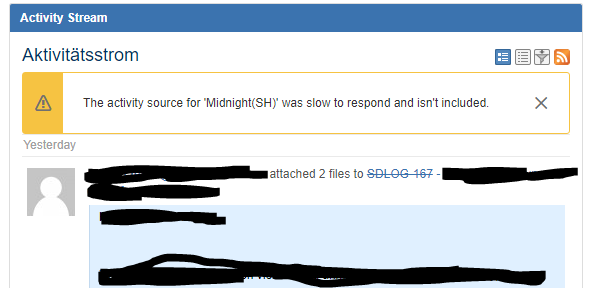
You must be a registered user to add a comment. If you've already registered, sign in. Otherwise, register and sign in.