Community resources
Community resources
- Community
- Products
- Jira Software
- Questions
- Difference between releasing from list of version and and from within version
Difference between releasing from list of version and and from within version
Hi!
Somewhat new to release management in Jira and have come upon something we think is a bit strange. There seems to be a difference between which issues are considered "unresolved" when release a version from the list of unrelease versions compared to when clicking release from within that version.
To clarify. Pop-up that is shown when clicking on the hamburger menu on the right in the list of releases. Note that it says there is 16 unresolved issues (which in our mind is correct as there are 16 issues with this fix version that is not in the Done column (right most column in our Kanban))
Opening the version and clicking on the "Release" button in the top-right cornor shows this pop-up. Here it says that the no. of unresolved issues are 51 (all issues that are tagged with this version). Even more note worthy is this is not the same as displayed on the version, you see in the background on the picture below that it says 35 issues done and 16 issues to do.
NB: it seems it's not only a matter of display either. When we released a version 2 weeks we did it this way and all issues with the version was moved to the version we selected (not only the "issues to do".
1 answer
1 accepted

Hello Jonathan,
I looked at both of those options myself in JIRA Cloud just now, and for me the number of Unresolved Issues shows the same in both dialogs. The discrepancy is not occurring for me.
One thing you might check is what the Resolution field says for these issues. If the Resolution field is not getting set to Resolved, perhaps that is why the one dialog shows more issues are unresolved.
Hi Trudy,
That was it! Our workflow didn't update Resolution on the issue to Done when put in the Done column. I added a post function to the workflow to set Resolution to done and that solved the issue.
Thanks! :)
You must be a registered user to add a comment. If you've already registered, sign in. Otherwise, register and sign in.

Was this helpful?
Thanks!
DEPLOYMENT TYPE
CLOUDPRODUCT PLAN
STANDARDPERMISSIONS LEVEL
Site AdminTAGS
Community showcase
Atlassian Community Events
- FAQ
- Community Guidelines
- About
- Privacy policy
- Notice at Collection
- Terms of use
- © 2024 Atlassian





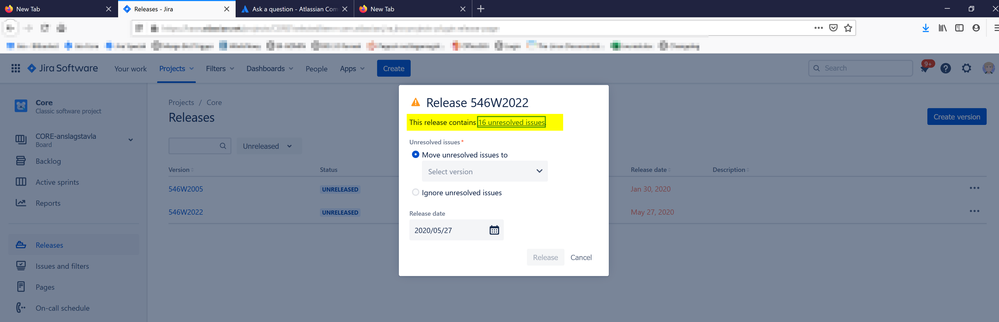
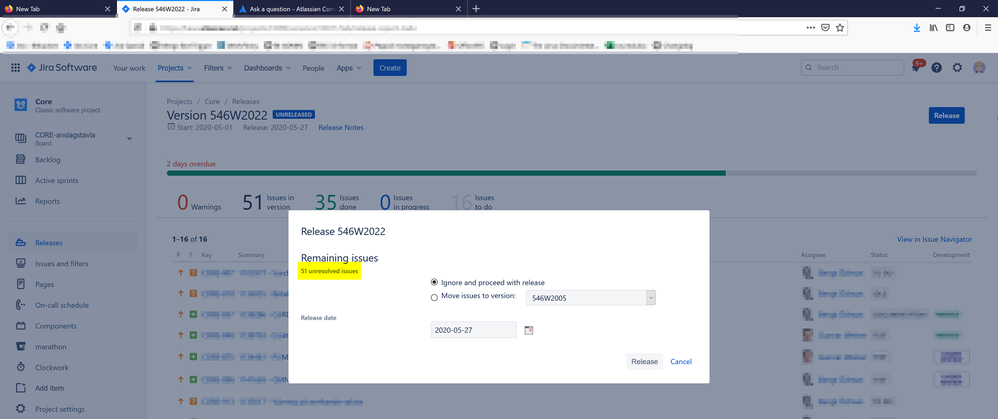
You must be a registered user to add a comment. If you've already registered, sign in. Otherwise, register and sign in.