Community resources
Community resources
- Community
- Products
- Jira Software
- Questions
- Dialog says 'Can't create' and yet it lets me create - just Atlassian being sloppy?
1 answer

This comes up depending on the filter set up for your board.
If the filter constrains the board to just one project, then on the backlog screen you can use the Create Issue option at the bottom of the backlog list to start issue creation and if there are not any additional required fields enter just the Summary field and an issue will be created in the one project to which your board is constrained.
If your board includes multiple projects, then when you click on such a "quick create" option you will instead immediately get the "full dialog" that you see above, with that message explaining why you are getting the full dialog. And that happens because you have to choose the project in which the issue will be created, because your board filter includes multiple projects.
The message is an indicator as to why the full dialog is displayed vs. being able to create the issue directly in the backlog list by entering just a summary. It is not an indicator that you are unable to create the issue at all.
Hi Trudy! You and I are becoming frequent correspondents :)
The one problem with your excellent explanation is that I have one project only. I do have multiple Versions and Epics.
Another thing (ok, griping) - the Help isn't accurate enough. Given there was logic to trigger this message, the user could be given the logic of the specific trigger. Another gripe, it points you to help that is not helpful.
You must be a registered user to add a comment. If you've already registered, sign in. Otherwise, register and sign in.

Can you show us the filter for your project?
If it does not include "project=..." then it is not set to constrain the board to a single project.
You must be a registered user to add a comment. If you've already registered, sign in. Otherwise, register and sign in.
It does not. But that begs the question why the software doesn't jump to the obvious conclusion that with no "project=" and only one project, there is (wait for it!) one project. :)
You must be a registered user to add a comment. If you've already registered, sign in. Otherwise, register and sign in.

I'm not going to hypothesize on the design decisions made by the product developers. :)
With regard to this specific scenario, it relates to the Create Issue process needing to be told explicitly which project the issue should be created in so that the user does not have to be prompted for that information. The Quick Create process, it seems, is using the filter to determine that. When the filter does not explicitly define a single project, the Quick Create cannot determine in which project to create the issue. Therefore, the dialog is opened so that the user can explicitly select in which project to create the issue.
You must be a registered user to add a comment. If you've already registered, sign in. Otherwise, register and sign in.

Was this helpful?
Thanks!
DEPLOYMENT TYPE
CLOUDPRODUCT PLAN
FREEPERMISSIONS LEVEL
Site AdminCommunity showcase
Atlassian Community Events
- FAQ
- Community Guidelines
- About
- Privacy policy
- Notice at Collection
- Terms of use
- © 2024 Atlassian





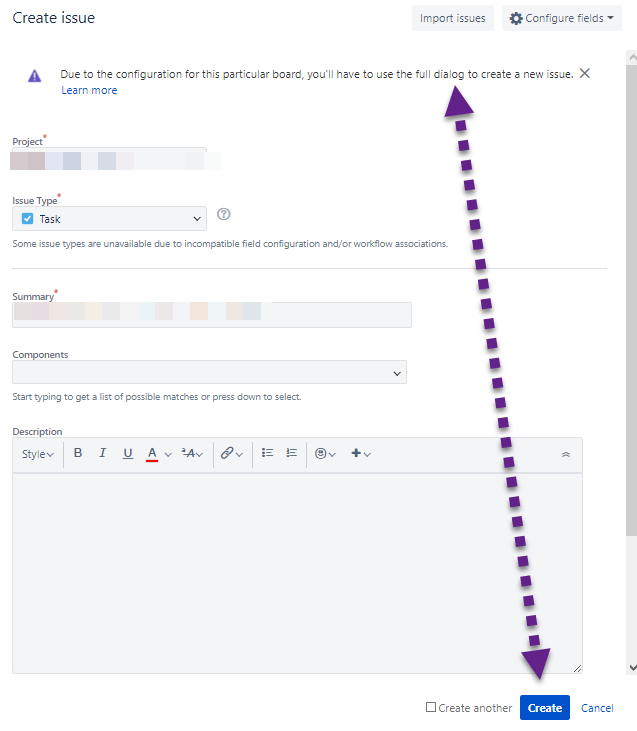
You must be a registered user to add a comment. If you've already registered, sign in. Otherwise, register and sign in.