Community resources
Community resources
- Community
- Products
- Jira Software
- Questions
- Dependencies in WBS Gantt-Chart
Dependencies in WBS Gantt-Chart
Is there a way to set lags on dependencies made using WBS Gantt-Chart?
Also wondering if there's a way to set more conditions on dependencies like finish-to-start, start-to-start, etc. Is it just a question of the direction in which the connecting arrow is drawn?
2 answers

Hi Joe,
Is there a way to set lags on dependencies made using WBS Gantt-Chart?
Unfortunately, WBS Gantt-Chart doesn’t have the feature. The suggestion is already on the public tracker, so please watch and vote for it from the link below.
https://ricksoft-support.atlassian.net/browse/WGCCPT-86
Also wondering if there's a way to set more conditions on dependencies like finish-to-start, start-to-start, etc. Is it just a question of the direction in which the connecting arrow is drawn?
WBS Gantt-Chart has four types of dependencies.
- Start-Start
→ Create a dependency from the start date of Issue A to the start date of Issue B - Start-Finish
→ Create a dependency from the start date of Issue A to the end date of Issue B - Finish-Start
→ Create a dependency from the end date of Issue A to the start date of Issue B - Finish-Finish
→ Create a dependency from the end date of Issue A to the end date of Issue B
In order to enable the feature, please go to
Gantt configuration Menu > Issues > Dependency, and edit the setting.
Enabled dependencies are automatically defined by the start and end point of the issue you set on.
Kind regards,
You must be a registered user to add a comment. If you've already registered, sign in. Otherwise, register and sign in.
Thanks very much. Could I ask you to elaborate on what you mean by your last sentence? Is "the issue you set on" the issue I start dragging the dependency from, or the issue I end dragging the dependency to?
I have a situation where I want some dependencies to move a milestone, and others where I want them to move if that same milestone moves. I'm guessing that will be determined by the direction I drag the dependency line, but do you happen to know the details?
You must be a registered user to add a comment. If you've already registered, sign in. Otherwise, register and sign in.

Hi Joe,
Thank you for your reply. Of course.
Is "the issue you set on" the issue I start dragging the dependency from, or the issue I end dragging the dependency to?
It depends on how you connect the two points.
For example, if you drag the dependency from the finish date of issue A to the start date of issue B, and you change the finish date of issue A, then the start date of issue B will automatically move to the same date.
I have a situation where I want some dependencies to move a milestone, and others where I want them to move if that same milestone moves. I'm guessing that will be determined by the direction I drag the dependency line, but do you happen to know the details?
Yes, you are correct. Whether it is an issue or milestone, they will move as long as they have dependencies, and how they move is determined by how you connect the start and finish points as I explained in the previous message.
Start-Start→ Create a dependency from the start date of Issue A to the start date of Issue B
Start-Finish→ Create a dependency from the start date of Issue A to the finish date of Issue B
Finish-Start→ Create a dependency from the finish date of Issue A to the start date of Issue B
Finish-Finish→ Create a dependency from the finish date of Issue A to the finish date of Issue B
Feel free to let me know if you have other questions!
Best,
Hal
You must be a registered user to add a comment. If you've already registered, sign in. Otherwise, register and sign in.
If you set the Dependencies to "Finish start" for the Gantt in WBS Gantt, the dates dont automatically adjust when a shift in due date occurs. I need to be able to link the issues and milestones but it is very clunky. Any tutorials? I would imagine that dependencies a core to any effective PM tool. The explainations above are confusing. Any help aprpeciated. Regards, Charlie HAwkins
You must be a registered user to add a comment. If you've already registered, sign in. Otherwise, register and sign in.

Hello @Charlie Hawkins
If you set the Dependencies to "Finish start" for the Gantt in WBS Gantt, the dates dont automatically adjust when a shift in due date occurs.
Adjusting Finish date should also adjust other issues Start/Finish dates that have the Finish-Start dependencies. Please watch the following short gif.
Can you check Issue links configuration and send the screenshot if possible?
Gantt Configuration on the upper right corner > Issue links
Thank you,
Hal
You must be a registered user to add a comment. If you've already registered, sign in. Otherwise, register and sign in.
You must be a registered user to add a comment. If you've already registered, sign in. Otherwise, register and sign in.
You must be a registered user to add a comment. If you've already registered, sign in. Otherwise, register and sign in.

Do you mean you cannot have dependencies because there are no dependency arrows? If so, could you check if issue liking is turned on in Jira?
You must be a registered user to add a comment. If you've already registered, sign in. Otherwise, register and sign in.
Hi Hal - thanks for the info so far. Now I can see arrows, however, wher I establish a successor as a task, it seems to create an entirely new project on the Jira Board. I have been establishing tasks and sub-tasks in WBS Gantt becasue I cannot establish dependencies or successors in the Jira Project itself. I can create sub tasks and is it here I Link to a parent issue? Your help is much appreciated. Thanks
You must be a registered user to add a comment. If you've already registered, sign in. Otherwise, register and sign in.
Also I couldnt find the "Activate Issue linking. I assume it is on as I am seeing arrows with successsors.
You must be a registered user to add a comment. If you've already registered, sign in. Otherwise, register and sign in.

Hello @Charlie Hawkins ,
Issue linking configuration is on Jira instance. Only Jira admin can access the page (Settings > Issues > Issue linking), but yes I assume it is already turned on since you are seeing arrows.
however, wher I establish a successor as a task, it seems to create an entirely new project on the Jira Board.
Could you take a video while the issue is being reproduced? Do you mean creating a successor task creates an entirely new Jira project? Could you also upload screenshots of your Gantt-Chart and the newly created projects?
I can create sub tasks and is it here I Link to a parent issue?
Could you please rephrase your question?
Thanks!
You must be a registered user to add a comment. If you've already registered, sign in. Otherwise, register and sign in.
Hi Hal - thanks a million. I have it figured out. Its all about the linked issues!
You must be a registered user to add a comment. If you've already registered, sign in. Otherwise, register and sign in.

Awesome! Feel free to let me know if you have any other questions!
You must be a registered user to add a comment. If you've already registered, sign in. Otherwise, register and sign in.
so impressed with this service. It makes Microsoft look like a fossil...
You must be a registered user to add a comment. If you've already registered, sign in. Otherwise, register and sign in.

Was this helpful?
Thanks!
DEPLOYMENT TYPE
CLOUDPRODUCT PLAN
STANDARDPERMISSIONS LEVEL
Site AdminCommunity showcase
Atlassian Community Events
- FAQ
- Community Guidelines
- About
- Privacy policy
- Notice at Collection
- Terms of use
- © 2024 Atlassian





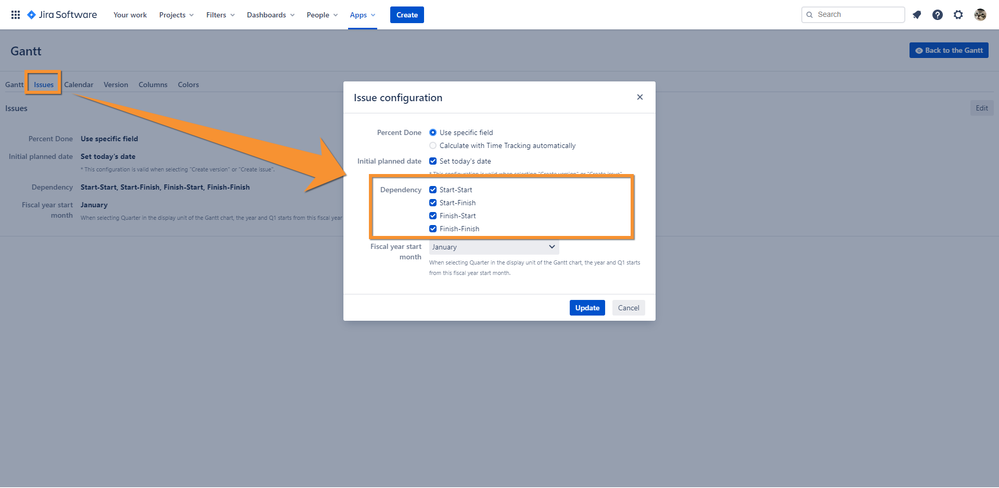
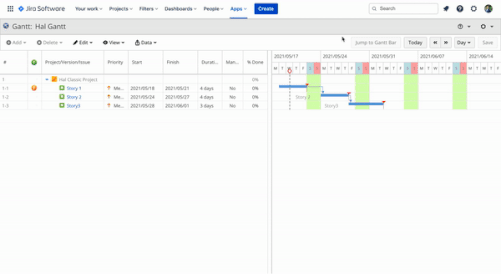
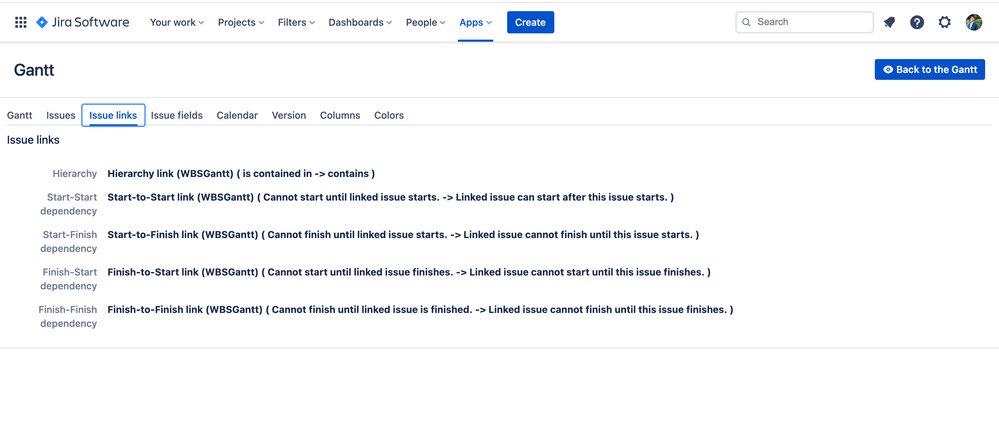
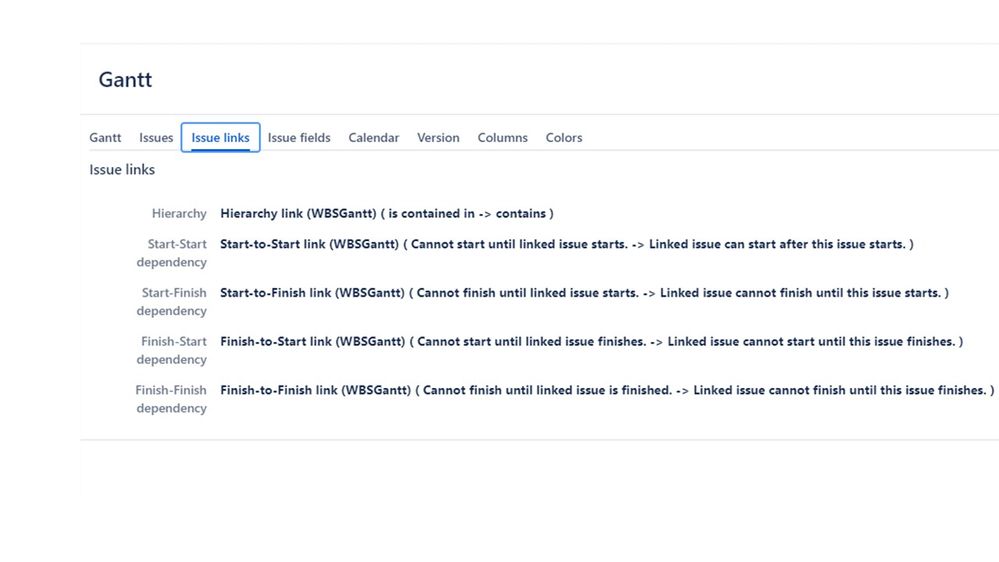
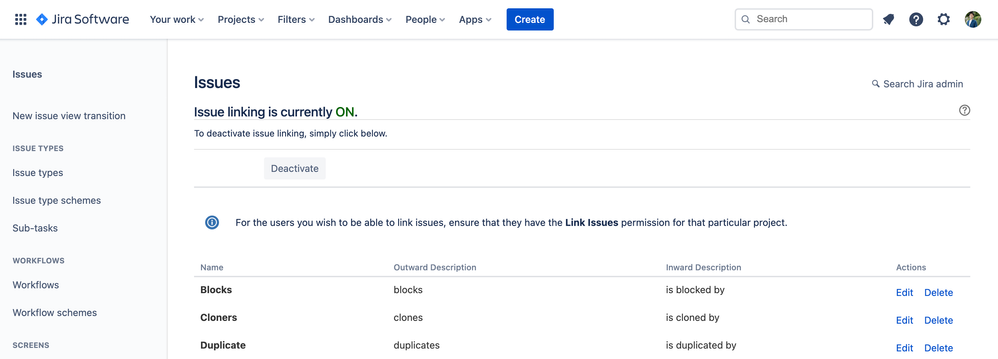
You must be a registered user to add a comment. If you've already registered, sign in. Otherwise, register and sign in.