Community resources
Community resources
- Community
- Products
- Jira Software
- Questions
- Delete a customer account JIRA Service desk
Delete a customer account JIRA Service desk
We have a customer in our project who has a double account, I guess one is made with an e-mail and one true our portal. When I open the user's profile I get an error it does not exist. See the added file.
When I open our project settings a go to users, there is only one account available, the one that's correct. I deleted the double account, but when a new item is created I can still select the double account.
Is there a way I can delete or disable a users account?
I look forward to hearing from U.
1 answer

Hey @Michael Jonker ,
Those customers don't exist in the users so that's why you get the "unable to find user" error.
You should however be able to see these customers in the "portal only customers"
https://support.atlassian.com/user-management/docs/manage-jira-service-management-customer-accounts/
Under your admin.atlassian.com you should see this entry:
There should be all portal only customers and you are able to delete them.
Thank you for this screenshot - it helped me finally find this relevant Section.
In the current Admin Experience, I can find this located under Products -> mysite -> Jira Service Management -> Portal customers.
This is notably NOT under where Jira Administration links me to when looking for "User Management", aka "Directory", where I see our Users, Groups and Managed Accounts.
Cheers!
You must be a registered user to add a comment. If you've already registered, sign in. Otherwise, register and sign in.

Was this helpful?
Thanks!
Community showcase
Atlassian Community Events
- FAQ
- Community Guidelines
- About
- Privacy policy
- Notice at Collection
- Terms of use
- © 2024 Atlassian





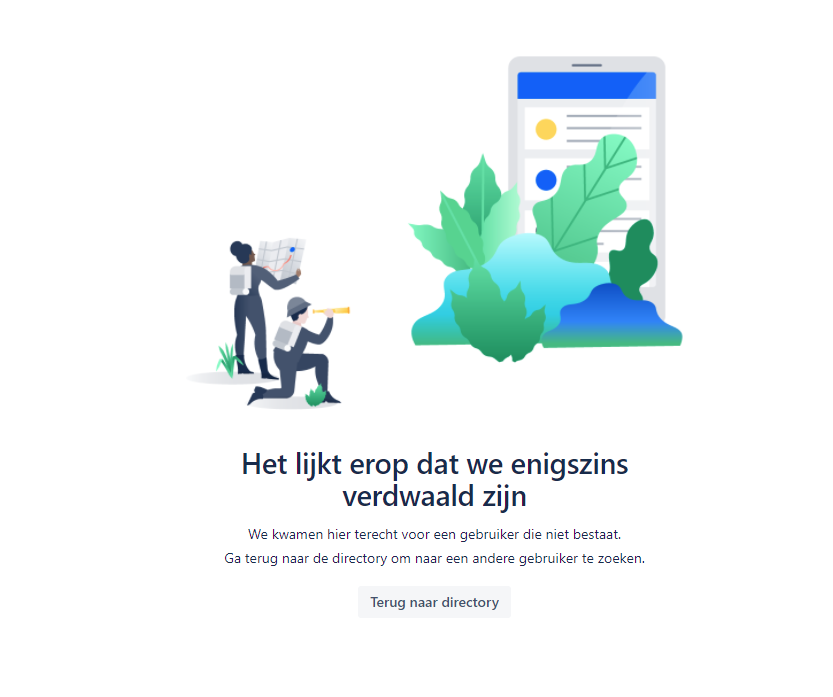
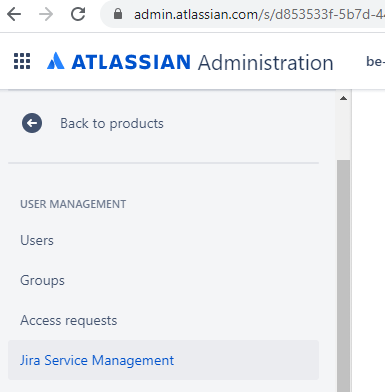
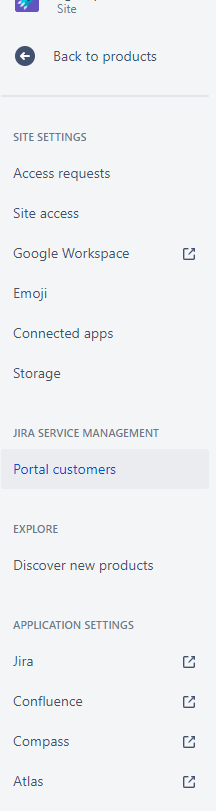
You must be a registered user to add a comment. If you've already registered, sign in. Otherwise, register and sign in.