Community resources
Community resources
- Community
- Products
- Jira Software
- Questions
- Default Checklist Option for Jira
Default Checklist Option for Jira
Hello Everyone,
Is there any default checklist option available in Jira. If Yes, How can I use it? If No, what are the other options I have?
Also, I want to show some default values in the checklist when the ticket is created. How can I do that?
3 answers
2 accepted
Hi, @Hizkeel Khan
Unfortunately Jira does not have a default checklist option.
You can install a checklist plugin from the Atlassian Marketplace. Check out Smart Checklist, there's a free and a PRO version.
Note that you'll need admin permissions to install add-ons.
Hope this was helpful,
Oleksandr
Thank you for the response. I wonder Why Jira is not adding such basic things and we have to keep installing third-party tools. I will check this out. Thanks again.
You must be a registered user to add a comment. If you've already registered, sign in. Otherwise, register and sign in.
Also, Is there any option to show the default checklist every time new issue is created? for e.g. I want to show Definition of Done items in every ticket and these will remain same so It would be better If I created one default checklist and show it every time
@Oleksandr Siryi_Railsware_
You must be a registered user to add a comment. If you've already registered, sign in. Otherwise, register and sign in.
@Hizkeel Khan You can set up a checklist template to automatically have something like the Definition of Done checklist in your issues.
The simplest way to do it would be to create your checklist -> Click the button with three dots -> select to save it as a template.
You can learn more about this functionality in Smart Checklist's knowledge base. Here's a link.
And here's an example of a DoD template.
You must be a registered user to add a comment. If you've already registered, sign in. Otherwise, register and sign in.
@Oleksandr Siryi_Railsware_ @Yves Riel [Okapya] Is there any possibility of creating a default checklist template for dynamic custom fields? :)
You must be a registered user to add a comment. If you've already registered, sign in. Otherwise, register and sign in.
Actually, this is not true that Jira doesn't support Checklists. There's a standard custom field type called Checkboxes which displays a checklist when you edit an issue. The reason why there are 3rd party tools is because its features are somewhat limited and the display might not be exactly what people are looking for.
So, in a company managed project, you simply add a Checkboxes custom field and set its options. It will then display a checklist when you edit the data in every issue (new or old).
So, it might be able to do the job for you. If not, then indeed there are many checklist apps available on the marketplace. If that's what you want, then I suggest that you have a look at comparison table such as this one:
https://herocoders.atlassian.net/wiki/spaces/CD/pages/3588653750/Comparison+-+Marketplace
You'll see that some apps are doing a lot more than others.
Good luck!
You must be a registered user to add a comment. If you've already registered, sign in. Otherwise, register and sign in.
You must be a registered user to add a comment. If you've already registered, sign in. Otherwise, register and sign in.

If you are interested in third-party apps, I can recommend you our Issue Checklist for Jira Free app, which allows you to create checklists inside an issue.
You are able also to create Checklist Templates and set them as default for specific Issue types, with that configured, each newly created issue will have automatically created checklists like Definition of Done, Acceptance Criteria, etc.
Cheers!
Gracjan
You must be a registered user to add a comment. If you've already registered, sign in. Otherwise, register and sign in.

Was this helpful?
Thanks!
DEPLOYMENT TYPE
CLOUDPRODUCT PLAN
FREEPERMISSIONS LEVEL
Site AdminCommunity showcase
Atlassian Community Events
- FAQ
- Community Guidelines
- About
- Privacy policy
- Notice at Collection
- Terms of use
- © 2024 Atlassian





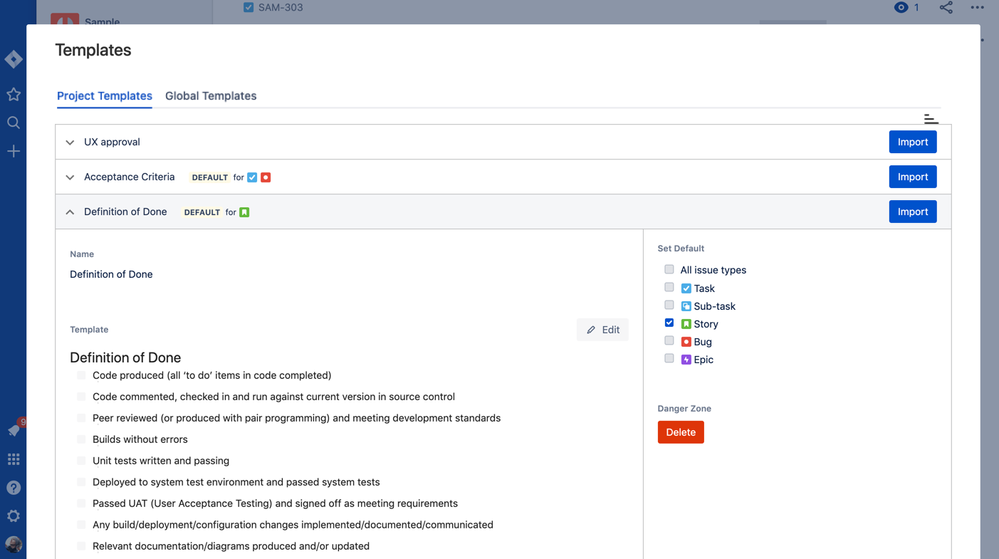
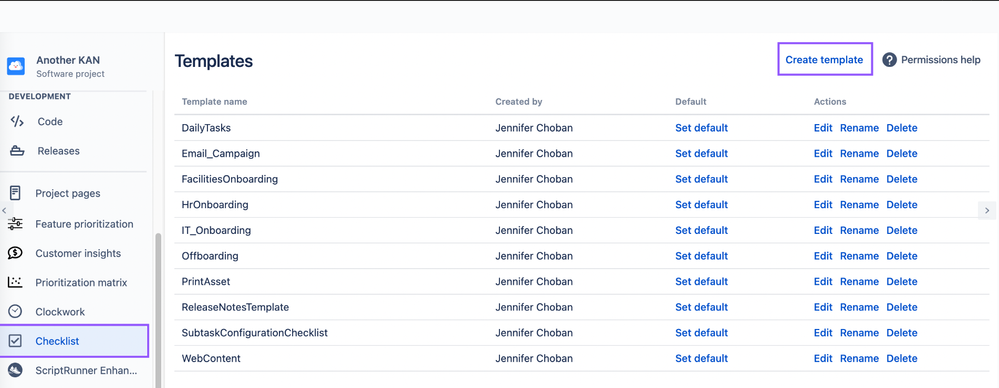
You must be a registered user to add a comment. If you've already registered, sign in. Otherwise, register and sign in.