Community resources
Community resources
- Community
- Products
- Jira Software
- Questions
- Customized Jira Dashboard
Customized Jira Dashboard
Hello,
Is it possible to create a dashboard on Jira where you are able to see the status of specific projects in one place?
More specifically, I am looking to have a dashboard with all upcoming releases and the deliverables associated to the release. The table should be able to pull the following customized information, and manually create a few additional columns.
The information I am looking for are below:
- project name
- status
- release deployment date
- ticket #
- fix version # and filter
- platform involved in the project release
- client commitment (tickets that are client committed and must be released)
- notes
Thank you,
Shalini
1 answer
Hi @Shalini
It seems that this could be achieved by adding a a filter results gadget to a dashboard and the selecting the necessary fields.
https://confluence.atlassian.com/jira064/adding-the-filter-results-gadget-720416922.html
As for the fields to includes
It looks like these four fields will satisfy most of your information, however it seems as though the platform involved in the project release, client commitment (tickets that are client committed and must be released), and notes would have to be custom fields added as well.
Hi @Shalini
Please refer to https://confluence.atlassian.com/adminjiraserver/adding-a-custom-field-938847222.html
Once added make sure to add them to the screens present in the project. (This is not necessary for the dashboard, but more of an FYI).
NOTE: Generally don't go adding custom fields left and right to JIRA, as adding too many will slow down performance. Make sure the fields being added are distinct and have a well defined business use.
You must be a registered user to add a comment. If you've already registered, sign in. Otherwise, register and sign in.
I just re-read your comment and realized that I may have given you the wrong answer.
If you were asking "For custom fields already added how do I add them to the list".
There is a drop down box above the columns to be displayed where you can select additional custom fields. If those fields already exist in JIRA then they will display there
Hope this helps
You must be a registered user to add a comment. If you've already registered, sign in. Otherwise, register and sign in.
You must be a registered user to add a comment. If you've already registered, sign in. Otherwise, register and sign in.

Was this helpful?
Thanks!
TAGS
Community showcase
Atlassian Community Events
- FAQ
- Community Guidelines
- About
- Privacy policy
- Notice at Collection
- Terms of use
- © 2024 Atlassian





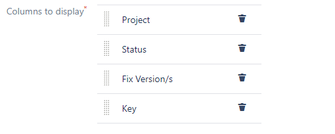
You must be a registered user to add a comment. If you've already registered, sign in. Otherwise, register and sign in.