Community resources
Community resources
- Community
- Products
- Jira Software
- Questions
- Customize fields in the issue move action steps
Customize fields in the issue move action steps
Hello Community !
Is it possible to filter what are the fields that we need to pop up to fill when moving an issue from issue type A to issue type B? in the same project but with two different field configurations, I found that not all the fields are visible that in the associated screens or the field configurations and fields are not mandatory.
The requirement is to hide the Feature field when from issue type A to issue type B? in the same project, but has to be visible and enabled in the issue
1 answer

Hi @Ruwan Tharaka - If I understand correctly, you have an issue that has been set as Issue Type A and you want to change it to Issue Type B, but as part of that change, you want certain fields to become mandatory?
If this is the case, I would add a validator to Issue Type B's workflow that the mandatory fields cannot be empty before transitioning to the next workflow status. This doesn't make the field mandatory as part of the issue type change, but it does make it mandatory before any further action can be taken with it.
Hi @Mark Segall
I need to manage the fields that are visible in the below step, as in the above image highlighted field is visible to update, the requirement is to hide it in the below step but to enable and visible in the issue view and edit screens
You must be a registered user to add a comment. If you've already registered, sign in. Otherwise, register and sign in.

Unfortunately, this is not possible. The entire move process is hard coded. It's always going to prompt for project/issue type and ONLY the project/issue type.
You must be a registered user to add a comment. If you've already registered, sign in. Otherwise, register and sign in.
oh, I see, but why only some fields are visible not all the fields,
like the "Root cause" field, there is another field named "Root cause theme" it's not visible in the move process.
You must be a registered user to add a comment. If you've already registered, sign in. Otherwise, register and sign in.

Was this helpful?
Thanks!
DEPLOYMENT TYPE
CLOUDCommunity showcase
Atlassian Community Events
- FAQ
- Community Guidelines
- About
- Privacy policy
- Notice at Collection
- Terms of use
- © 2024 Atlassian





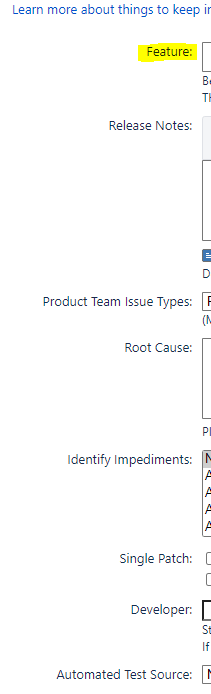
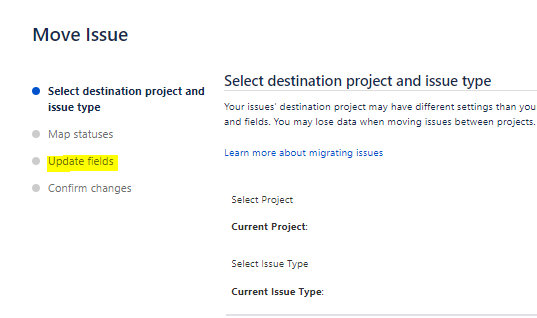
You must be a registered user to add a comment. If you've already registered, sign in. Otherwise, register and sign in.