Community resources
Community resources
- Community
- Products
- Jira Software
- Questions
- Custom report: Tickets per Organization.
Custom report: Tickets per Organization.
Hi Atlassian team!
Could you please assist me here?
Is it possible to create a custom report for "Tickets per Organization"?
Additionally, if it is made in a Dashboards tab is there a possibility to download the CSV report for these custom reports?
1 answer

Hello @Makhorin Pavlo
Can you provide more information about what type of report you are hoping to generate? A list? A tabular report that shows data for multiple organizations? A graph?
And can you confirm that you are talking about Organizations defined in a Service Management project?
Hi @Trudy Claspill!
In general, it doesn't really matter what it looks like. Probably best in columns.
I have a Jira Software project, we are having there the "Customers" section. Our clients are separated there for the organizations. I need to have a report not from the direct people from these organizations (reporters) but from the whole organization "Tickets per Organization".
Could you please assist me on how it can be done?
You must be a registered user to add a comment. If you've already registered, sign in. Otherwise, register and sign in.

Hello @Makhorin Pavlo
It sounds like you have added customizations to your Jira Software project to track that Customer data. What type of field is Organizations?
Are you able to create a JQL filter that gets you a list of all the issues you want to include in the report?
If so, then you could look at gadgets available on Jira Dashboards for presenting the data. The Two Dimensional Filter Statistics gadget gives you a tabular report of issue counts based on the filter or project you specify and you can select the groupings for rows and columns. A Pie Chart gives you a one dimensional grouping of issues.
You must be a registered user to add a comment. If you've already registered, sign in. Otherwise, register and sign in.
I will provide the screenshot with some explanation below.
For example:
1) organization A is having 4 clients and 3 of them created 5 tickets so I will need to have on the graph: A - 5 tickets
2) organization B is having 2 clients and 1 of them created 10 tickets so I will need to have on the graph: B - 10 tickets
etc.
In other words, the report that will be counting all tickets per organization.
Is there a way to do that? I think it should be but I'm not sure how.
You must be a registered user to add a comment. If you've already registered, sign in. Otherwise, register and sign in.

Hello @Makhorin Pavlo
Clarification on one point - that is a Service project, not a Software project. Notice in the navigation pane on the left, at the top below the project name it says "Service". That is an important distinction because Organization is a built in feature of Service project, but would be a customization in a Software project. And the reporting options differ for the two types of projects.
There is not a built in report that will provide you with what you want (a bar chart). Service projects have a Reports area that allows you to create custom reports, but those are only to create time series reports. You could not get a bar chart of the current total tickets per customer, but you could get a line chart that showed the number of tickets per day for each org.
The two options I see are for you to evaluate third party apps available in the Atlassian Marketplace that extend reporting functionality, or to export a list of the issues including the Organizations field and use something like Excel to generate your own reports from the exported data.
You must be a registered user to add a comment. If you've already registered, sign in. Otherwise, register and sign in.

Was this helpful?
Thanks!
DEPLOYMENT TYPE
CLOUDPRODUCT PLAN
STANDARDPERMISSIONS LEVEL
Site AdminCommunity showcase
Atlassian Community Events
- FAQ
- Community Guidelines
- About
- Privacy policy
- Notice at Collection
- Terms of use
- © 2024 Atlassian





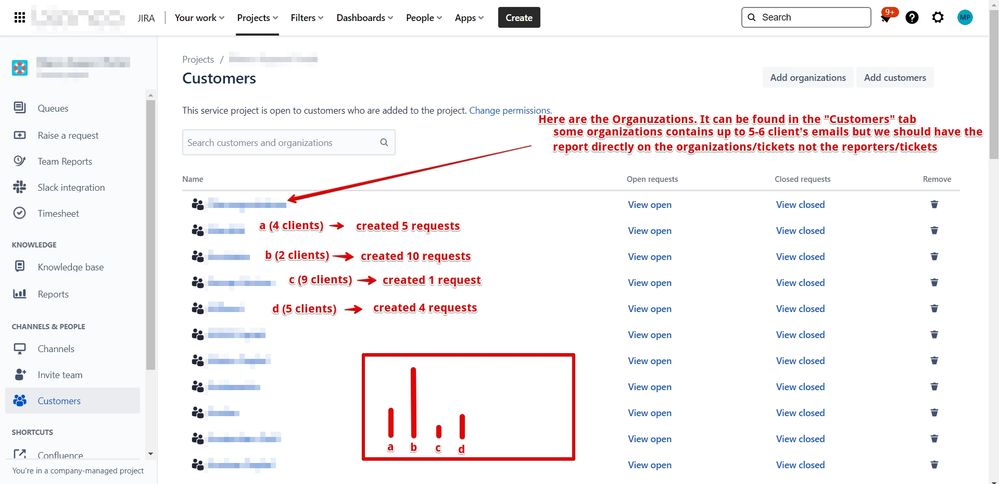
You must be a registered user to add a comment. If you've already registered, sign in. Otherwise, register and sign in.