Community resources
Community resources
- Community
- Products
- Jira Software
- Questions
- Custom Fields disappeared in JiRA
Custom Fields disappeared in JiRA
Hlo All,
Just a quick question please , i have created 2 custom fields in jira and mapped to project. When i'm searching in Custom fields those 2 fields are not visible and earlier it was there. Can you someone please let me know where these fields has been hidden?
2 answers

Hi @Roja Gurram ,
When did you checked last time.
If you felt someone deleted or modified.
You can get the information in "Audit Log" id it's set for default 90 days.
Please try .
Thanks.
Hi Anvesh,
I have created fields on Dec 11 2020. I couldn't see relevant info in Audit log like someone has created/modified/deleted.
Note : I only created an custom fields but, not showing in Audit log ( Like Roja has created a CUSTOM FILED ).
You must be a registered user to add a comment. If you've already registered, sign in. Otherwise, register and sign in.

The second custom field you show in the screenshot has a pretty long name.
I am wondering if there is some special character in it which prevents other custom fields to show up properly on that page and/or prevent other custom fields to be created.
If Audit log looks good - and there were not custom fields deleted according to the Log, they should be still there
If Audit logs does not show the creation of a new custom field - Jira is possibly not creating them at all at the moment.
In order to find out what is currently the actual truth you could query the database for a cross check, more information you can find here:
https://confluence.atlassian.com/jirakb/how-to-get-a-list-of-all-fields-in-a-project-967318426.html
You must be a registered user to add a comment. If you've already registered, sign in. Otherwise, register and sign in.

Hi,
Where exactly are you looking for those newly created fields? Share the screenshot.
How did you map those fields to the project?
Ravi
You must be a registered user to add a comment. If you've already registered, sign in. Otherwise, register and sign in.
HI Ravi Sagar,
Thanks for picking up.
1) Attached screenshot.
2) I have added those 2 fields in requested Screens.
You must be a registered user to add a comment. If you've already registered, sign in. Otherwise, register and sign in.

Was this helpful?
Thanks!
Community showcase
Atlassian Community Events
- FAQ
- Community Guidelines
- About
- Privacy policy
- Notice at Collection
- Terms of use
- © 2024 Atlassian





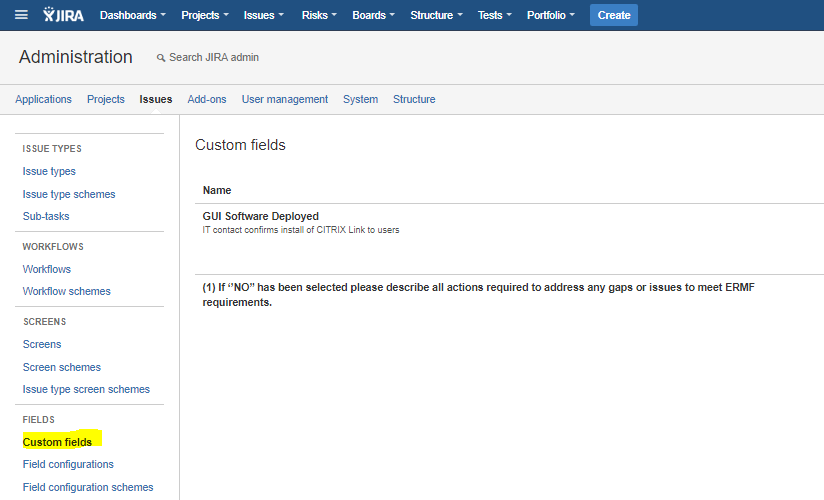
You must be a registered user to add a comment. If you've already registered, sign in. Otherwise, register and sign in.