Community resources
Community resources
- Community
- Products
- Jira Software
- Questions
- Creating multiple custom Issue type for a single Project
Creating multiple custom Issue type for a single Project
Hello,
I am currently involved in a project were we are using Jira as our Sprint board. Our Sprint Board is made up of Epics, Stories, sub tasks and Bug. So far, besides Bugs, all three issue types have the same field values.
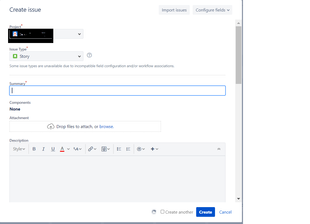
The image above shows the fields I see when I create an issue type. What I would like to do is I would like to be able to create a Issue Type called "Risk" with a completely different set of fields needed to be filled in (for example, their would not be a Summary field for the Risk Issue Type). I am able to create custom fields as can be seen below but because they share the same Field Configuration Scheme any custom field that are created are shared among all Issue Type (besides Bug). I have tried to follow this documentation to associate a different field configuration scheme to an issue type but the documentation is outdated.
2 answers
2 accepted

Hi Yakub - Welcome to the Atlassian Community!
Can you describe a little more what is not working for you after making the changes?
Hello John,
I apologize it seems I did not follow the instructions properly. The solution worked out well. What I failed to do was connect the screen scheme to the Issue type which of course would not work. Thanks you very much.
Regards
Yakub Mohamoud
You must be a registered user to add a comment. If you've already registered, sign in. Otherwise, register and sign in.

Hello @Yakub Mohamoud ,
If you want to customize the different fields for "Risk" issue type. Please check these below steps.
1. Create "Risk" Issue type.
2. Create 3 Screens as a) Create Screen b) Edit Screen C) View Screen for 'Risk' Issuetype
3. Add / Create fields that are required for "Risk" and place them on the above three screens
4. Create a screen scheme, and associate the above three screens for CREATE, EDIT, VIEW operations accordingly.
5. Go to Project Settings --> Issue Type Screen Schemes --> Customize --> Add newly configures screen scheme with "Risk" issue type.
6. If you need any Field as required or Hide you can create a new "Field Configuration" and associate this with the "Risk" issue type in the project " Field Configuration Scheme".
Try these and let us know.
Thanks,
Anvesh
You must be a registered user to add a comment. If you've already registered, sign in. Otherwise, register and sign in.
Hello Anvesh,
Thanks a lot for your quick reply. I have followed all steps and this solution does not seem to work and has in fact caused a few issues with the other stories (configuration issue). Would it be possible to jump on a quick call to help me sort this out?
Many Thanks
Yakub Mohamoud
You must be a registered user to add a comment. If you've already registered, sign in. Otherwise, register and sign in.

HELLO @Yakub Mohamoud ,
I'm sorry, it's not possible to join the call now.
Please ping me on my Linkedin Profile. will help you after some time.
Thanks,
Anvesh
You must be a registered user to add a comment. If you've already registered, sign in. Otherwise, register and sign in.

Was this helpful?
Thanks!
Community showcase
Atlassian Community Events
- FAQ
- Community Guidelines
- About
- Privacy policy
- Notice at Collection
- Terms of use
- © 2024 Atlassian





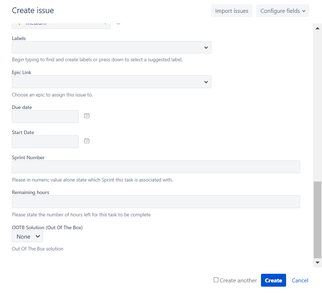
You must be a registered user to add a comment. If you've already registered, sign in. Otherwise, register and sign in.