Community resources
Community resources
- Community
- Products
- Jira Software
- Questions
- Create recurring issues for multiple clients
Create recurring issues for multiple clients
My team and I, each three months we need to verify the information of our clients and I would like to create an issue template (as a task to do) that fill the organization name and the assignee name by some fields.
I want to create an automation or something that create issue for each of our clients (we have more than 30 clients) and that inside the issue I could have some checklist items to verify the information’s and to assign the proper issue ticket to the right member of my team based on the client’s name(organization field).
The automation will be running each 3 months to make sure that we don’t forget to update the client information with the latest one.
What is the best way to achieve this kind of result, I don’t want to create the issue manually for each client.
Thanks
2 answers
Hi, @Emmanuel F-D !
Try Recurring Checklists and Report to solve that issue
You can create a custom checklist using such most frequently used features, such as User mentioning, tables, layouts, fonts, text sizes, etc.
To set up flexible Scheduling, use Recurring.
My team developed this app to make management more effective.
Please, tell me, if it helps.
Hi @Emmanuel F-D,
I am Marlene from codefortynine.
Unfortunately, I'm not an expert in Jira automation, but if you're open to try a Marketplace app you could achieven your use case with our app Deep Clone for Jira.
With our app you can clone single issues multiple times. For your use case you would have to:
- Create a template issue
- Navigate to the action menu of the issue
- Click Deep Clone
- Select "Clone issue multipe times" under "advanced options"
- Enter the number of clones you want to create
If you have questions or feedback about Deep Clone for Jira, don't hesitate to contact us.
You must be a registered user to add a comment. If you've already registered, sign in. Otherwise, register and sign in.
You must be a registered user to add a comment. If you've already registered, sign in. Otherwise, register and sign in.

Was this helpful?
Thanks!
DEPLOYMENT TYPE
CLOUDPRODUCT PLAN
STANDARDCommunity showcase
Atlassian Community Events
- FAQ
- Community Guidelines
- About
- Privacy policy
- Notice at Collection
- Terms of use
- © 2024 Atlassian





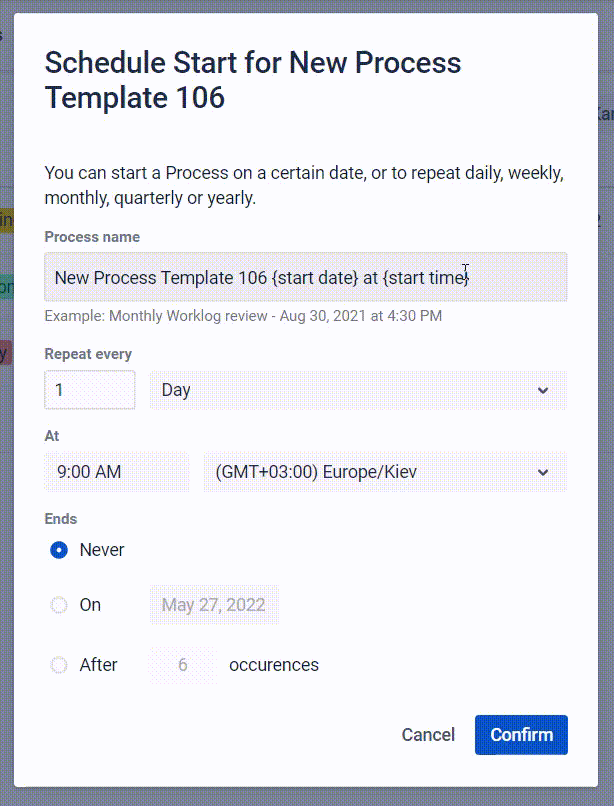
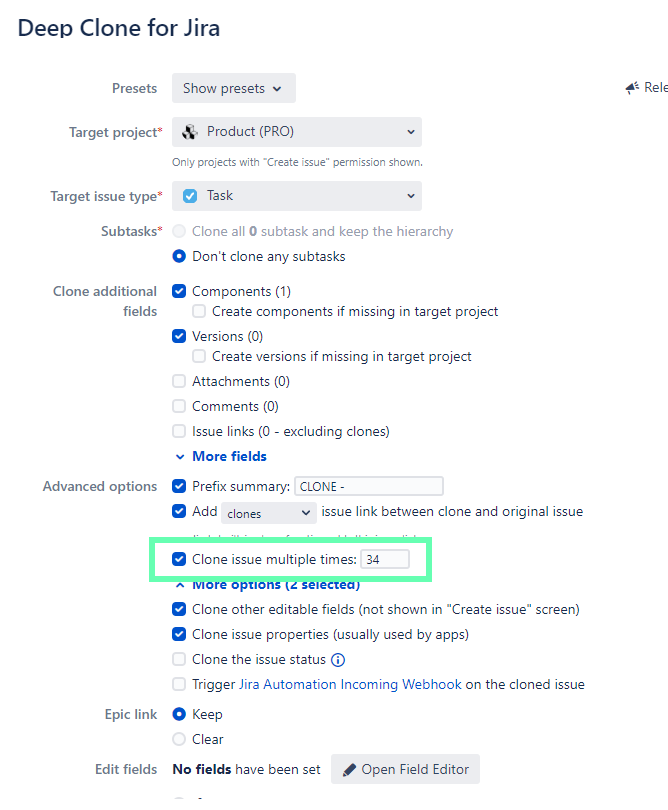
You must be a registered user to add a comment. If you've already registered, sign in. Otherwise, register and sign in.