Community resources
Community resources
- Community
- Products
- Jira Software
- Questions
- Create Report For all Projects
Create Report For all Projects
Hello!
I'm new to Jira reporting. I wish if anyone could help me to create some reports. Here is my scenario:
I've 12 member team, with 3 projects - ABC, MNO, XYZ. So tickets will look like ABC-1234, MNO-1234, and XYZ-1234. Now, I want to create a report person 1 works on how many ABC, MNO, and XYZ. Need report for every 12 members in a graph or some visual
Any help would be much appreciated!!
Thanks!
2 answers
1 accepted

HI @Sethu Madhavan ,
For visualisation you can use two dimensional filter statistics gadget in Dashboard with X axis as Project and Y axis as Assignee.
For two dimensional filter statistics gadget you need to create filter like below and save it.
project in (ABC, XYZ) AND resolution is EMPTY
Please find below screenshots for your reference.
Thanks,
Avinash
You must be a registered user to add a comment. If you've already registered, sign in. Otherwise, register and sign in.

I would suggest creating a dashboard and use a created vs resolved chart. You will need a filter per individual.
You must be a registered user to add a comment. If you've already registered, sign in. Otherwise, register and sign in.
You must be a registered user to add a comment. If you've already registered, sign in. Otherwise, register and sign in.

Was this helpful?
Thanks!
Community showcase
Atlassian Community Events
- FAQ
- Community Guidelines
- About
- Privacy policy
- Notice at Collection
- Terms of use
- © 2024 Atlassian





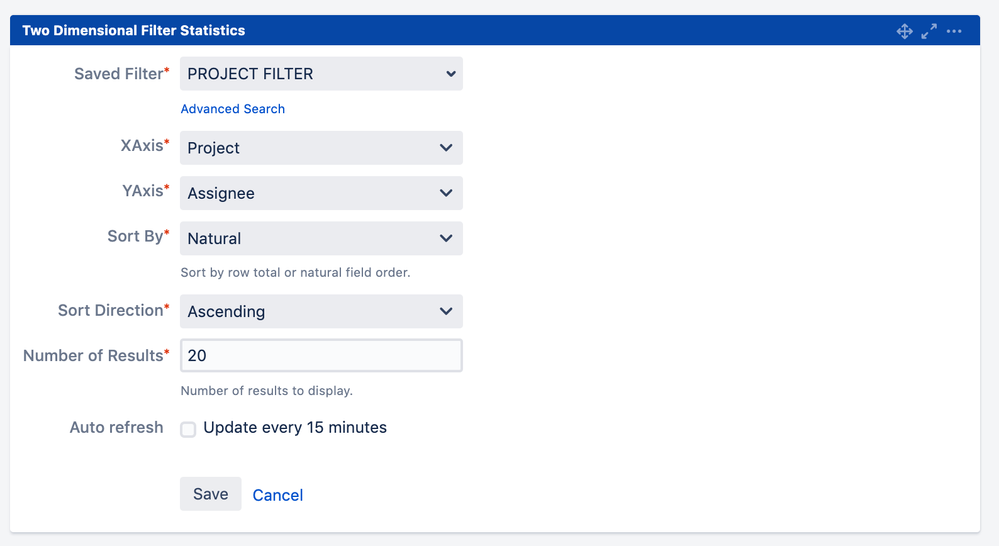
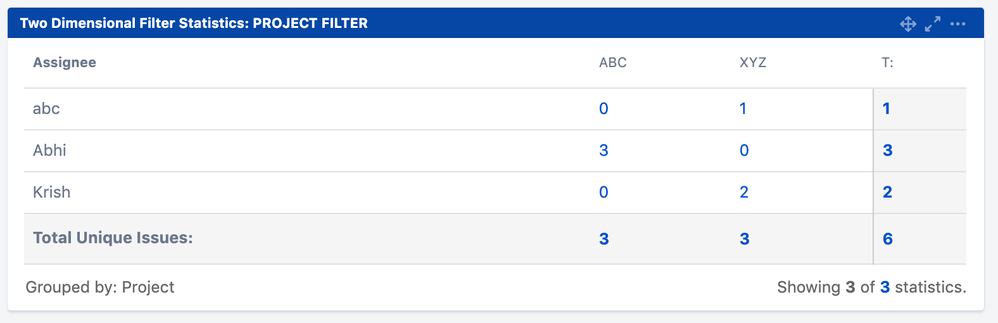
You must be a registered user to add a comment. If you've already registered, sign in. Otherwise, register and sign in.