Community resources
Community resources
- Community
- Products
- Jira Software
- Questions
- Copy labels from subtask to parent issue
Copy labels from subtask to parent issue
I've seen many examples when a label is copied from parent to sub-task. Is there a way to update the labels on the parent issues when we update the subtask?
3 answers

Hi @Benjamin
with the easier options available from user interface the labels are likely replaced and overwritten. You need to add them using advanced field edit (using JSON).
There was a previous post which seems to discuss this a bit more elaborate, from what I remember for sub-tasks it was reported to be possible but not so easy:
Please note that the scenario was not 1:1 identical.
The core part to probably look for is:
{"update":{"labels":[{{#issue.labels}}{"add":"{{.}}"{{^last}}},{{/}}{{/}}}]}}
In that case the user wanted to copy to sub-tasks - but you would need the other way around. So you need to make sure you adapt parts of the logic, for example like Fabian said to pay attention for the proper branching.
Regards,
Daniel

Hi @Benjamin
Take a look at this video tutorial: https://www.google.com/url?sa=t&source=web&rct=j&url=https://community.atlassian.com/t5/Automation-discussions/Jira-Automation-Video-Tutorial-on-how-to-keep-Parent-and/td-p/1783535&ved=2ahUKEwinnb-g5eLyAhVKbs0KHXiNBqAQFnoECCcQAQ&usg=AOvVaw1bmoebALLxkaFZHol4F6v0
Youbare looking at rule #2, instead of branching to the subtasks you will branch to the parent instead.
Thanks
You must be a registered user to add a comment. If you've already registered, sign in. Otherwise, register and sign in.
This is good! thanks Fabian, however, my use case is slightly different. E.g. Parent has 4 subtasks, each subtasks has different labels, the Parent should display all the labels within the subtasks. Is that possible?
You must be a registered user to add a comment. If you've already registered, sign in. Otherwise, register and sign in.

Hello @Benjamin
Welcome to the community!!
Automation rules can be used to achieve this. The rule can be triggered when the label on a sub-task is updated and the value can be copied to the label for the parent.
Please let me know if you have further queries on this.
Kindly accept the response if this helps in resolving the query.
You must be a registered user to add a comment. If you've already registered, sign in. Otherwise, register and sign in.

Hello @Benjamin
Please navigate to Project settings --> Automation --> Create rule
This will help you create a new automation rule.
You must be a registered user to add a comment. If you've already registered, sign in. Otherwise, register and sign in.
You must be a registered user to add a comment. If you've already registered, sign in. Otherwise, register and sign in.

Was this helpful?
Thanks!
Community showcase
Atlassian Community Events
- FAQ
- Community Guidelines
- About
- Privacy policy
- Notice at Collection
- Terms of use
- © 2024 Atlassian





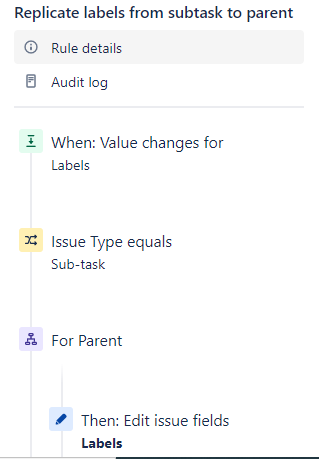
You must be a registered user to add a comment. If you've already registered, sign in. Otherwise, register and sign in.