Community resources
Community resources
- Community
- Products
- Jira Software
- Questions
- Cookie breaks JIRA dashboards and functions
Cookie breaks JIRA dashboards and functions
Hey there,
we just installed a JIRA server on a Windows 2016 R2 machine.
Using it about 2 weeks now showed us, that there are several problems that occur in our daily workflow.
The software we are developing uses a ISA server to authenticate. This procedure creates a new browser cookie. In our case, the cookie does use a wildcard domain, such as *.domain.de to be available for different applications that we offer. JIRA is running on jira.domain.de. As soon as the cookie gets created, JIRA doesn't work anymore. For example, if you navigate to a dashboard, the menu section on the left side greys out. You can't click on the icons anymore. Other functions - such as opening a issue - neither work.
If we delete the cookie that the ISA server creates, everything is working fine again.
I hope that there is a workaround for that issue. Currently, everyone of our team uses one specific browser only for JIRA. This isn't a solution that we want to stay on forever.
1 answer
Hi Dominik,
Are you using NTLM authentication via the ISA server? If so, you'll want to have a look at this article: JIRA is Unable to use NTLM Authentication.
If this is not the issue, can you please let me know what ERROR entries you see in the atlassian-jira log when it is broken? Find anything heading with ERROR and any Caused by: entries below it.
Please also have a look via Developer Tools > Network when loading the broken page or attempting the functionality that is broken.
Thank you for your help!
Kind Regards,
Shannon
Hi Shannon,
I just had the time to check my error logs on our JIRA system.
I couldn't locate any error entries in the newest log file.
Any other log I checked is also correct and no errors are occuring.
The developer tools in chrome are showing a different picture. Requests in the makeRequest method are failing. HTTP response code is 500. I really can't get any further information from the logs...
Glad that you try to help me! Waiting for further instructions!
King Regards,
Dominik
You must be a registered user to add a comment. If you've already registered, sign in. Otherwise, register and sign in.
Hi Dominik,
You'll want to trigger the errors again and then check the logs immediately after. We will need to know what occurs in the logs in order to proceed. Could you confirm if you are indeed using NTLM authentication or not?
As for the 500 errors, can you show me what is throwing that exactly? You can take a screenshot and attach that to this case.
If you're having trouble still please let me know and I'll create a support ticket where I can request your support zip.
Kind Regards,
Shannon
You must be a registered user to add a comment. If you've already registered, sign in. Otherwise, register and sign in.
Hi Shannon,
the last message I've written was about 3 minutes after reproducing the error and checking the logs. No entries there.
We are using a pretty old version of the ISA ForeFront server from Microsoft. This system authenticates over NTLM with our Active Directory.
A screenshot of the errors I got while writing this post. There were also 500 failures in the makeRequest method with the same signature.
Kind Regards,
Dominik
You must be a registered user to add a comment. If you've already registered, sign in. Otherwise, register and sign in.
Dominik,
Thank you for that. It could be that some content is being written to the HTTP header that Jira isn't able to parse.
Could you generate a HAR file recording the issue? I'm going to make a support ticket for you now using the email address you're using for Community and you can send me the details there.
Thank you!
Kind Regards,
Shannon
You must be a registered user to add a comment. If you've already registered, sign in. Otherwise, register and sign in.

Was this helpful?
Thanks!
TAGS
Community showcase
Atlassian Community Events
- FAQ
- Community Guidelines
- About
- Privacy policy
- Notice at Collection
- Terms of use
- © 2024 Atlassian





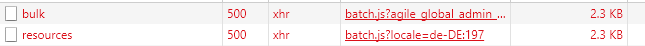
You must be a registered user to add a comment. If you've already registered, sign in. Otherwise, register and sign in.