Community resources
Community resources
- Community
- Products
- Jira Software
- Questions
- Como extrair o Lead Time no Jira?
Como extrair o Lead Time no Jira?
Preciso extrair o lead time das tarefas refistradas no Jira, mas como sou iniciante não tenho o conhecimento necessário para realizar a extração. Podem ajudar?
4 answers
Hi @Maria Consuelo ,
Como alternativa, você pode experimentar o aplicativo Status Time desenvolvido por nossa equipe. Ele fornece relatórios sobre quanto tempo passou em cada status, bem como datas de entrada de status e contagem de transição de status. Também tem suporte ao idioma português.
Se você está procurando uma solução gratuita, pode experimentar a versão limitada Status Time Free. Espero que ajude.
Olá @Maria Consuelo
Podes tentar Time in Status for Jira Cloud desenvolvido pela equipe SaaSJet.
Mostra há quanto tempo um problema está em cada status. Você só precisa criar um grupo de status.
Mariana
You must be a registered user to add a comment. If you've already registered, sign in. Otherwise, register and sign in.
You must be a registered user to add a comment. If you've already registered, sign in. Otherwise, register and sign in.

Hi @Maria Consuelo,
If you are using a company managed project, you can use the control chart report to get an overview of Lead (and cycle) times:
This is a very powerful report, but you'll have to take your time to get familiar with how it works and how you can interpret all the information on it. So definitely take a look at the documentation to learn more.
If you are using team managed projects this report is not available, unfortunately.
You must be a registered user to add a comment. If you've already registered, sign in. Otherwise, register and sign in.

Was this helpful?
Thanks!
DEPLOYMENT TYPE
CLOUDPRODUCT PLAN
FREEPERMISSIONS LEVEL
Site AdminTAGS
Community showcase
Atlassian Community Events
- FAQ
- Community Guidelines
- About
- Privacy policy
- Notice at Collection
- Terms of use
- © 2024 Atlassian





![lead].png lead].png](https://community.atlassian.com/t5/image/serverpage/image-id/139663i6D2439CA944DEAF8/image-size/large?v=v2&px=999)
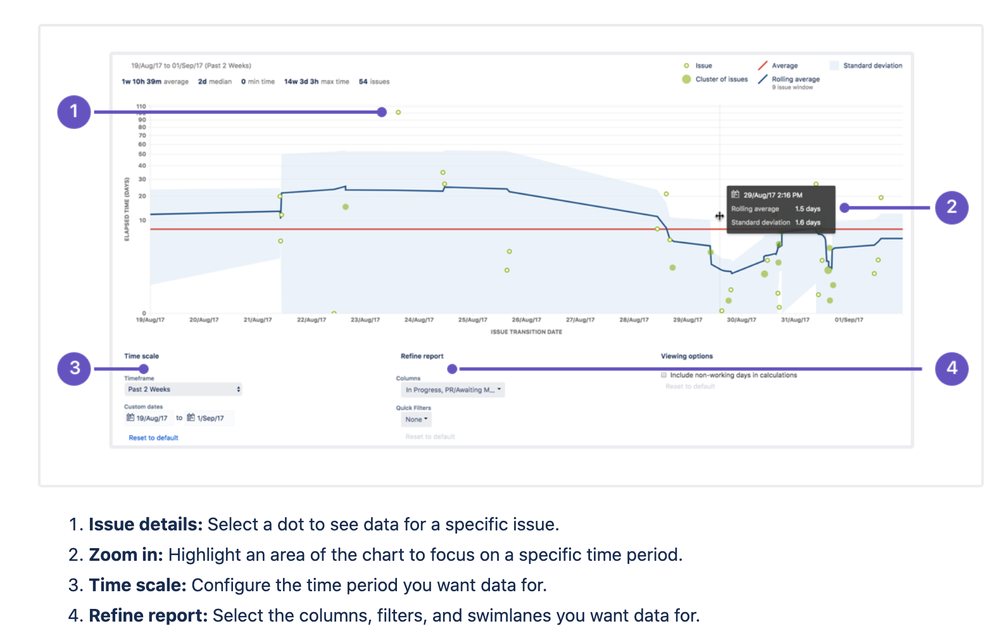
You must be a registered user to add a comment. If you've already registered, sign in. Otherwise, register and sign in.