Community resources
Community resources
- Community
- Products
- Jira Software
- Questions
- Clockwork Pro Multiple Timers?
Clockwork Pro Multiple Timers?
Hi everyone, thank you for taking the time
I need a little help with the Clockwork addon. In the marketplace it says it can log time for multiple users in the same ticket.
I just can't get it to work. I've checked the documentation already, still struggling
I can't even figure out how to log time manually for other users, that would be not ideal but it could work as well, I've granted the permissions but I see no dropdown anywhere to select who should be logging the time.
Anyway Im just lost. So hopefully someone is well versed with the software and can assist me.
Thank you
2 answers
1 accepted

Hello @Esteban Halabi
Are you working with issues in a Company Managed project or a Team Managed project?
When you say you "can't get it to work" to log time for multiple users for the same ticket, are you talking about automatic timers or manual timers, or having a user create a worklog? And what exactly do you mean by "not working"? What exactly are you (or your users) trying to do or trying to access and how is that not working the way you expect?
Regarding logging time for others, can you show us screen images that demonstrate you have set the permissions correctly for the type of project you're working with? That would include the permissions settings required to allow you to log work for others, and also that other users have the necessary permission to log work for themselves in that project. And can you show us an screen image of what you see when you are trying to log work for other users?
Hi Trudy
- Company Managed
- The goal is: We have multiple users working on a ticket, the Assignee and a QA assignee, we need to be able to tell how much work has each user done for the ticket.
This can happen automatically: Clockwork starts the timer for the Assignee in "XYZ status" but it runs the timer for the custom field QA assignee on the "QA status"
Manually: The timer runs usually for the Assignee but the QA User can start his own timer on the ticket manually when working.
Currently all I can manage to do is for the timer to start (automatically or manually) but only for the Assignee. It doesn't matter who starts the timer I have no control over which user gets time logged, it's always the ticket Assignee. This is the main issue I have.
Thank you for your assistance.
You must be a registered user to add a comment. If you've already registered, sign in. Otherwise, register and sign in.

Hello @Esteban Halabi
Looking at the documentation for Automatic Timers it states that the timer runs for the Assignee. I don't see any indication in the documentation that you can make the Automatic Timer run for users specified in another field.
The documentation for Manual Timers doesn't appear to be explicit about who the timer runs for. I would've assumed, like you, that it would run for the person who actually starts the timer.
To manually log work for others, or allow a user to log work for themselves without a timer, it looks like you need to simply select the "Log Work" action for the issue. After entering a value in the Time Spent field the documentation says that the field for selecting the user should display.
For additional assistance on the functionality of the app, I agree with @Gracjan Wesołowski _HeroCoders_ that you should contact the support team for the app.
You must be a registered user to add a comment. If you've already registered, sign in. Otherwise, register and sign in.
Yeah that's what I found. I'll do that.
I appreciate your time :)
You must be a registered user to add a comment. If you've already registered, sign in. Otherwise, register and sign in.
Hello @Esteban Halabi,
Developer of Clockwork app here.
> It doesn't matter who starts the timer I have no control over which user gets time logged, it's always the ticket Assignee. This is the main issue I have.
Clockwork automatic tracking (via issue active statues, like 'in progress') counts time only for the issue assignee. So you can't achieve two people simultaneously counting time for the same issue that way. However, both those person can start their own timers manually (via "play" button in the issue's Clockwork panel) :
^ in the example above I have my own timer started right now, and my colleague AJ has started 16 minutes ago. If anyone from us stops own timer, then the worklog will be reported for the respective person (me or AJ).
This might work for your setup, might not. Feel free to describe if it doesn't - we're listening.
Also, there is always a possibility for the Assignee and QA assignee persons to manually log time via "+" button (seen in the above screenshot). That requires to input manually the time spent (i.e. 3h 20m, or 5:00).
Cheers,
Piotr Stefaniak
HeroCoders developer
You must be a registered user to add a comment. If you've already registered, sign in. Otherwise, register and sign in.
I appreciate the response!
We actually have a meeting today to discuss the best way to go about this with the actual users input.
But I now have a better understanding of what the software does and how.
You must be a registered user to add a comment. If you've already registered, sign in. Otherwise, register and sign in.

I agree with points and questions raised by @Trudy Claspill anyway we are still observing the thread in case you would need some additional help.
Also, feel free to contact us using our customer portal, or intercom visible directly in our Clockwork app.
Regards,
Gracjan
You must be a registered user to add a comment. If you've already registered, sign in. Otherwise, register and sign in.

Was this helpful?
Thanks!
DEPLOYMENT TYPE
CLOUDPRODUCT PLAN
STANDARDPERMISSIONS LEVEL
Site AdminCommunity showcase
Atlassian Community Events
- FAQ
- Community Guidelines
- About
- Privacy policy
- Notice at Collection
- Terms of use
- © 2024 Atlassian





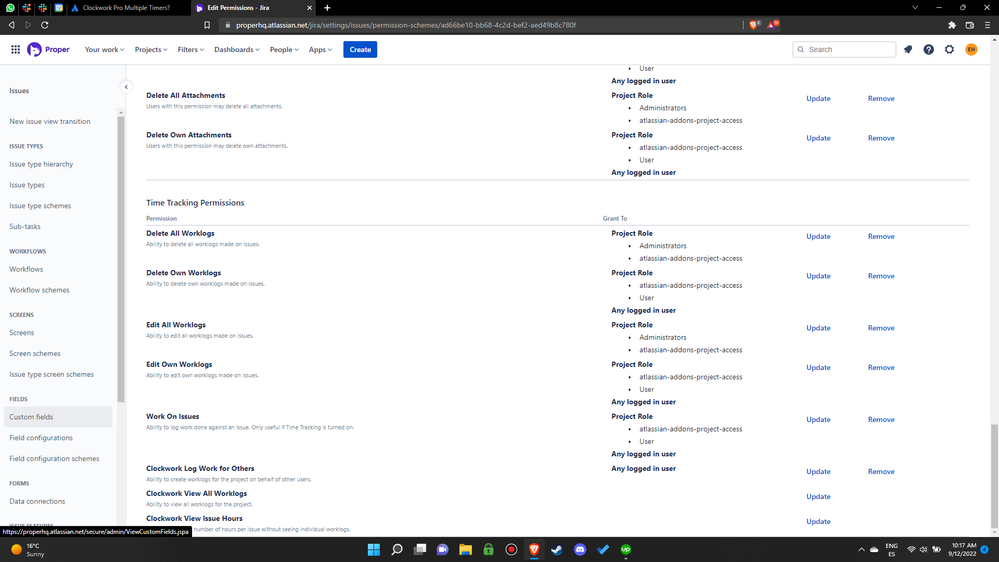
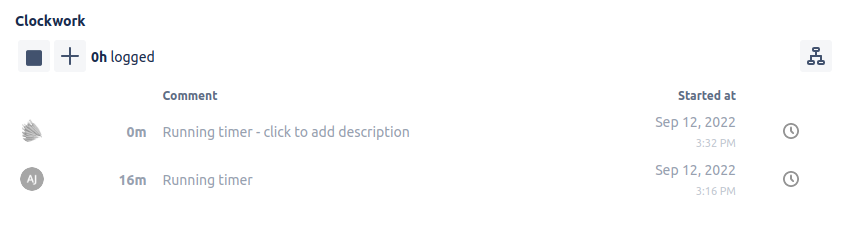
You must be a registered user to add a comment. If you've already registered, sign in. Otherwise, register and sign in.