Community resources
Community resources
- Community
- Products
- Jira Software
- Questions
- Clicking on a custom field value as comment, should enable text box to enter comments.
Clicking on a custom field value as comment, should enable text box to enter comments.
Hi Team,
Hope to get a valuable answer.
I have a custom field with 4 values (Yes,No,N/A and Comment)
Clicking on the custom field values as "Comment", It should populate me a text box where I can fill in my comments for that particular field.
I tried with "Global Automation" but couldn't find the right solution.
Kindly someone help!
Thanks,
Rahini
3 answers
Hi, @rbalamu2 ! As an alternative, you can try Business Process Manager add-on developed by my team.
You can use Form Builder to create your custom Form. To make it truly dynamic, use Form Logic.
So you need to choose Dropdown or Multi choice from the Form elements. After that right down your options: Yes,No,N/A and Comment and use Conditional logic.
Add a rule to your tasks.
When "dropdown" is "comment" Then show the following fields "Text Field"
The data from comments saves in Jira.
If you need to learn more about Form logic, check this.
So, hope it helps you!

Hi @rbalamu2 - Welcome to the Atlassian Community!
If the comments are static, you can use automation to populate the text field with pre-determined text. But you can't do that dynamically.
ScriptRunner Behaviours functionality for this is not available in Jira Cloud.
You must be a registered user to add a comment. If you've already registered, sign in. Otherwise, register and sign in.
You must be a registered user to add a comment. If you've already registered, sign in. Otherwise, register and sign in.

Welcome to the Atlassian Community!
Jira fields are independent of each other, there's no function for having other fields connected to any of them.
You must be a registered user to add a comment. If you've already registered, sign in. Otherwise, register and sign in.
Hi @Nic Brough -Adaptavist- ,
I have used script runner - Behaviours in data center model. Where clicking a value on one custom field will let us populate new custom field.
Since we don't have script runner in cloud. I just wanted to know if there is any alternative option.. Can someone have a quick call with me from community and hear my requirement? and give me possible best solution?
You must be a registered user to add a comment. If you've already registered, sign in. Otherwise, register and sign in.

Cloud does not yet support the ability to write Behaviours for Cloud, so you can't do it at the moment.
You must be a registered user to add a comment. If you've already registered, sign in. Otherwise, register and sign in.

Was this helpful?
Thanks!
DEPLOYMENT TYPE
CLOUDPRODUCT PLAN
PREMIUMPERMISSIONS LEVEL
Site AdminCommunity showcase
Atlassian Community Events
- FAQ
- Community Guidelines
- About
- Privacy policy
- Notice at Collection
- Terms of use
- © 2024 Atlassian





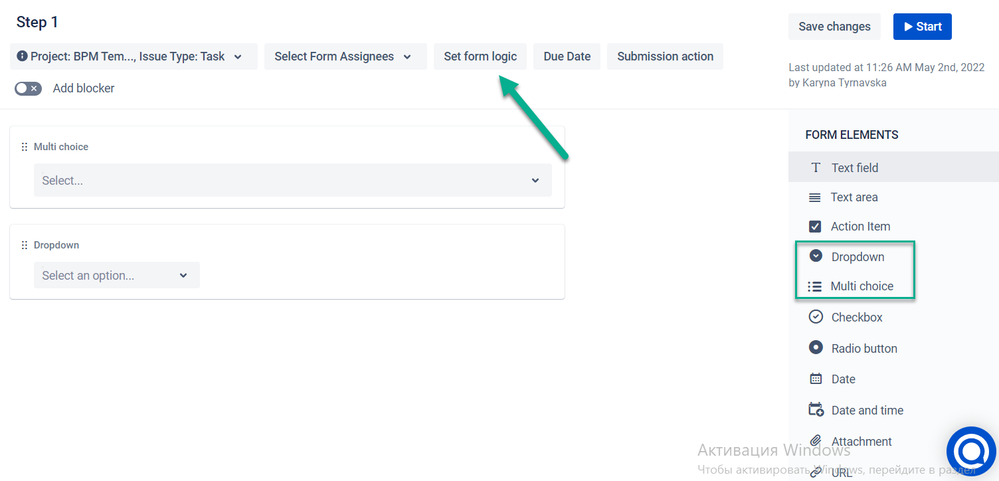
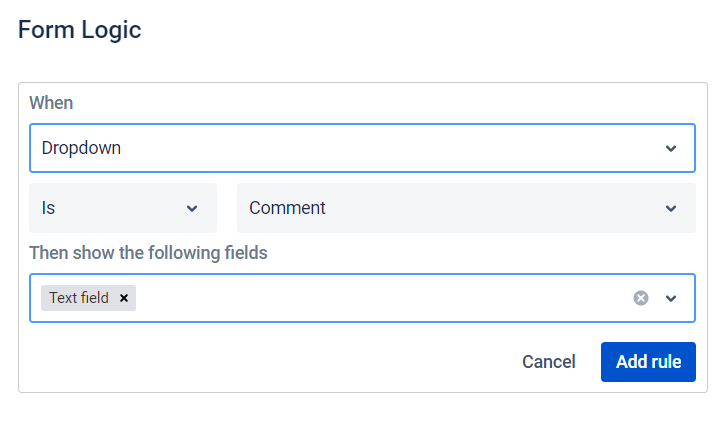
You must be a registered user to add a comment. If you've already registered, sign in. Otherwise, register and sign in.