Create Sign up Log in
Turn on suggestions
Auto-suggest helps you quickly narrow down your search results by suggesting possible matches as you type.
Showing results for
Community resources
Community resources
- Community
- Products
- Jira Software
- Questions
- Click the admin dropdown and choose Add-ons
Click the admin dropdown and choose Add-ons
Hi everyone,
I am trying to add some add-ons. In the installation it always says:
"Click the admin dropdown and choose Add-ons"
Where to I find this?
I looked everywhere but I am not able to find this drop down, I am the only user and therefore the admin.
Many thanks!
Best regards,
Bjoern
1 answer
Manisha Kharga _Appfire_
Rising Star 
August 9, 2020 edited 
Rising Star
Rising Stars are recognized for providing high-quality answers to other users. Rising Stars receive a certificate of achievement and are on the path to becoming Community Leaders.
If you don't have the drop-down, either you're looking in the wrong place for it or you do not have admin rights.
Please open access the Jira URL from the incognito window and follow the below steps:
1. Click on Cog Wheel.
2. Select the App.
3. Click on Find new Apps and enter the app name in the search box you are trying to install.
Thanks,
Manisha

Was this helpful?
Thanks!
Community showcase
Atlassian Community Events
- FAQ
- Community Guidelines
- About
- Privacy policy
- Notice at Collection
- Terms of use
- © 2024 Atlassian





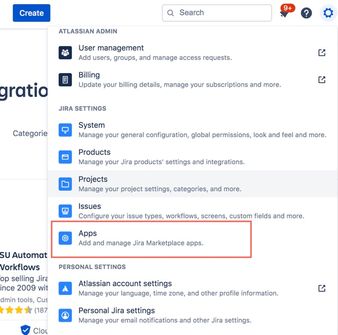
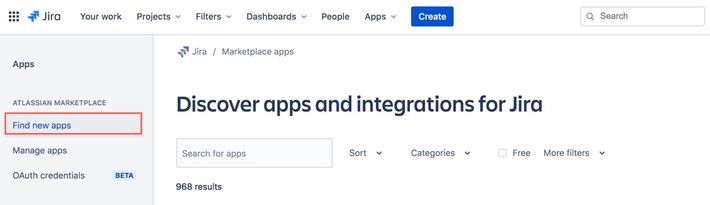
You must be a registered user to add a comment. If you've already registered, sign in. Otherwise, register and sign in.