Community resources
Community resources
- Community
- Products
- Jira Software
- Questions
- Change my case sttus when linked to other one.
Change my case sttus when linked to other one.

Hi,
This should be a straight forward rule but can't put it working
Working on issue A, if i Link my case to other one (issue B), I want to set my case (issue A) to a different status.
Using Automation for Jira there is a dedicated space for this:
But.............
Now starts the issue:
to create the trigger this is the screen:
Something here says..... the issue B will be updated, but i want to update My case, not the case from others.
It says also... to access Access ISSUE A use {{destinationissue}}...... Here is my gap.
How can i use this?
Here in this menu can't find anything, so moving forward....
next step is to create the action:
Again... *Destination Status*
But i want to set the status for my case, not for the destination case.
Probably I need to use the "{{destinationissue}}" instruction, but d'nt know how.
Can someone help?
Thanks in advance,
Humberto
1 answer
1 accepted

You can achieve this using a Branch rule/related issues
When using the trigger Issue Linked, the source issue is always assumed to be the issue that needs to be receive the action. This is often the issue which has the outward description attached (blocks, clones, etc)
To action against the destination issue (is blocked by, etc):
- Add a Branch
- Select the type of related issue as "Destination Issue"
- Continue your rule's actions, etc within the Branch
There's a good blog post on this topic - see it here
Ste

Hi,
Stephen, my thanks for your time and answer.
I'ts done,
it was needed to add as "global rule"
And as I just want to add this rule to my project (not for all), I need a if (my projects) before the action (transition).
Humberto
You must be a registered user to add a comment. If you've already registered, sign in. Otherwise, register and sign in.

Was this helpful?
Thanks!
DEPLOYMENT TYPE
SERVERVERSION
8.15Community showcase
Atlassian Community Events
- FAQ
- Community Guidelines
- About
- Privacy policy
- Notice at Collection
- Terms of use
- © 2024 Atlassian





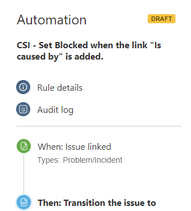
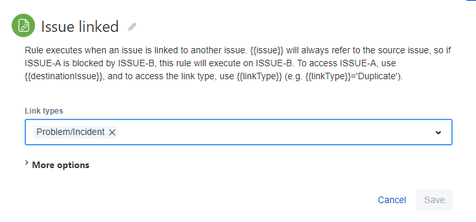
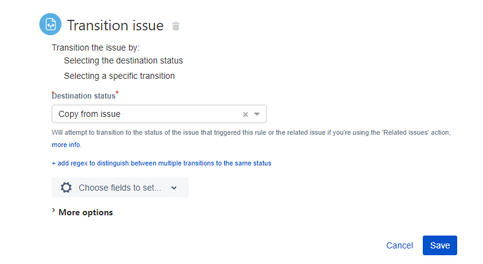
You must be a registered user to add a comment. If you've already registered, sign in. Otherwise, register and sign in.