Community resources
Community resources
- Community
- Products
- Jira Software
- Questions
- Change issue type has changed
Change issue type has changed
Hi,
When we change an issue type, historically this would be completed on the same page as the issue (click on the issue type, click on the type to change to).
Recently without any changes to our configuration, we now find that we have to complete a 3 step "wizard" like process to make the same change - this is done starting with the page "MoveIssue!default.jspa"
We notice that changing from a "Bug" to an "Enhancement" causes this to happen, but from an "Enhancement" to a "Bug" this does not happen.
Can someone advise whether this is the result of a code change in JIRA, and if so how would we ensure our field types are all configured so that this does not happen?
1 answer
1 accepted

It has always worked this way but the rules that trigger it may have changed in Cloud.
The issue type can only be directly edited if the configuration for the source and target issue type is the same - that used to be that both issue types are set to use the same workflow, custom fields and field configuration. If they are different, then you have to go through a migration, as you've seen.
ow it's a bit more clever and looks a bit more closely at the fields - you seeing the change from Bug to Enhancement become a migration but not in the other direction implies that there's probably a field for bug that isn't (visible) on enhancement. The migration therefore wants to check and tell you that you'll be losing that data, but going in the other direction doesn't need migration because you won't be losing anything or have to fill in the field.
So my best guess is that one of your admins has changed one of the issue types so that they're no longer using the same setup.
I mention a rule change because it might also be that Atlassian have changed the rules from fields and workflows to something else which has started to catch your case now.

Note too that the method has changed in the new issue view which we will all be relegated to this month. In the NIV you click on the type icon.
You must be a registered user to add a comment. If you've already registered, sign in. Otherwise, register and sign in.
@Nic Brough -Adaptavist- thanks. I don't believe any admin made a change, but it helps to know to look for hidden fields on enhancement.
@Jack Brickey thanks. We're already using the new issue view - your screenshot shows what I'd tried to describe a little more clearly!
Thanks both for your help.
You must be a registered user to add a comment. If you've already registered, sign in. Otherwise, register and sign in.
Hi!
I had the same problem and have been trying to find a solution for it. Didnt find any solution but i found this: https://community.atlassian.com/t5/Jira-questions/Change-issue-type-goes-to-Move/qaq-p/1156580
Seems to be a bug in JIRA Cloud: https://jira.atlassian.com/browse/JRACLOUD-76186
You must be a registered user to add a comment. If you've already registered, sign in. Otherwise, register and sign in.

Was this helpful?
Thanks!
DEPLOYMENT TYPE
CLOUDCommunity showcase
Atlassian Community Events
- FAQ
- Community Guidelines
- About
- Privacy policy
- Notice at Collection
- Terms of use
- © 2024 Atlassian





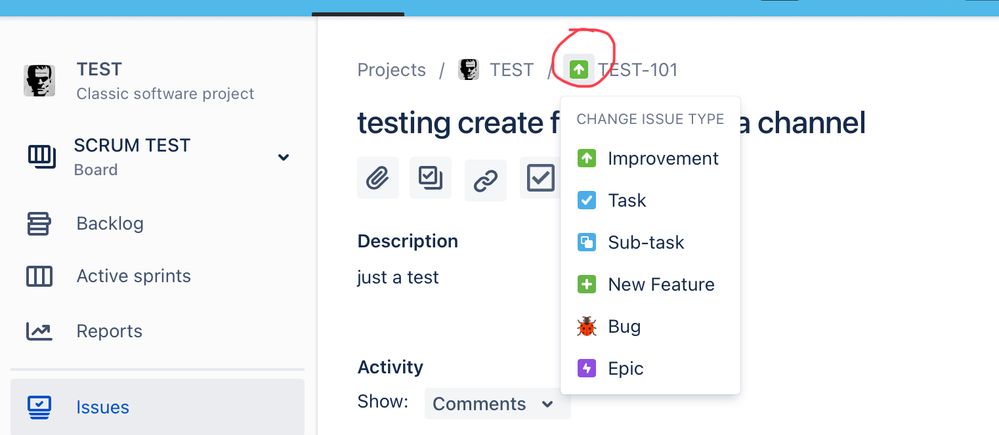
You must be a registered user to add a comment. If you've already registered, sign in. Otherwise, register and sign in.